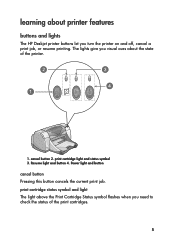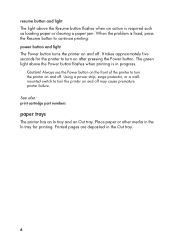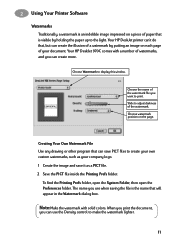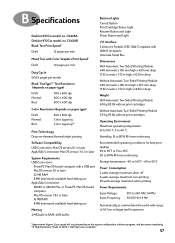HP 970cxi Support Question
Find answers below for this question about HP 970cxi - Deskjet Color Inkjet Printer.Need a HP 970cxi manual? We have 4 online manuals for this item!
Question posted by geoanastasi on November 7th, 2020
Power Light Does Not Blink
The person who posted this question about this HP product did not include a detailed explanation. Please use the "Request More Information" button to the right if more details would help you to answer this question.
Current Answers
Answer #1: Posted by hzplj9 on November 8th, 2020 1:40 PM
Primarily I would suggest checking the power supply is working and that you have a good supply. Further help can be obtained from this video:
www.youtube.com/watch?v=EbYjGdJhdbQ
We need more information to enable us to give you a conclusive solution.
Hope that helps
Related HP 970cxi Manual Pages
Similar Questions
All Lights Flashing
All the lifghts on my hp deskjet 970cxi printer are flashing very fast. turning on and off does not ...
All the lifghts on my hp deskjet 970cxi printer are flashing very fast. turning on and off does not ...
(Posted by adeheron 11 years ago)
Print Server For Hp 970 Cxi Inktjet Printer
Which print server can i use to connect my HP 970 cxi inktjet printer (connection to the printserver...
Which print server can i use to connect my HP 970 cxi inktjet printer (connection to the printserver...
(Posted by diekirchbear 11 years ago)
Power Light Keeps Blinking
Power Light keeps blinking after installing new ink cartridges
Power Light keeps blinking after installing new ink cartridges
(Posted by margueritespencer 11 years ago)
Where Is The Printer Cartridge Carriage At?!
I JUST BOUGHT AN HP DESKJET 1000 J110a PRINTER, AND I COULDN'T FIND THE "CARRIAGE" WHERE YOU PUT THE...
I JUST BOUGHT AN HP DESKJET 1000 J110a PRINTER, AND I COULDN'T FIND THE "CARRIAGE" WHERE YOU PUT THE...
(Posted by KJohnson28 12 years ago)
Printer Does Not Print - Power Light Keeps Blinking - No Paper Stuck
(Posted by gloriadf 12 years ago)