HP 952c Support Question
Find answers below for this question about HP 952c - Deskjet Color Inkjet Printer.Need a HP 952c manual? We have 4 online manuals for this item!
Current Answers
There are currently no answers that have been posted for this question.
Be the first to post an answer! Remember that you can earn up to 1,100 points for every answer you submit. The better the quality of your answer, the better chance it has to be accepted.
Be the first to post an answer! Remember that you can earn up to 1,100 points for every answer you submit. The better the quality of your answer, the better chance it has to be accepted.
Related HP 952c Manual Pages
HP Deskjet 9xx series - (English) Quick Help - Page 27


...ink will not dry when used with
these labels. Click File > Print. Click OK to select the following options.
6. Click the arrows in the In tray at one time. • Use only full sheets of labels. • Make sure the sheets are designed specifically for inkjet printers.... • Never place more than 20 sheets of labels in the General field to print. The hp deskjet 9xx ...
HP Deskjet 9xx series - (English) Quick Help - Page 90


... + PhotoREt
photo paper printing resolution PhotoREt: 2400 x 1200 dpi
print technology Drop-on-Demand thermal inkjet printing
software compatibility USB connection: Mac OS version 8.6 or later AppleTalk connection: Mac OS version 7.6.1 or later
duty cycle 5,000 pages per month
88 product specifications for the hp deskjet 990 series printer
hp deskjet 990cxi model no .
(Multiple Language) Two Sided Printing Accessory Users Guide - C6463-90002 - Page 2
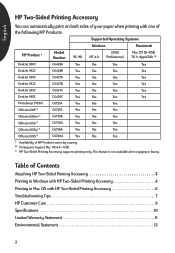
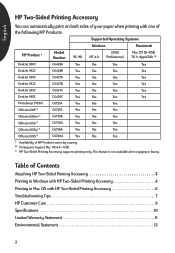
...
95, 98
NT 4.0
2000 Professional
Mac OS 8.1+USB, 7.6.1+ AppleTalk ¦¦
DeskJet 950C
C6428A
Yes
Yes
Yes
Yes
DeskJet 952C
C6428B
Yes
Yes
Yes
Yes
DeskJet 930C
C6427A
Yes
Yes
Yes
Yes
DeskJet 932C
C6427B
Yes
Yes
Yes
Yes
DeskJet 935C
C6427C
Yes
Yes
Yes
Yes
DeskJet 955C
C6429C
Yes
Yes
Yes
Yes
PhotoSmart P1000
C6723A
Yes
Yes...
(English) Macintosh Connect * User's Guide - C6428-90068 - Page 3
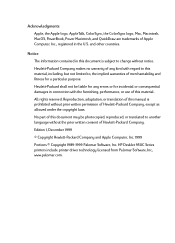
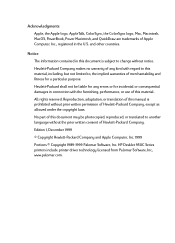
HP DeskJet 950C Series printers include printer driver technology licensed from Palomar Software, Inc., www.palomar.com. Hewlett-Packard Company makes no warranty of any errors or for incidental or consequential damages ...
(English) Macintosh Connect * User's Guide - C6428-90068 - Page 10
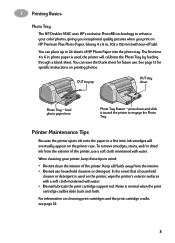
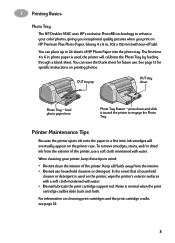
... photo paper here
Photo Tray Button - The first time 4 x 6 in a fine mist, ink smudges will calibrate the Photo Tray by feeding through a blank sheet. 1 Printing Basics
Photo Tray
The HP DeskJet 950C uses HP's exclusive PhotoREt technology to enhance your printer, keep these tips in ., 102 x 152 mm (with tear-off tab). When cleaning...
(English) Macintosh Connect * User's Guide - C6428-90068 - Page 11


...; If your control strip is on , and your printer is
connected to your printer. Other Ways to Select a Default Printer
Besides using the Chooser, you want to use . • Click the HP DeskJet printer icon you can also select a default printer in the control strip, and choosing the DeskJet 950C. • Drag the document you want to print...
(English) Macintosh Connect * User's Guide - C6428-90068 - Page 19


... when using background printing. This is a good way to the Trash on your print list. 2 Using Your Printer Software
The following table describes additional features available when using a PowerBook while away from the desktop, double-click the DeskJet 950C printer icon. The print request will pause until you 're not sure whether the two...
(English) Macintosh Connect * User's Guide - C6428-90068 - Page 20


...to remember
• The Photo Tray is specifically designed to use the Photo Tray, the printer will calibrate the tray by sliding the Photo Tray Button away from the pull-down . ... 7 When you have finished printing, press down on Different Types of Paper and Media
The HP DeskJet 950C Series printer is designed to encompass so many different types of HP Premium Plus Photo
Paper, Glossy 4 x ...
(English) Macintosh Connect * User's Guide - C6428-90068 - Page 32


...DeskJet 950C's photo print quality • Ink Level displays the approximate amount of printers connected to HP's Customer Care web site and printer software
updates Simply click a panel, then choose your option(s).
25 2 Using Your Printer Software HP DeskJet Utility Window
The HP DeskJet... Color and Black print
cartridges, and allows you to select the DeskJet 950C from the list of ink remaining in...
(English) Macintosh Connect * User's Guide - C6428-90068 - Page 64


... pressure level, LpAm (bystander positions): 46 dB in normal mode. B Specifications
DeskJet 950C model no . Black TrueType™ Text Resolution (depends on paper type)
Draft: Normal: Best:
300 x 600 dpi 600 x 600 dpi 600 x 600 dpi
Color Resolution (depends on -demand thermal inkjet printing
Black Text Print Speed V
Draft:
11 pages per min. VV...
(English) Windows Connect * User's Guide - C6428-90035 - Page 6


... View User's Guide. If you do not have Adobe Acrobat Reader on your computer, begin the printer software installation process, select View User's Guide, then follow on Start Programs HP DeskJet 950C Series. • If you are a Windows 2000 Professional user, visit HP's web site at http://www.hp.com/cposupport/eschome.html...
(English) Windows Connect * User's Guide - C6428-90035 - Page 9


... fine mist, ink smudges will calibrate the Photo Tray by feeding through a blank sheet. OUT tray up to 24 sheets of HP Photo Paper into the photo tray.
When cleaning your color photos, giving ...1
Photo Tray
The HP DeskJet 950C uses HP's exclusive PhotoREt technology to enhance your printer, keep these tips in mind:
• Do not clean the interior of the printer. press down
Photo Tray ...
(English) Windows Connect * User's Guide - C6428-90035 - Page 14


...color cartridge ink level.
• Shows the print cartridge part numbers. For Windows 95, 98, and Windows NT 4.0
• Click Start Programs HP DeskJet 950C Series HP DeskJet 950C Series Toolbox.
• Click the HP Toolbox button that is shown here. Simply click a tab, then choose your printer...tab. 1 Printing Basics
HP DeskJet Toolbox
Use the HP DeskJet Toolbox for clarity after cleaning...
(English) Windows Connect * User's Guide - C6428-90035 - Page 15


...more vibrant colors. For a complete list of available HP media, see "Supplies and Accessories" on Different Types of Paper and Media
Your HP DeskJet printer is marked for HP inks and your printer. To get... comes in a multitude of the HewlettPackard papers, which were developed especially for use in inkjet printers. Paper width must be between 127 and 356 mm (5 and 14 inches). For most...
(English) Windows Connect * User's Guide - C6428-90035 - Page 40


... may be a conflict with the software installation, call an HP authorized dealer or HP Customer Care. b Select Start Run. c When the opening screen for the printer software installation screen appears, select Remove HP DeskJet 950C Series software. 2 Close any virus protection programs that are active. If you are still having problems with your virus...
(English) Windows Connect * User's Guide - C6428-90035 - Page 44


... printer may not have a USB cable, and when I try to print I get a message saying "There was an error writing to LPT1."
Possible cause
I get a message saying "There was an error writing to ."
The USB installation screen should appear again. 8 Repeat the "Install USB software" step. Click OK. 6 Select the Remove HP DeskJet 950C...
(English) Windows Connect * User's Guide - C6428-90035 - Page 49


... quality is up on the Setup tab.
See "Replacing Print Cartridges" on page 8.
If the color and black ink aren't lining up . See "Printer Services Tab" on page 27. See Release Notes by clicking Start Programs HP DeskJet 950C Series. Banners aren't printing correctly. You may have removed the protective piece of vinyl tape on...
(English) Windows Connect * User's Guide - C6428-90035 - Page 57


... with 1284-B receptacle Universal Serial Bus
More About Your Printer 5
Weight
5.94 kg (13.1 lb) without print...Color Graphics Print Speed ✽
Draft:
8.5 pages per min. C6428A DeskJet 952C model no . Exact speed will vary depending on -demand thermal inkjet...100 to 24 lb)
✽ Approximate figures. Specifications
DeskJet 950C model no . C6428B
Print Technology
Drop-on the system...
(English) Windows Connect * User's Guide - C6428-90035 - Page 65


... to you print.
Displays help information. Windows 3.1x HP DeskJet 950C Printer Properties Dialog Box
1 Click File Print from the software program...DeskJet 950C Series dialog box are : • Setup (see page A-2) • Features (see page A-2) • Color (see page A-3) • Services (see -Properties, Setup, or Printer.
A-1 The four tabs located in the HP DeskJet 950C Printer...
(English) Windows Connect * User's Guide - C6428-90035 - Page 68


... group in the Program Manager. Simply click a tab, then choose an option. Windows 3.1x HP DeskJet 950C Toolbox
Use the HP DeskJet 950C Toolbox for finding information and maintaining your printer. and Printer Services. Click a button to read instructions on: • Replacing the print cartridges • Loading paper • Changing print settings
A-4 The How Do I? The...
Similar Questions
Hp Deskjet 950c Toolbox Download
Does anybody know where I can find the Toolbox-programm for HP Deskjet 950c?Thanks for helping me.(P...
Does anybody know where I can find the Toolbox-programm for HP Deskjet 950c?Thanks for helping me.(P...
(Posted by kacke 5 years ago)
How To Align Hp Deskjet 5650 Color Inkjet Printer Using Vista
(Posted by DUskb 9 years ago)
Why Cant I Print A Test Page From My Hp Deskjet 950c Printer
(Posted by jwarealbr 10 years ago)
My Hp Deskjet 5650 Color Inkjet Printer Won't Print Black
(Posted by jedMart 10 years ago)
Hp Deskjet Color Inkjet Printer Driver
(Posted by kkljeyamurugan1995 11 years ago)

