HP 950c Support Question
Find answers below for this question about HP 950c - Deskjet Color Inkjet Printer.Need a HP 950c manual? We have 4 online manuals for this item!
Question posted by lourick on October 15th, 2010
Photo Printing
Where does the 6" x 4" paper go in the tray?
Current Answers
There are currently no answers that have been posted for this question.
Be the first to post an answer! Remember that you can earn up to 1,100 points for every answer you submit. The better the quality of your answer, the better chance it has to be accepted.
Be the first to post an answer! Remember that you can earn up to 1,100 points for every answer you submit. The better the quality of your answer, the better chance it has to be accepted.
Related HP 950c Manual Pages
HP Deskjet 9xx series - (English) Quick Help - Page 1
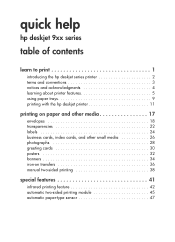
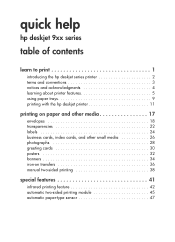
... 9xx series
table of contents
learn to print 1
introducing the hp deskjet series printer 2 terms and conventions 3 notices and acknowledgments 4 learning about printer features 5 using paper trays 9 printing with the hp deskjet printer 11
printing on paper and other media 17
envelopes 18 transparencies 22 labels 24 business cards, index cards, and other small media 26 photographs...
HP Deskjet 9xx series - (English) Quick Help - Page 3
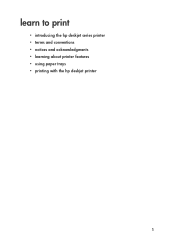
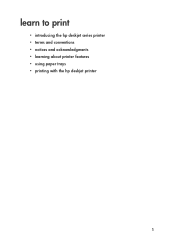
learn to print
• introducing the hp deskjet series printer • terms and conventions • notices and acknowledgments • learning about printer features • using paper trays • printing with the hp deskjet printer
1
HP Deskjet 9xx series - (English) Quick Help - Page 13


... the upper left window of the Chooser screen. 3. Select the printer you are using as the default printer in the Chooser.
Select deskjet 9xx in the right window of the Chooser screen. 7. You must use an external print server, such as the default printer before printing. Select Chooser from the Apple menu. 2. Close the Chooser. Turn...
HP Deskjet 9xx series - (English) Quick Help - Page 115
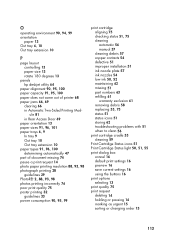
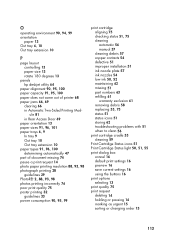
... paper trays69 In tray9 Out tray10 Out tray extension10 paper types9196100 determining automatically47 part of printer68 paper jams6669
clearing66
in Automatic Two-Sided Printing Mod-
O operating environment909499
orientation
paper13 Out tray610 Out tray extension10
P
page layout
controlling13 paper size13 rotate 180 degrees13
panels
hp deskjet...
HP Deskjet 9xx series - (English) Quick Help - Page 117
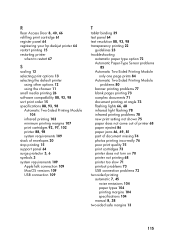
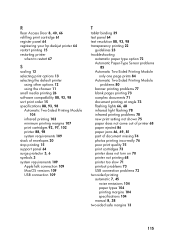
...68 infrared light flashing78 infrared printing problems78 new print setting not shown75 paper does not come out of printer68 paper ejected86 paper jams666981 part of document missing74 photos printing incorrectly76 poor print quality75 print cartridges73 printer does not turn on70 printer not printing68 printer too slow71 printout problems73...
(English) Macintosh Connect * User's Guide - C6428-90068 - Page 6


If something is missing, talk to your HP dealer or call HP Customer Care. (See page 47 for phone numbers.)
Printer
Printer software and electronic User's Guide
Power cord Quick Start Poster
Black print cartridge
Color print cartridge
iii
Here's what comes in the box. Introduction
Thank You For Buying an HP DeskJet Printer!
(English) Macintosh Connect * User's Guide - C6428-90068 - Page 7


...HP DeskJet printer is equipped with these special features: • Stunning photo quality through HP's Color Layering Technology • Laser-quality black text • Excellent print quality on plain paper • Uncompromising performance with print speeds of up to 11 pages per minute
for black text and 8.5 pages per minute for text with color graphics • Special Photo Tray for printing...
(English) Macintosh Connect * User's Guide - C6428-90068 - Page 22
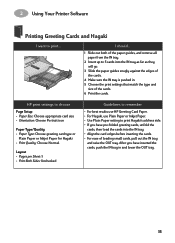
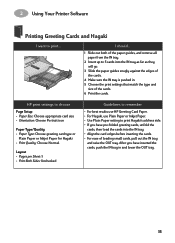
... greeting card type or
Plain Paper or Inkjet Paper for Hagaki - I want to 5 cards into the IN tray. • Align the card edges before inserting the cards. • For ease of loading small cards, pull out the IN tray
and raise the OUT tray. 2 Using Your Printer Software
Printing Greeting Cards and Hagaki
I should...
1 Slide out both of...
(English) Macintosh Connect * User's Guide - C6428-90068 - Page 32


... shown below:
• Select allows you to calibrate the Photo Tray • Support provides links to HP's Customer Care web site and printer software
updates Simply click a panel, then choose your option(s).
25 demonstrates the HP DeskJet 950C's photo print quality • Ink Level displays the approximate amount of printers connected to your computer (see "Select Panel" on...
(English) Macintosh Connect * User's Guide - C6428-90068 - Page 69


... Settings 7
C
cables ordering 50 recommended iii USB iii
Cancel button 1, 7, 57
capacity, paper tray iv cards
printing 15-18 specifications 51, 58, 59
change printers 12 change the order of print jobs 12 cleaning
print cartridge cradle 34 print cartridges 33 printer 3 Color panel 10 color resolution 57 color tone 10 ColorSync 10 computer, controlling from 4 connections
USB 4 Customer Care 46...
(English) Macintosh Connect * User's Guide - C6428-90068 - Page 73


... Paper Use: The printer's automatic/manual two-sided
printing capability reduces paper usage and the resulting demands on the communities where printers are manufactured, shipped, and used in no more than two colors ...to locate, access, and remove using common tools. The number of the HP DeskJet printer assists in mind. Plastic parts: All major plastics and plastic parts are easy to...
(English) Windows Connect * User's Guide - C6428-90035 - Page 5


... of Your HP DeskJet Printer
Your new HP DeskJet printer is missing, talk to your HP dealer or call HP Customer Care. (See page 47 for phone numbers.)
Printer
Literature about your printer, see "Printer Software" on page 46 for printing on HP Premium Plus Photo Paper,
Glossy 4 x 6 in., 102 x 152 mm (with color graphics • Special Photo Tray for information on page...
(English) Windows Connect * User's Guide - C6428-90035 - Page 12


... richest colors. Apply -Applies your changes and closes the dialog box. Click here to see your right mouse button for most types of the tab settings to view
helpful information. OK -Accepts your Paper Type.
This option is only available when you select a photo paper as your changes and closes the dialog box.
1 Printing Basics
Printer...
(English) Windows Connect * User's Guide - C6428-90035 - Page 17


... Click the Configuration tab and check Attempt to choose
Setup Tab - Two-Sided Printing: Unchecked
Guidelines to remember
• The Photo Tray is specifically designed to use HP Photo Paper. • The photo needs to increase photo printing speed by sliding the Photo Tray Button away from the printer.
• You may be able to be in ., 102 x 152 mm (with...
(English) Windows Connect * User's Guide - C6428-90035 - Page 45


...Apply your changes and try printing your hard drive.
The printer is the problem? Too many software programs may be using outdated printer software. Check the printer driver you meant to print a photo. Be patient.
1 If... by disabling PhotoREt. Enable Hardware ECP to speed photo printing. 1 Open the HP DeskJet Toolbox (see
page 8). 2 Click on your computer. Getting Help When Things Go ...
(English) Windows Connect * User's Guide - C6428-90035 - Page 49


... Start Programs HP DeskJet 950C Series. Getting Help When Things Go Wrong 4
Is there a problem with your banner software. continued
What is up on the Setup tab. Possible cause
Print quality is toward the printer (see page 20).
• If the paper creases going through the printer, the paper might be sure that the OUT tray is the...
(English) Windows Connect * User's Guide - C6428-90035 - Page 57


... Bus
More About Your Printer 5
Weight
5.94 kg (13.1 lb) without print cartridges
Dimensions
440 mm wide...Color Resolution (depends on HP transparency films
Media Weight
Paper: U.S. Sound pressure level, LpAm (bystander positions): 46 dB in .) on paper...when a photo paper type is selected.
51 Specifications
DeskJet 950C model no . C6428A DeskJet 952C model no . C6428B
Print Technology
...
(English) Windows Connect * User's Guide - C6428-90035 - Page 61


... button 1, 51
capacity, paper tray iii cards
printing 14-15 specifications 51, A-5, A-7
cleaning print cartridge cradle 32 print cartridges 31 printer 3
color brightness 7 grayscale 7
printing iii, 7
saturation 7 settings 7 tone setting 7 color resolution 51 Color tab, Windows 3.1x A-3 Configuration tab 8 copies, printing multiple 7 Customer Care 45 customer support 45
D
DeskJet Toolbox accessing...
(English) Windows Connect * User's Guide - C6428-90035 - Page 63


... 41, 42
page did not print 36 paper jam 36 parts of output in wrong place
41
parts of output missing 30, 41
photo tray 44 photos 44 power light flashing 40 print cartridge status light
flashing 40 print cartridges 29
print quality 42, 44 printing 36-44
resume light flashing 40 slow printer 39 software installation 34 software, not...
(English) Windows Connect * User's Guide - C6428-90035 - Page 74


...papers according to DIN 19 309. To return this product and ink
cartridges to HP at the end of printing life.
The number of materials has been kept to minimize environmental impact and facilitate recycling. Printer...Environmental Statement
Hewlett-Packard continuously improves the design processes of HP DeskJet printers to minimize the negative impact on the office environment and on...
Similar Questions
Deskjet 950c Installed Properly But Will Not Print
(Posted by levyrre 9 years ago)
Why Cant I Print A Test Page From My Hp Deskjet 950c Printer
(Posted by jwarealbr 10 years ago)
Hp Deskjet 6988 Will Not Feed From Paper Tray
(Posted by rab4bjr 10 years ago)
Deskjet 950c Will Not Print But Ejects Page,put New Black Cart But Colour Empty
(Posted by henstep40 11 years ago)
Photos Print Out With Partial Red Tint
half off photo is printed normal the other half has ared tint
half off photo is printed normal the other half has ared tint
(Posted by Anonymous-38851 12 years ago)

