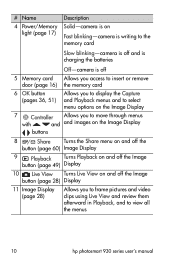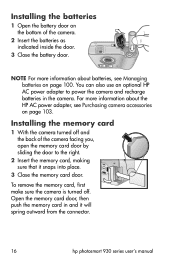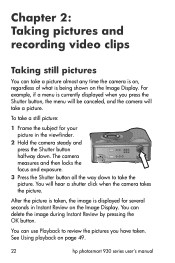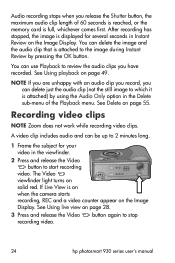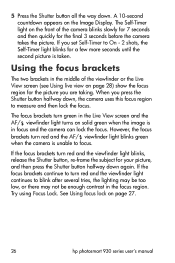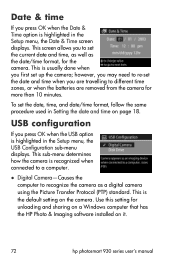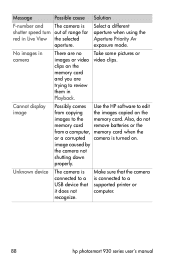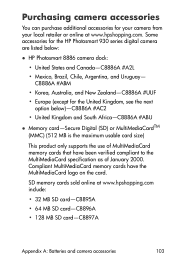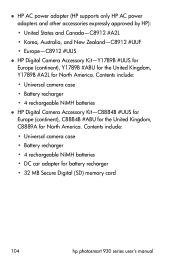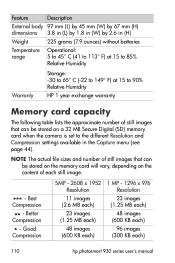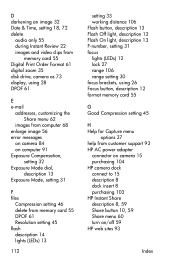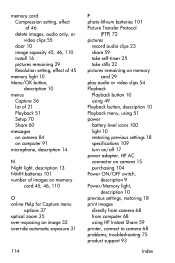HP 935 Support Question
Find answers below for this question about HP 935 - PhotoSmart 935 - Digital Camera.Need a HP 935 manual? We have 1 online manual for this item!
Question posted by secrist6509 on December 1st, 2011
Need Parts
Is there a cable that goes from camera to pc? Can't put pictures on pc. No place to put memory card
Current Answers
Answer #1: Posted by techie12330 on December 1st, 2011 7:40 PM
Here is a site where you could buy memory card readers and with or without the cable could be plugged into your computer via a cable alone with the card reader or some times alone without the cable itself.
https://www.amazon.com/s/ref=nb_sb_noss?url=search-alias=electronics&field-keywords=memory+card+reader&x=15&y=19
Related HP 935 Manual Pages
Similar Questions
Need Memory Card To Replace The One In My Camera Hp Photosmart 912i.where Do I
hp photo smart 912xi-need a new memory card.which one replaces it and where can i buy one?
hp photo smart 912xi-need a new memory card.which one replaces it and where can i buy one?
(Posted by joeallcash 11 years ago)
Memory Card
Hp Photosmart 730 Series Digital Camera
What size GB memory card will work in the HP Photosmart 730 seies digital camera?
What size GB memory card will work in the HP Photosmart 730 seies digital camera?
(Posted by griffithsjohnson 11 years ago)
I Have A Hp Photomsart R837 Digital Camera That Wont Read A Memory Card
when my memory card was full i bought a new one and it wont read it , it says memory full how do i r...
when my memory card was full i bought a new one and it wont read it , it says memory full how do i r...
(Posted by juliemolacek 11 years ago)
Which Digital Memory Cards For My Camera?
I have a Photsmart R725 with 6.2 mega pixels with a 1.0 GB memory card. Can I install a larger memor...
I have a Photsmart R725 with 6.2 mega pixels with a 1.0 GB memory card. Can I install a larger memor...
(Posted by etrotterzzzz 12 years ago)
Owners Manual For 935 Photosmart
(Posted by LWDICKERSON 13 years ago)