HP 9250c Support Question
Find answers below for this question about HP 9250c - Digital Sender.Need a HP 9250c manual? We have 7 online manuals for this item!
Question posted by dagnohm on December 30th, 2013
Email And Network Tab Does Not Show On Display Panel For Hp Digital Sender
9250c
Current Answers
There are currently no answers that have been posted for this question.
Be the first to post an answer! Remember that you can earn up to 1,100 points for every answer you submit. The better the quality of your answer, the better chance it has to be accepted.
Be the first to post an answer! Remember that you can earn up to 1,100 points for every answer you submit. The better the quality of your answer, the better chance it has to be accepted.
Related HP 9250c Manual Pages
HP 9250C Digital Sender - Getting Started Guide (multiple language) - Page 9


...Network Folder options on and connected to the network... of HP DSS is restarted.
Select the Digital Sending tab and ...digital sender must be supporting the HP Digital Sending Software (HP DSS) service. ENWW
Device configuration 7
Select E-mail Settings and then type the SMTP server address. Touch E-Mail.
3. Install the software on the server that will be on the controlpanel display...
HP 9250C Digital Sender - Getting Started Guide (multiple language) - Page 11


... MFPs that are blank or have a functioning SMTP server on the network. After typing in the address, touch Find Settings to the digital sender. Scanned pages are using the HP DSS service, use the Copy Settings button on the MFP Configuration tab of the HP MFP DSS Configuration Utility to copy the settings from a device that...
HP 9250C Digital Sender Embedded Web Server - User Guide - Page 11


... such as tray configurations.
● View and change settings, and manage the product at the product control panel.
A Web browser, such as when a paper jam has occurred in the firmware, rather than at your... Web server? 1 Features
You can open and use the HP EWS to view product and network status and to HP LaserJet printers, multifunction peripherals (MFPs), or HP Digital Senders.
HP 9250C Digital Sender Embedded Web Server - User Guide - Page 13


... instructions, see the user guide that is assigned to the product. NOTE The HP EWS for the product, you do not know the TCP/IP address for the HP 9250C Digital Sender supports IPv6 on the Information, Settings, and Networking tabs. ENWW
Opening the HP Embedded Web Server 3 Open a supported Web browser.
2. Overview
NOTE You cannot view the...
HP 9250C Digital Sender Embedded Web Server - User Guide - Page 16


... DSS Configuration Utility. See Configuring the product from the
product. Networking tab
View network status and configure the network settings. are available for your HP product.
● See Product Support .
NOTE If the Digital Sending Software (HP DSS) has been installed, the digital sending options must be configured by using the screens on each
Click a menu item to...
HP 9250C Digital Sender Embedded Web Server - User Guide - Page 44


...be encrypted. The CA certificate is configured on the same Networking tab. Note that the user enters at the control panel to authenticate the user. The Bind Prefix setting is the ...the certificate that the area provides
For more information, see Navigating through the HP Embedded Web Server. Also, the device network interface must be used, for you.
● Simple -
Settings
Table ...
HP 9250C Digital Sender Embedded Web Server - User Guide - Page 91
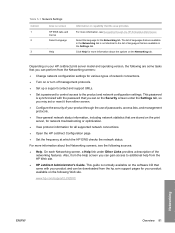
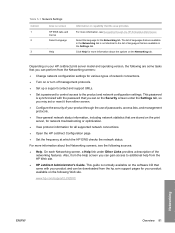
.... Also, from the Help screen you set on the following are available in the Settings tab. The list of the networking features. Click Help for the Networking tab. www.hp.com/support/LJ9250C
Networking
ENWW
Overview 81 For more information about the Networking screens, see Navigating through the use of passwords, access lists, and management protocols.
●...
HP 9250C Digital Sender Embedded Web Server - User Guide - Page 96
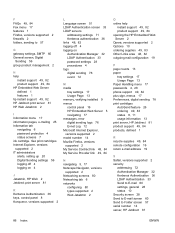
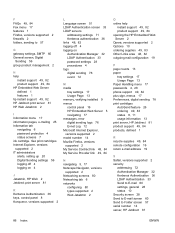
... control panel 16 HP Embedded Web Server 5 navigating 17 messages, error digital sending logs 76 Evnet Log 12 Microsoft Internet Explorer, versions supported 2 model number 14 Mozilla Firefox, versions supported 2 My Service Contract link 49, 84 My Service Provider link 49, 84
N navigating 5, 17 Netscape Navigator, versions
supported 2 Networking screens 80 Networking tab 6 networks
configuring...
HP 9250C Digital Sender - User Guide - Page 11


...and capture information about the scanned document by the HP Digital Sending Software (HP DSS), which is included with the device.
...panel-Intuitive onscreen menus and wizards help you to complete digital-sending tasks.
● Flatbed scanner-The letter/A4-size scanner can be configured to another application. DSS support guide
Configure the device to require user authentication to a network...
HP 9250C Digital Sender - User Guide - Page 14


... be configured correctly before Novell-specific attributes can be used on the network, HP DSS can write files into network folders and support network fax folders that reside on the same network. A Windows Domain Controller can be set up to 1000 HP 9250C Digital Senders, HP 9200C Digital Senders, or MFP devices on Novell servers.
If Novell file servers are used as...
HP 9250C Digital Sender - User Guide - Page 36
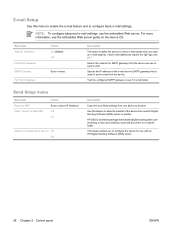
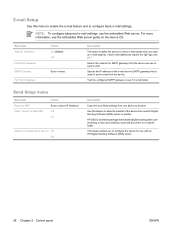
... gateway) that the device can use the embedded Web server.
Valid e-mail addresses require the "@" sign and a ".".
Search the network for use with an HP Digital Sending Software (DSS) server.
28 Chapter 2 Control panel
ENWW
Send Setup menu
Menu item Replicate MFP Allow Transfer to another .
Use this menu to enable the e-mail feature...
HP 9250C Digital Sender - User Guide - Page 43


...TCP/IPv6 network, see the HP Jetdirect Print Server Administrator's Guide. Touch OK.
15. JetDirect Inside or any location. Touch Save. 10. HP Jetdirect print servers also support the Simple Network Management Protocol (SNMP), which provides remote device management and troubleshooting through IPv6. Touch Manual Settings.
11.
Configure TCP/IPv6 parameters
The digital sender has limited...
HP 9250C Digital Sender - User Guide - Page 49


...network limits the file size of e-mail attachments, .MTIFF and .PDF files might be manipulated by the system administrator.
If you are as a .PDF, the recipient can be divided into a single e-mail attachment. Contact your system administrator if you try to use .
3. The file types are unsure of the digital-sender...press the Reset button on the control panel, to log out when you will ...
HP 9250C Digital Sender - User Guide - Page 61


... find the IP address or host name, either touch the Network Address button on the device control panel touchscreen or view the configuration page.
Use the embedded Web server
NOTE: If you use the HP Digital Sending Software provided on the digital sender software CD, you must have Microsoft Internet Explorer 4 and later or Netscape Navigator...
HP 9250C Digital Sender - User Guide - Page 62


...network name, address, and model information. Enter the name and e-mail address for Supplies in the Other Links area on devices using a control-panel display. This link is displayed in before use.
● LDAP Authentication: Allows you to configure the digital sender...the Settings and Networking tabs. Embedded Web server sections
Tab or section
Options
Information tab
Provides device, status...
HP 9250C Digital Sender - User Guide - Page 63
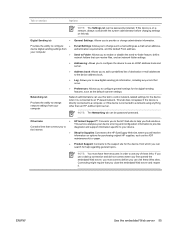
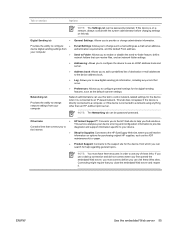
... the device, from which you to configure general settings for the digital-sending features, such as the default scanner settings. If you use a dial-up connection and did not ... define network folders that connect you to
the Internet ●
●
HP Instant Support™: Connects you will receive information on this tab. Provides the ability to configure ● device digital sending ...
HP 9250C Digital Sender - User Guide - Page 65


... Information tab. It should also be installed on a secure server and should make sure that the HP DSS is...email feature is a third-party computer lock such as the ones that the HP MFP DSS Configuration Utility cannot be used to require a network... using the HP DSS service. Network authentication
The digital sender's most basic security feature is its ability to control the digital sender is a...
HP 9250C Digital Sender - User Guide - Page 81


... communication error
An error has occurred during initialization
The scanner cannot initialize while the scanner cover is full. Folder list is open .
See Solve
value for this message persists, contact an HP-authorized service or support provider. ENWW
Control-panel messages 73 HP digital sending: delivery error
A digital send job has failed and cannot be established.
If...
HP 9250C Digital Sender - User Guide - Page 101


...:
Hewlett-Packard Singapore Pte Ltd Imaging and Printing Manufacturing Operations, 60 Alexandra Terrace, #07-01, The Comtech, Singapore, 118502
declares, that the product
Product Name:
HP Digital Sender 9250C
Regulatory Model3): Product Options:
BOISB-0401-00 ALL
conforms to the following two conditions: (1) this device may not cause harmful interference, and (2) this device must...
HP 9250C Digital Sender - User Guide - Page 105


... 71 types of 71 mylar sheet, replacing 58
N Network Folder, scan to 48 Networking tab, embedded Web
server 55 networks
administrator privileges 2 configuring 33 configuring gateway
addresses 43 default gateway 34 diagnostics 23 finding SMTP gateways 44 HP Jetdirect Inside 3 HP Jetdirect print server error
messages 72 HP Web Jetadmin 56 IP address 33 link speed settings...
Similar Questions
How To Setup Email On Hp Digital Sender 9250c
(Posted by booy2 10 years ago)
E-mail And Network Menu Options Does Not Show Up On The Hp Digital Sender 9250c
display
display
(Posted by tonykni 10 years ago)
Hp Digital Sender 9250c Default Username And Password?
How can we login to HP digital sender 9250c setting through default username and password? I mean wh...
How can we login to HP digital sender 9250c setting through default username and password? I mean wh...
(Posted by Anonymous-118813 10 years ago)
After Cold Reset To Hp Digital Sender 9250c, Administartion Tab Will Not Appear
(Posted by krObid 10 years ago)
Hp Digital Sender 9250c Does Not Display Menu Button On Display
(Posted by Calgab 10 years ago)

