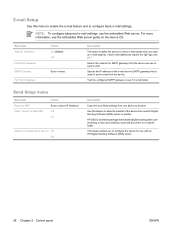HP 9250c Support Question
Find answers below for this question about HP 9250c - Digital Sender.Need a HP 9250c manual? We have 7 online manuals for this item!
Question posted by booy2 on January 16th, 2014
How To Setup Email On Hp Digital Sender 9250c
The person who posted this question about this HP product did not include a detailed explanation. Please use the "Request More Information" button to the right if more details would help you to answer this question.
Current Answers
Related HP 9250c Manual Pages
Similar Questions
How Can I Setup Email Menu On My Hp Digital Sender 9250c
(Posted by ltips2g4r 10 years ago)
How To Reset Everything On Hp Digital Sender 9250c
(Posted by mecody 10 years ago)
How To Change Primary Email On Hp Digital Sender 9250c
(Posted by michch 10 years ago)
Hp Digital Sender 9250c Default Username And Password?
How can we login to HP digital sender 9250c setting through default username and password? I mean wh...
How can we login to HP digital sender 9250c setting through default username and password? I mean wh...
(Posted by Anonymous-118813 10 years ago)
Hp Digital Sender 9250c Will Not Send Emails
(Posted by rosatric 10 years ago)