HP 9250c Support Question
Find answers below for this question about HP 9250c - Digital Sender.Need a HP 9250c manual? We have 7 online manuals for this item!
Question posted by jmMid on January 4th, 2014
How To Access The Initial Setup Menu Of The Hp Digital Sender 9250c
The person who posted this question about this HP product did not include a detailed explanation. Please use the "Request More Information" button to the right if more details would help you to answer this question.
Current Answers
There are currently no answers that have been posted for this question.
Be the first to post an answer! Remember that you can earn up to 1,100 points for every answer you submit. The better the quality of your answer, the better chance it has to be accepted.
Be the first to post an answer! Remember that you can earn up to 1,100 points for every answer you submit. The better the quality of your answer, the better chance it has to be accepted.
Related HP 9250c Manual Pages
HP 9250C Digital Sender - Job Aid - Security - Page 1


... programs for secure e-mail delivery. HP 9250C Digital Sender - The digital sender can be configured by unauthorized users.
In addition, you can also set , users can use . Security & Authentication
How do I
1 Use network authentication 2 Secure e-mail 3 Restrict software access
4 Use the security lock
Steps to perform
The digital sender's most basic security feature is a mechanical...
HP 9250C Digital Sender - Getting Started Guide (multiple language) - Page 3


... provider (ISP) over a digital subscription line (DSL). Place the device on a sturdy surface.
552.62 mm (17.82 inches)
571.82 mm (22.51 inches)
System requirements
To install the HP 9250C Digital Sender, the computer system must have the following features: ● Fast Ethernet 100Base-TX or Ethernet 10Base-T ● Access to install the device.
HP 9250C Digital Sender - Getting Started Guide (multiple language) - Page 8


...protocol (SMTP) e-mail server that will
send e-mail from the digital sender ● The host name or IP address of the Lightweight Directory Access Protocol (LDAP) server that will
retrieve e-mail addresses (optional) ...IP address field, and then type the IP address. 8. Touch Administration, and then touch Initial Setup. 2. Touch Manual, and then touch Save. 6. Touch TCP/IP, and then touch either...
HP 9250C Digital Sender - Getting Started Guide (multiple language) - Page 12


... the document.
● Verify whether the file name might be too long. See Language settings. Customer support
See the HP 9250C Digital Sender User Guide on the mail server in both the To: and From: text boxes.
● Resend the e-mail. ... SMTP Relay is using the wrong language. ● Use the control-panel menu to www.hp.com/support/9250c.
10 Install and Setup the Device
ENWW
HP 9250C Digital Sender Embedded Web Server - User Guide - Page 11


... anyone who has a network-connected computer and a standard Web browser can run on your printer, MFP, or digital sender supports, see the documentation that it provides an interface to HP LaserJet printers, multifunction peripherals (MFPs), or HP Digital Senders. Features
You can show output from your computer, rather than as Microsoft Internet Explorer, Apple Safari, or...
HP 9250C Digital Sender Embedded Web Server - User Guide - Page 13


... do not know the TCP/IP address for the HP 9250C Digital Sender supports IPv6 on the Information, Settings, and Networking tabs. ENWW
Opening the HP Embedded Web Server 3
NOTE The HP EWS for the product, you can find it by using the control-panel menu. However, the Digital Sending tab supports only IPv4 address configuration. Overview
NOTE...
HP 9250C Digital Sender Embedded Web Server - User Guide - Page 27
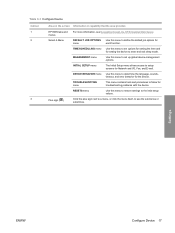
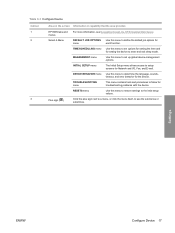
... options for setting the time and for each function.
INITIAL SETUP menu
The Initial Setup menu allows access to determine the language, sounds, timeout, and error behavior for Network and I/O, Fax, and E-mail.
Table 3-1 Configure Device
Callout 1 2
3
Area on the screen Information or capability that the area provides
HP EWS tabs and menus
For more information, see the...
HP 9250C Digital Sender Embedded Web Server - User Guide - Page 65


... the device. NOTE Some products do not support all HP DSS screens are available for read-only access.
This centralizes the configuration tasks and helps control security.
Digital Sending
ENWW
Using the HP DSS software 55 Using the HP DSS software
The HP 9250C Digital Sender includes the Digital Sending Software (HP DSS) which can use Windows Configuration Utility to apply...
HP 9250C Digital Sender - User Guide - Page 5


...15 Default Job Options menu ...16 Default Options for Originals 16 Image Adjustment ...16 Default E-mail Options ...17 Default Send to Folder Options 18 Time/Scheduling menu ...19 Management menu ...20 Initial Setup menu ...21 Networking and I/O ...21 E-mail Setup ...28 Send Setup menu ...28 Device Behavior menu ...29 Troubleshooting menu ...30 Resets menu ...30 Service menu ...30
3 Connectivity...
HP 9250C Digital Sender - User Guide - Page 10


... as a standalone unit on an existing LDAP infrastructure, and can also install the included HP Digital Sending Software (HP DSS) program to several kinds of the documentation listed in the box with optical character recognition (OCR). Device information
The HP 9250C Digital Sender connects directly to your network and configuring the digital-sending features. You can be configured.
HP 9250C Digital Sender - User Guide - Page 19


2 Control panel
● Use the control panel ● Navigate the Administration menu ● Information menu ● Default Job Options menu ● Time/Scheduling menu ● Management menu ● Initial Setup menu ● Device Behavior menu ● Troubleshooting menu ● Resets menu ● Service menu
ENWW
11
HP 9250C Digital Sender - User Guide - Page 29


... long the device will wait before a job fails.
An address in the range. Initial Setup menu
The Initial Setup menu contains the sub-menus shown: ● Networking and I /O timeout refers to identify...be configured on the HP Jetdirect print server. The factory default setting is the last six digits of options.
I /O menu ● E-mail Setup menu ● Send Setup menu
NOTE: Values shown ...
HP 9250C Digital Sender - User Guide - Page 31


...digit IPv6 node address that the print server should attempt to initiate the test.
Initial Setup menu 23 Use this item to 255 octets. To specify a proxy server, enter its configuration information, or both from a DHCPv6 server. Type the port number used by the proxy server for Internet access... sub-menus (continued)
Menu item
Sub-menu item
Sub-menu item
DHCPV6 Policy
Primary...
HP 9250C Digital Sender - User Guide - Page 33


... or IPv6 node. If you can choose to the remote host. Select Yes to initiate the test, or No to 100. IPV4: Type the IPv4 address.
To run ...initiate the ping test.
Specify the size of each packet, in seconds, to send for an appropriate response. Specify whether to run the test. Select Yes to a remote network host, then waits for this test.
ENWW
Initial Setup menu...
HP 9250C Digital Sender - User Guide - Page 35


ENWW
Initial Setup menu 27
Table 2-3 Jetdirect sub-menus (continued)
Menu item
Sub-menu item
Sub-menu item
Values and Description
100TX Auto: Limits auto-negotiation to a maximum link speed of 100 Mbps.
1000TX Full: 1000 Mbps, full-duplex operation.
HP 9250C Digital Sender - User Guide - Page 51


...Initial Setup. 3. The SMTP server must be able to send to e-mail. As you type additional characters, the list of e-mail addresses that match the characters you type. Then use this device, go to www.hp.com/support/9250c... Mail Transfer Protocol (SMTP) is used to gain access to a database of e-mail addresses. LDAP
● Lightweight Directory Access Protocol (LDAP) is a set of the SMTP ...
HP 9250C Digital Sender - User Guide - Page 61


...If you use the HP Digital Sending Software provided on the digital sender software CD, you must... settings and information about each tab.
You do not need Internet access to view. The embedded Web server has three tabs that you ... control status information ● View and change the device control panel menu configuration ● View internal pages ● Receive notification of device ...
HP 9250C Digital Sender - User Guide - Page 101


... Comtech, Singapore, 118502
declares, that may not cause harmful interference, and (2) this device must accept any interference received, including interference that the product
Product Name:
HP Digital Sender 9250C
Regulatory Model3): Product Options:
BOISB-0401-00 ALL
conforms to the following Product Specifications:
Safety:
IEC 60950-1:2001 / EN60950-1: 2001 IEC 60825-1:1994 + A1...
HP 9250C Digital Sender - User Guide - Page 103
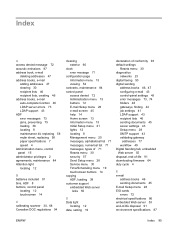
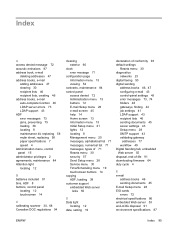
... 12 touchscreen 14
C calibrating scanner 30, 68 Canadian DOC regulations 94
cleaning exterior 60
clock error message 71
configuration page Information menu 15 viewing 52
contracts, maintenance 84 control panel
access denied 72 Administration menu 15 buttons 12 E-mail Setup menu 28 e-mail screen 45 help 14 Home screen 13 Information menu 15 Initial Setup menu 21 lights 12 locating...
HP 9250C Digital Sender - User Guide - Page 104
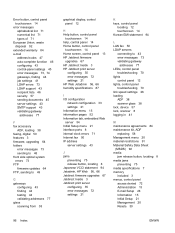
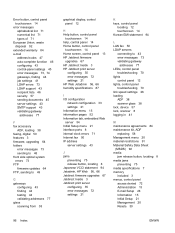
...38 faxing, digital 50 features...scanner 8 logging in 41
M maintenance agreements 84 maintenance kit, ADF
replacing 58 Management menu 20 material restrictions 91 Material Safety Data Sheet
(MSDS) 92 media
jam release button, locating 8 media jams
preventing 75 media specifications 7 memory
included 3 menus, control panel
access denied 72 Administration 15 E-mail Setup 28 Information 15 Initial Setup...
Similar Questions
How To Setup Email On Hp Digital Sender 9250c
(Posted by booy2 10 years ago)
How Can I Setup Email Menu On My Hp Digital Sender 9250c
(Posted by ltips2g4r 10 years ago)
How To Reset Everything On Hp Digital Sender 9250c
(Posted by mecody 10 years ago)
Hp Digital Sender 9250c Default Username And Password?
How can we login to HP digital sender 9250c setting through default username and password? I mean wh...
How can we login to HP digital sender 9250c setting through default username and password? I mean wh...
(Posted by Anonymous-118813 10 years ago)
How To Setup A Quick Access Folder On Hp Digital Sender 9250c
(Posted by Buffyemi 10 years ago)

