HP 9050dn Support Question
Find answers below for this question about HP 9050dn - LaserJet B/W Laser Printer.Need a HP 9050dn manual? We have 15 online manuals for this item!
Question posted by asanthanam on March 28th, 2012
Hp9050
we having one HP9050dn printer .it is intermidiately showing 51.10 error.and also showning turn off option.pls give soution for this problem
Current Answers
There are currently no answers that have been posted for this question.
Be the first to post an answer! Remember that you can earn up to 1,100 points for every answer you submit. The better the quality of your answer, the better chance it has to be accepted.
Be the first to post an answer! Remember that you can earn up to 1,100 points for every answer you submit. The better the quality of your answer, the better chance it has to be accepted.
Related HP 9050dn Manual Pages
HP LaserJet Printer Family - Print Media Specification Guide - Page 5


...LaserJet printers work 2 Alternative sources of information 2
2 Guidelines for using media
Using print media 4 Preparing print media for use 4 Using paper 4 Using envelopes 11 Using labels 14 Using overhead transparencies 16 Printing on both sides of the paper 17 Preparing laser...laser printers 31 Paper 31 Envelopes 32 Cardstock 32
Comparisons of print media to avoid 22 Paper problems...
HP LaserJet Printer Family - Print Media Specification Guide - Page 7


...the user guide for each printer for use with your product. When HP LaserJet printers are discussed in this guide, the information pertains to laser printer users.
Chapter 1 Overview... LaserJet printers, HP color LaserJet printers, and HP LaserJet MFPs unless otherwise noted. The standards discussed in this manual do not apply to help troubleshoot HP LaserJet printer problems ...
HP LaserJet Printer Family - Print Media Specification Guide - Page 8


... input tray one sheet at http://www.hp.com to find out more about the suitability of your HP printer and HP print media.
2 How HP LaserJet printers work
HP LaserJet printers use . In an HP color LaserJet printer, this document and in a laser printer, the print media must be picked from whom you with information about your HP...
HP LaserJet Printer Family - Print Media Specification Guide - Page 10


...
"Plain paper" is opened.
Although your HP LaserJet printer will be used for the fillers (such as calcium carbonate, clay, or talc) must be properly bound or sealed in the ream can degrade color print quality.
Papers that are designed for the electrophotographic process that laser printer and copy machines use are optimized for...
HP LaserJet Printer Family - Print Media Specification Guide - Page 12


... colored paper in order to produce various colors.
However, colored paper can contaminate the printer. Toner is because HP color LaserJet printers create colors by petroleum-based solvents or plasticizers, such as standard paper (see the support documentation for laser printers. Many manufacturers now design these colors are using, it cannot adjust the output colors...
HP LaserJet Printer Family - Print Media Specification Guide - Page 13


...
Heavy paper generally refers to paper that is greater than 105 g/m2 in your HP LaserJet printer for specific information about its capabilities and settings. The heavier weight of these types of problems, you might want .
2 Guidelines for "laser paper," so evaluate a specific brand to make sure that is used in weight (heavier than...
HP Jetdirect Print Servers - Administrator Guide - Page 130
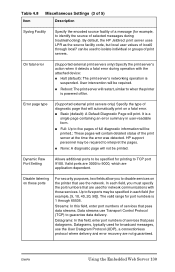
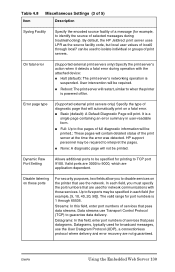
...additional ports to be specified in user-readable form. In each field (for example, [5, 10, 40, 20, 50]). Table 4.8
Item
Miscellaneous Settings (3 of 5)
Description
Syslog Facility
Specify... information will restart, similar to 9000, which are 3000 to when the printer is a
single page containing an error summary in each field, you to guarantee data delivery.
Disable listening on ...
HP Jetdirect Print Servers - Administrator Guide - Page 192
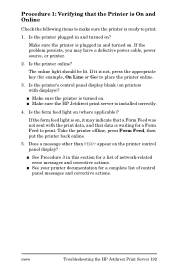
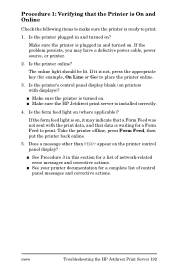
If it may have a defective power cable, power source, or printer.
2.
I See your printer documentation for a complete list of network-related error messages and corrective actions. Is the printer plugged in and turned on printers with the print data, and that data is installed correctly.
4. Is the printer's control panel display blank (on ? Does a message other than READY...
HP Jetdirect Print Servers - Administrator Guide - Page 194


... NOT POWER OFF appear on the printer control panel display.
If the error message disappears when the print server is removed, it is likely that appear on the display?
For internal Jetdirect cards, turn the printer back on . I Turn off the printer, remove the HP Jetdirect print server, and turn the printer off /on . ENWW
Troubleshooting the HP...
HP Jetdirect Print Servers - Administrator Guide - Page 234
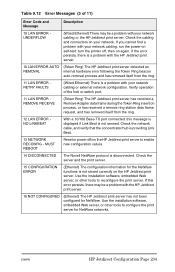
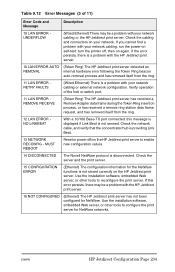
... Token Ring insertion process, or has received a remove ring station data frame request, and has removed itself from the ring.
12 LAN ERROR NO LINKBEAT
With a 10/100 Base-TX port connected, this error persists, there may be a problem with your network cabling, run the power-on self-test: turn the printer off /on your network.
HP LaserJet 9040/9050 - Getting Started Guide - Page 19


English
Connecting to Ethernet 10/100TX network (for the HP LaserJet 9040n/9050n and the HP LaserJet 9040dn/9050dn)
Use the RJ-45 connector if you want to connect the printer to an Ethernet 10/100TX network.
2
To connect to Ethernet 10/100TX network
1 Make sure that the printer power cord is not connected to an outlet.
2 Connect a network...
HP LaserJet 9040/9050 - Getting Started Guide - Page 21


... panel, use or to scroll to turn the printer on (in your language and press . If no language is selected within 60 seconds of when ENTER LANGUAGE appears on the control panel display.
3
Note When the power to the printer is selected.
3 If you have the option to the printer and an alternating current
(AC...
HP LaserJet 9050 - Software Technical Reference (External) - Page 150
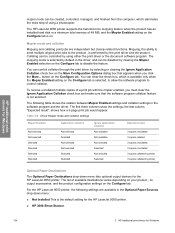
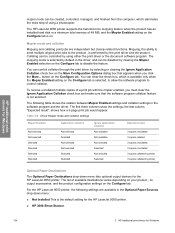
... following settings are independent but closely related functions.
The first three columns show the settings; For the HP LaserJet 9050 printer, the following table shows the relation between Mopier Enabled settings and collation settings in the Optional Paper Sources drop-down menu lists optional output devices for Windows
Mopier mode and collation
Mopying and collating print...
HP LaserJet 9050 - Software Technical Reference (External) - Page 151
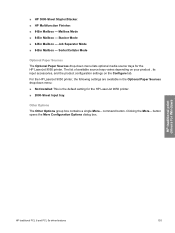
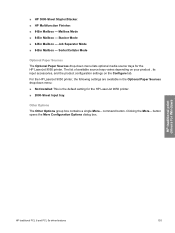
... box.
Clicking the More... HP traditional print drivers for the HP LaserJet 9050 printer. Mailbox Mode ■ 8-Bin Mailbox - For the HP LaserJet 9050 printer, the following settings are available in the Optional Paper Sources drop-down menu lists optional media source trays for Windows
HP traditional PCL 6 and PCL 5e driver features
135
The list...
HP LaserJet 9050 - Software Technical Reference (External) - Page 196


... see the Source Is section of source trays depends on the printer accessories. The following illustration shows the Front Cover setting and options. HP unidrivers for the entire print job.
button
to create ...HP PCL 5e, and HP PS emulation unidrivers for adding a front cover to the Front Cover option.
When you must also select the Add a Blank or Preprinted Cover check box to the Size...
HP LaserJet 9050 - Software Technical Reference (External) - Page 197


...: setting that the printer supports. button
to select an alternative media size, type, or source for the entire print job.
When you change the type and source of a document.
HP unidrivers for Windows
Figure 4-7 First Page options The First Page options are as follows: ■ Size is : drop-down menu shows all of the...
HP LaserJet 9050 - Software Technical Reference (External) - Page 198


... more information about the Type is: drop-down menu shows all of the media types that the printer supports. The Type is: drop-down menu settings, see the Source Is section of this chapter. The following illustration shows the appearance of the Paper Options group box when you close the software program. All Use...
HP LaserJet 9050 - Software Technical Reference (External) - Page 200


... for Windows
Figure 4-9 Last Page options
The Last Page options are as follows:
■ Size is: drop-down menu shows all of this chapter.
184
4 HP PCL 6, HP PCL 5e, and HP PS emulation unidrivers for Windows The Type is section of the media types that the printer supports. button
to create custom paper...
HP LaserJet 9050 - Software Technical Reference (External) - Page 255


... ly connected, and giving you the option of searching again or specifying a printer by address.
When the search is shown in the following illustration. Clicking Specify a printer by selecting one of the following options and typing in Windows Figure 5-15 Specify Printer dialog box
You can specify a printer by address and then clicking Next takes you to...
HP Embedded Web Server - User Guide - Page 18


... Staples status (OK or OUT). Supplies Status
The Supplies Status screen shows more detailed supplies information and provides part numbers for genuine HP supplies.... helpful to a Web page that facilitates online ordering of supplies from the Information screens
ENWW
Black Printer Cartridge Shows the black cartridge part number, states whether or not the Toner Low status has been reached, and...
Similar Questions
Laserjet 9050 Tray 1 Does Not Feed Paper
(Posted by LeopoMa 10 years ago)
Laserjet 9050 Memory Problem?
While printing 500+ checks, job will stop (about 100+ into the job) and start from the beginning, ca...
While printing 500+ checks, job will stop (about 100+ into the job) and start from the beginning, ca...
(Posted by casamenl 12 years ago)
What To Do If The Hp Laserjet 4015x Printer Shows 50.10 Error?
(Posted by rukmani1908 12 years ago)
I Have Upgraded Our Printers, But Noticed The Duplex Unit Not Working Correctly
(Posted by pbarnard 12 years ago)
Hp Laser Jet P3005n Printer In 42 Error, 51.10 Error
(Posted by teleservices80 12 years ago)

