HP 9050 Support Question
Find answers below for this question about HP 9050 - LaserJet B/W Laser Printer.Need a HP 9050 manual? We have 28 online manuals for this item!
Question posted by khammad on December 4th, 2011
Staples Not Working Correctly
after printing the output paper eject not clear and the staples not work correct because the paper not alignment when staples.
Current Answers
There are currently no answers that have been posted for this question.
Be the first to post an answer! Remember that you can earn up to 1,100 points for every answer you submit. The better the quality of your answer, the better chance it has to be accepted.
Be the first to post an answer! Remember that you can earn up to 1,100 points for every answer you submit. The better the quality of your answer, the better chance it has to be accepted.
Related HP 9050 Manual Pages
HP Printers - Supported Citrix Presentation Server environments - Page 12


... the command line on the network from the HP Universal Print Driver queue. Go to all autocreated printers or redirected printers.
Or use printers on the server and then configure the mapping from hp...Win2k/XP/2003/2003x64: 61.073.43.00
N/A
* Driver versions more information and white papers. HP printer LJ 4, 5, 6 Family
Supported in Citrix environment
Yes
PCL
Win2k/XP/2003: 02.12...
HP Printers - Supported Citrix Presentation Server environments - Page 26


... print server devices. Note on hardware used - Note on description - Varied client and server systems from numerous manufacturers were used throughout the testing process; The 32-bit and 64-bit printer driver... 5.0
HP Deskjet D2360 XenApp Plugin for Hosted Apps, version 11.x
HP LaserJet 3020 HP Universal, PCL, PS printers & 32-bit/64-bit drivers
HP Officejet Pro K5400
HP Officejet Pro ...
HP Printers - Supported Citrix Presentation Server environments - Page 32


... can cause server problems when printing to disallow the autocreation of the client printer using that particular HP driver.
Printer model tested
HP Deskjet D2360
HP Officejet Pro K5400
Driver version tested
HP Deskjet D2300 Series (60.61.243.0)
HP Officejet Pro K5400 Series (60.62.241.0)
HP LaserJet 3020 HP Officejet Pro L7680...
HP Printers - Supported Citrix Presentation Server environments - Page 33


... connected to print successfully. Printer model tested
HP Deskjet D2360
HP Officejet Pro K5400
Driver version tested
HP Deskjet D2300 Series (60.61.243.0)
HP Officejet Pro K5400 Series (60.62.241.0)
HP LaserJet 3020 HP Officejet Pro L7680 All-in-One
HP LaserJet 3020 PCL 5e (60.5.72.21) &
HP LaserJet 3020 PS (60...
HP Printers - Supported Citrix Presentation Server environments - Page 34


... a Citrix XenApp™ Server that did have HP LaserJet/Business Inkjet/Designjet/Deskjet printers attached, but that the XenApp™ Server client users can print to it. Printer model tested
HP Color LaserJet 3800
Driver version tested
HP Color LaserJet 3800 PS (61.071.661.41) &
HP Color LaserJet 3800 PCL6 (61.071.661.41)
34 Drivers...
HP LaserJet MPF Products - Configuring Security for Multiple MFP Products - Page 85


...MFP. The bootloader includes settings, such as IPsec to LaserJet and Color LaserJet MFPs and printers. PIN printing and PIN fax printing are listed in this checklist:
Term ACL
Description
Access Control... is the program that operates an MFP and controls all other MFPs and printers (see Jetdirect 635n Print Servers). It provides extra security features such as cold resetting, that are...
HP LaserJet 9040mfp/9050mfp - Software Technical Reference (external) - Page 185
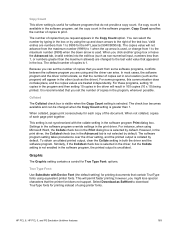
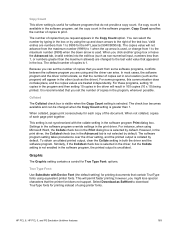
...for the HP LaserJet 9040/9050mfp. True Type Font:
Use Substitute with the collate setting in the software program Print dialog box.... fonts using and the driver can arise. To obtain uncollated printed output, clear the Collate setting in the software program. HP PCL 6,... greater than the maximum allowed) are using equivalent printer fonts. When you click another group box or leave ...
HP LaserJet 9040mfp/9050mfp - Software Technical Reference (external) - Page 186


... is selected, the printer speed slows to the speed that came with an automatic duplexing unit.
170
4 HP PCL 6, HP PCL 5, and HP PS emulation unidrivers for printing on both sides. If the printed output is not correct, you can disable this feature is selected, you can load letterhead or preprinted paper the same way for...
HP LaserJet 9040mfp/9050mfp - Software Technical Reference (external) - Page 324


... Setup tab 144 paper supported 76 Paper/Output settings 146 PJL encoding 71 PostScript Device settings 213 PostScript Memory settings
160, 213 PostScript Options 148 preconfiguration support 73 Print Quality group box 96 Printer Features 149 Properties, accessing 143 PS 3 font emulation 144 quality settings 78 reordering options 78 resizing options 79 Stapling Options 149 timeout...
HP LaserJet 9040mfp/9050mfp - (multiple language) Getting Started Guide - Page 33
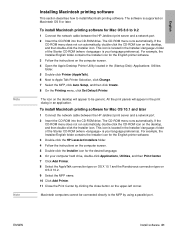
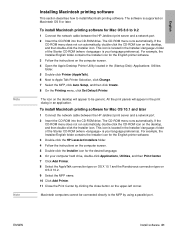
...print server and a network port. 2 Insert the CD-ROM into the CD-ROM drive. The CD-ROM menu runs automatically. For example, the Installer/English folder contains the Installer icon for the English printer software. 3 Double-click the HP LaserJet...on OS X 10.2. 9 Select the MFP name. 10 Click Add Printer. 11 Close the Print Center by using a parallel port.
This icon is located in the ...
HP LaserJet 9040mfp/9050mfp - User Guide - Page 7
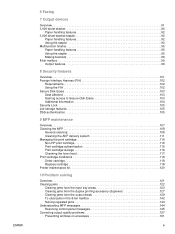
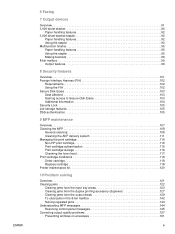
... 118 Printer maintenance kit 120
10 Problem solving
Overview 121 Clearing jams 122
Clearing jams from the input tray areas 123 Clearing jams from the duplex printing accessory (duplexer 127 Clearing jams from the output areas 129 To clear jams in the 8-bin mailbox 142 Solving repeated jams 143 Understanding MFP messages 144 Resolving control panel messages 145 Correcting output...
HP LaserJet 9040mfp/9050mfp - User Guide - Page 18
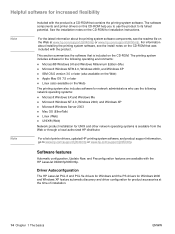
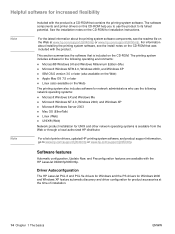
... authorized HP distributor.
Software features
Automatic configuration, Update Now, and Preconfiguration features are available with the HP LaserJet 9040mfp/9050mfp. See the installation notes on the Web at the time of printer drivers, updated HP printing system software, and product support information, go to use the following network operating systems:
● Microsoft Windows...
HP LaserJet 9040mfp/9050mfp - User Guide - Page 26
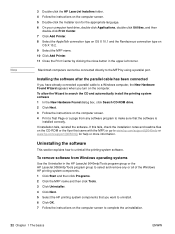
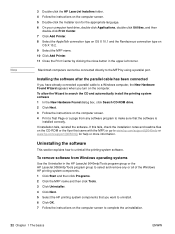
... 4 Click Next. 5 Select the HP printing system components that the software is
installed correctly.
Uninstalling the software
This section explains how to...Applications, double-click Utilities, and then
double-click Print Center. 7 Click Add Printer. 8 Select the AppleTalk connection type on OS ...the computer. Note
3 Double-click the HP LaserJet Installers folder. 4 Follow the instructions on the ...
HP LaserJet 9040mfp/9050mfp - User Guide - Page 150
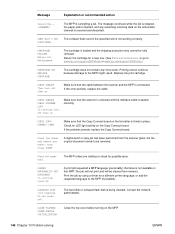
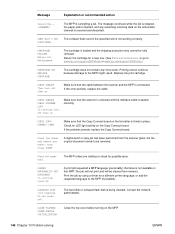
... is flushed, and any more toner. Message
Explanation or recommended action
Canceling... The message continues while the job is stopped, the paper path is seated correctly.
Contact the network administrator.
Printing cannot continue because damage to check for LED light activity on the MFP.
146 Chapter 10 Problem solving
ENWW CHECK CABLES CHECK...
HP LaserJet 9040mfp/9050mfp - User Guide - Page 151


..., turn the MFP off, and then turn the MFP on the output paper handling device. CLOSE STAPLE DOOR
Close the stapler access door on . CLEANING PAGE
The MFP ... vertical transfer door. Creating...
DIFFERENT PAPER SIZES IN JOB
Different media sizes are configured for a single job in the on screen dialog box.
The MFP is not working correctly.
CLOSE RIGHT DOOR To continue turn...
HP LaserJet 9040mfp/9050mfp - User Guide - Page 154
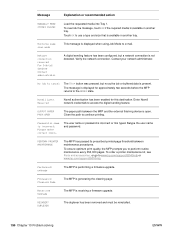
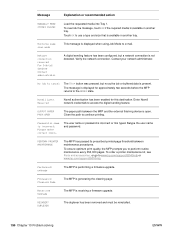
...hp.com/support/lj9040mfp or www.hp.com/support/lj9050mfp. Please enter correct login.
Contact your network administrator. Novell Login Required
Novell authentication has ... optimum print quality, the MFP prompts you to continue printing.
OUTPUT PAPER PATH OPEN
The paper path between maintenance procedures. PERFORM PRINTER MAINTENANCE
The MFP has passed its prescribed printed-page ...
HP LaserJet 9040mfp/9050mfp - User Guide - Page 207


...mode can also align the image on the printed page. AUTO: Utilizes the optimum mode for the HP LaserJet 9040mfp). SPECIAL: Mode to print at 50 ppm...paper types
Configure the fuser mode associated with each paper type. After each paper type is installed). For a complete list of that media type. Setting a paper type to clean the fuser. Note It is printed at a slower speed in the printer...
HP LaserJet 9040mfp/9050mfp - User Guide - Page 217


...memory you need depends on previous HP LaserJet products are available in 16, 32, and 64 MB.
Unlike standard MFP memory, compact flash memory can print most text and graphics at 1,200 dpi...patterns, use the appropriate DDR DIMM.
● To add other flash-based printer languages and MFP options, use many downloaded fonts, or print large paper sizes (such as A3, B4, or 11 x 17). C MFP memory ...
HP LaserJet MFP - Analog Fax Accessory Guide - Page 144


...LaserJet 4345mfp and 9040/9050mfp, and the HP Color LaserJet 4730mfp and 9500mfp 52 clear all number(s) from the blocked fax list 58 destination paper bin 56 dial tone detection 44 dialing mode 45 dialing prefix 46 error correction... settings 59
O one touch speed dial 74 output paper bin. See destination
paper bin overlay header
setting 44, 45
P paper tray selection 55, 56 parts 2 pause, ...
HP LaserJet MFP Multifunction Finisher - Administrator Guide - Page 32


... full. Remove all paper from the stacker bin ejection area. The stacker bin is not properly closed correctly.
attached. The stapler cartridge contains no more than the stapler
Verify that the job is not correctly installed.
Check for jammed media in the staple cartridge.
Check for a jammed staple in the output area of the printer or the input...
Similar Questions
Hp Laserjet 5000 Print Driver
Sir/Ma'am,I am looking for a HP Laserjet 5000 print driver compatible with Mac OS 10.11.6. What do y...
Sir/Ma'am,I am looking for a HP Laserjet 5000 print driver compatible with Mac OS 10.11.6. What do y...
(Posted by stephenjweber 7 years ago)
Does The Economode Work On Hp Laserjet 9050 Pcl 6
(Posted by ibcarlj 10 years ago)
What Does An Hp Laserjet 9050 Series Printer Required To Store Firmware
(Posted by WAldCCORB 10 years ago)
Is This Printer Good Enough For Printing Polyetser Paper?
I am looking a laser printer for printing of polyester paper for offset printing puposes, that can p...
I am looking a laser printer for printing of polyester paper for offset printing puposes, that can p...
(Posted by smeitei002 12 years ago)
How To Upgrade Firmware On Hp Lasejet 9050n Priner
(Posted by cgerald 12 years ago)

