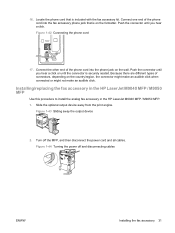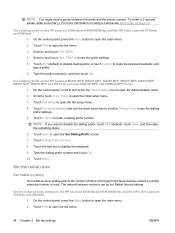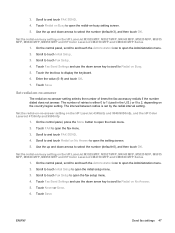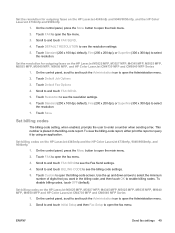HP 9050 Support Question
Find answers below for this question about HP 9050 - LaserJet B/W Laser Printer.Need a HP 9050 manual? We have 28 online manuals for this item!
Question posted by paperrys on May 29th, 2014
How To Unlock Scanner Carriage On Hp Laserjet M9050 Mfp
The person who posted this question about this HP product did not include a detailed explanation. Please use the "Request More Information" button to the right if more details would help you to answer this question.
Current Answers
Related HP 9050 Manual Pages
Similar Questions
Hp Laserjet Managed Mfp E82560 Error 63.00.26
I'm having an error on our hp printer at our school.I don't know what caused it, replaced the fuser ...
I'm having an error on our hp printer at our school.I don't know what caused it, replaced the fuser ...
(Posted by Fezi 8 months ago)
How To Find Watts On Hp Laserjet 9050 Mfp Pcl5
(Posted by aszen 10 years ago)
How To Solve 52 Scanner Error Hp Laserjet P2050
(Posted by Fwappmon 10 years ago)
How To Update Firmware On Hp Laserjet 9050
(Posted by smiajack 10 years ago)
Hp Laserjet 9050 Estimated Pages Remaining - Supplies Status
hp LaserJet 9050 how does program calculate Estimated Pages Remaining on supplies status window? We ...
hp LaserJet 9050 how does program calculate Estimated Pages Remaining on supplies status window? We ...
(Posted by kmast 10 years ago)