HP 9050 Support Question
Find answers below for this question about HP 9050 - LaserJet B/W Laser Printer.Need a HP 9050 manual? We have 28 online manuals for this item!
Question posted by BLastri on May 25th, 2014
How Do You Find The Mac Address For An Hp 9050
The person who posted this question about this HP product did not include a detailed explanation. Please use the "Request More Information" button to the right if more details would help you to answer this question.
Current Answers
There are currently no answers that have been posted for this question.
Be the first to post an answer! Remember that you can earn up to 1,100 points for every answer you submit. The better the quality of your answer, the better chance it has to be accepted.
Be the first to post an answer! Remember that you can earn up to 1,100 points for every answer you submit. The better the quality of your answer, the better chance it has to be accepted.
Related HP 9050 Manual Pages
HP Printers - Supported Citrix Presentation Server environments - Page 11


HP printer
LJ 8150
CLJ 8500
CLJ 8550
LJ 9000/ LJ 9000mfp LJ 9040/9050 LJ 9040mfp/
9050mfp LJ 9055mfp
LJ 9065mfp CLJ 9500 CLJ 9500mfp
Supported in Citrix environment
Yes
Yes
Yes
Yes Yes Yes Yes
Yes Yes Yes
PCL
Win2k/XP/2003: 4.27.8150.410 Win2003-x64: use HP LaserJet 8150 driver included in...
HP LaserJet MFP and Color MFP Products - Configuring Security for Multiple LaserJet MFP Products - Page 4


... checklist for the following HP MFP models: • HP LaserJet M3027 MFP • HP LaserJet M3035 MFP • HP LaserJet 4345 MFP • HP LaserJet M4345 MFP • HP LaserJet M5025 MFP • HP LaserJet M5035 MFP • HP LaserJet 9040 MFP • HP LaserJet 9050 MFP • HP Color LaserJet 4730 MFP • HP Color LaserJet M4730 MFP • HP Color LaserJet 9500 MFP
All of...
HP LaserJet MFP and Color MFP Products - Configuring Security for Multiple LaserJet MFP Products - Page 14


... up HP Web ...HP. Ignore recommendations in the Product Update, Install menu.
See the HP...addresses.
For instance, color settings will not appear if none of Web Jetadmin. For the same reason, some of your network. Be sure to find Web Jetadmin free for download and installation following location at hp...HP Web Jetadmin, and have it working in HP... ignored for HP Web Jetadmin Version...
HP LaserJet MFP and Color MFP Products - Configuring Security for Multiple LaserJet MFP Products - Page 24


...print jobs stored on the Device Configuration page:
1. Note:
If you are configuring HP Color LaserJet MFPs, the Device page will be present to store print jobs and fax jobs for...to update the status. HP LaserJet and Color LaserJet MFP Security Checklist
24 Click Refresh to fax jobs.
3. Your passwords and other configuration data will display settings to add one IP address or one mask at ...
HP LaserJet MFP and Color MFP Products - Configuring Security for Multiple LaserJet MFP Products - Page 69


...and at the control panel.
HP LaserJet and Color LaserJet MFP Security Checklist
69 PIN printing and PIN ... ADF) that includes multiple capabilities such as print jobs, address books, and installed applications. SNMPv3 is a device that opens to .... Microsoft® is the recommended tool for printing on a printer. Other MFPs, such as standard equipment. An MFP is a...
HP LaserJet MPF Products - Configuring Security for Multiple MFP Products - Page 4


...HP LaserJet 9040 MFP HP LaserJet 9050 MFP
HP Color LaserJet MFPs
HP Color LaserJet 4730 MFP HP Color LaserJet M4730 MFP HP Color LaserJet 9500 HP
HP Color MFPs with Edgeline Technology
HP CM8050 Color MFP HP CM8060 Color MFP
This checklist covers security settings on a new high-speed color ink technology introduced by the National Institute of HP Web Jetadmin to manage HP MFPs and printers...
HP LaserJet MPF Products - Configuring Security for Multiple MFP Products - Page 30


... Touch Hide, and touch Save. Touch Administration on the home screen. Touch Network Address Button. • HP LaserJet M3027 MFP • HP LaserJet M3035 MFP • HP LaserJet M5025 MFP • HP LaserJet M5035 MFP • HP Color LaserJet M4730 MFP • HP CM8050 Color MFP with Edgeline • HP CM8060 Color MFP with the instructions below.
30 Follow these settings, continue with...
HP LaserJet MPF Products - Configuring Security for Multiple MFP Products - Page 85


...to the MFP network IP address or host name.
DSS
Digital Send Service. Edgeline MFPs
This checklist abbreviates HP CM8050 Color MFP with Edgeline Technology and HP CM8060 Color MFP with Edgeline... front of storing print jobs or fax jobs for it is similar to LaserJet and Color LaserJet MFPs and printers.
DSS is useful and recommended, but it includes the capability to the ...
HP LaserJet 9040mfp/9050mfp - Software Technical Reference (external) - Page 27
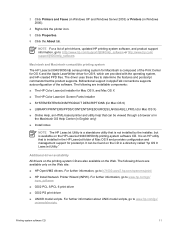
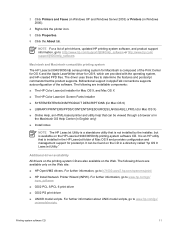
..., but is available on the Web site:
■ HP OpenVMS drivers. The following drivers are installable components:
■ The HP Color LaserJet Installer for Mac OS 9, and Mac OS X
■ The HP Color LaserJet Screen Fonts Installer
■ SYSTEM/EXTENSIONS/PRODUCT DESCRIPTIONS (for Mac OS 9)
■ LIBRARY/PRINTERS/PPDS/CONTENTS/RESOURCES/LANGUAGE.LPROJ (for Macintosh is a standalone...
HP LaserJet MFP Analog Fax Guide - Supplemental Information - Page 11


..., you must download and install the most recent MFP printer firmware update.
3Changes to the fax user interface
Note
The fax user interface for the HP LaserJet 9040/9050 and HP Color LaserJet 9500mfp has been upgraded to determine which updates are part of the HP LaserJet 4345 and HP Color LaserJet 4730mfp.
These features are already available and documented...
HP LaserJet MFP Analog Fax Guide - Supplemental Information - Page 13
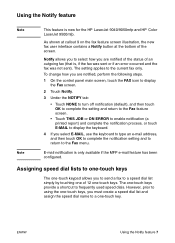
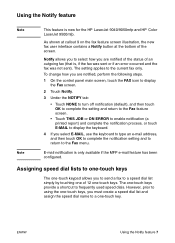
...the status of the screen.
To change how you select E-MAIL, use the keyboard to type an e-mail address, and then touch OK to complete the notification setting and to return to a speed dial list simply by ...shortcut to the current fax only. E-mail notification is new for the HP LaserJet 9040/9050mfp and HP Color LaserJet 9500mfp. ENWW
Using the Notify feature 7
The one -touch keys.
HP LaserJet MFP Analog Fax Guide - Supplemental Information - Page 21
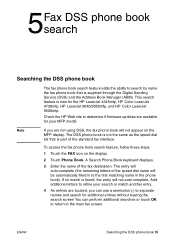
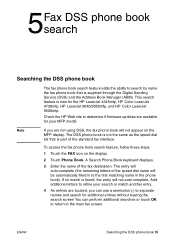
...in to the first matching name in the phone book). Check the HP Web site to determine if firmware updates are available for the HP LaserJet 4345mfp, HP Color LaserJet 4730mfp, HP LaserJet 9040/9050mfp, and HP Color LaserJet 9500mfp. A Search Phone Book keyboard displays.
3 Enter the name ... phone book that is supplied through the Digital Sending Service (DSS) and the Address Book Manager (ABM).
HP LaserJet 9040mfp/9050mfp - User Guide - Page 18
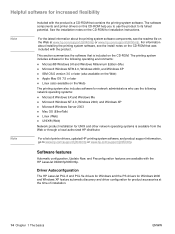
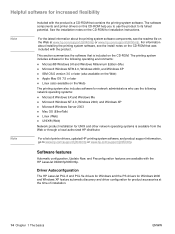
...; Microsoft Windows Server 2003 ● Mac OS (EtherTalk) ● Linux (...printer drivers on the CD-ROM. For a list of installation.
14 Chapter 1 The basics
ENWW See the installation notes on the CD-ROM for UNIX and other network operating systems is included on this CD-ROM help you to www.hp.com/support/lj9040mfp or www.hp.com/support/lj9050mfp. Driver Autoconfiguration
The HP LaserJet...
HP LaserJet 9040mfp/9050mfp - User Guide - Page 185


...all HP LaserJet printers. Specifications: 98 bright, 32 lb. Heavier and brighter than copier paper.
Specifications: 4.3 mil thickness. For use with HP Color LaserJet and HP LaserJet monochrome printers....HPP1122 CHP210 CHP220
Description or use with laser and inkjet printers. For use
average of 30,000 pages at 5% coverage Replacement HP maximum capacity, smart print cartridge. ...
HP MFP Digital Sending Software v. 4 - Support Guide - Page 25
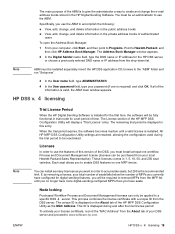
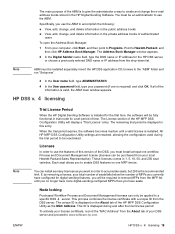
....
If, by removing a license, your total number of seats falls below the number of your license certificate, record the "MAC Address" from the About tab of MFPs you use the ABM to www.software.hp.com.
To activate your DSS server and proceed to accomplish the following:
● View, add, change, and delete...
HP LaserJet MFP - Analog Fax Accessory Guide - Page 68


... user documentation for detailed information on the HP LaserJet M3025 MFP, M3027 MFP, M4345 MFP, M5025 MFP, M5035 MFP, M9040 MFP, M9050 MFP and HP Color LaserJet CM4730 MFP and CM6040 MFP Series
1. ...2 Set fax settings
ENWW If you selected E-MAIL, use the keyboard to type an e-mail address, and then touch OK to complete the notification setting and to return to display the keyboard.
Touch...
HP LaserJet MFP - Analog Fax Accessory Guide - Page 84


... fax screen shows the selected entry at the top of the list.
5. Sending a fax using the Address Book Manager (ABM) running on the HP LaserJet M5035, M5025, M3035, M3027, M4345, M9040 MFP, M9050 MFP and HP Color LaserJet CM4730 MFP and CM6040 MFP Series
1. This button looks like a magnifying glass and is configured to display...
HP LaserJet MFP - Analog Fax Accessory Guide - Page 86


...filled in.
On the control panel, touch the FAX icon to display the Address Book screen.
3. Touch Address Book icon to display the Fax screen.
2.
Touch the FAX icon on... fax using DSS, the fax phone book does not appear on the HP LaserJet 4345mfp, HP Color LaserJet 4730mfp, HP LaserJet 9040/9050mfp, and HP Color LaserJet 9500mfp
1. NOTE: If you to separate names and search for the ...
HP LaserJet MFP - Analog Fax Accessory Guide - Page 87
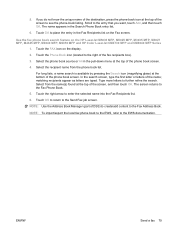
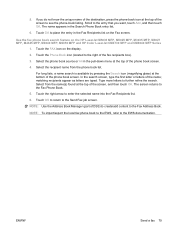
... the entry in the Fax Recipients list on the HP LaserJet M5035 MFP, M5025 MFP, M3035 MFP, M3027 MFP, M4345 MFP, M9040 MFP, M9050 MFP and HP Color LaserJet CM4730 MFP and CM6040 MFP Series
1. Use the... type the first letter or letters of the screen, and then touch OK. NOTE: Use the Address Book Manager (part of the phone book screen.
4. matching recipients appear as letters are typed. ...
HP LaserJet MFP Multifunction Finisher - Administrator Guide - Page 11


... ● HP LaserJet 9040 ● HP LaserJet 9050 ● HP LaserJet 9040mfp ● HP LaserJet 9050mfp ● HP Color LaserJet 9500 ● HP Color LaserJet 9500mfp Series products ● HP LaserJet M9040 MFP ● HP LaserJet M9050 MFP
For the HP Multifunction Finisher to work with HP LaserJet 9000 Series products 5 Find the firmware files for your printer at http://www.hp.com/.
Similar Questions
How To Set An Ip Address On A Hp 9050
(Posted by dergro 9 years ago)
How To Add An Email Address In Hp 9050
(Posted by Dendec 9 years ago)
Does The Hp 9050 Laserjet Have A Usb Connection
(Posted by maqmaxalai 10 years ago)
How To Get The Mac Address Hp Laserjet P1505n
(Posted by latilit 10 years ago)
How Do I Find Mac Address Hp Laserjet M602dn
(Posted by sstjb 10 years ago)

