HP 9050 Support Question
Find answers below for this question about HP 9050 - LaserJet B/W Laser Printer.Need a HP 9050 manual? We have 28 online manuals for this item!
Question posted by dookicom on September 20th, 2014
What Is Laserjet 9050 Fuser Temperature
The person who posted this question about this HP product did not include a detailed explanation. Please use the "Request More Information" button to the right if more details would help you to answer this question.
Current Answers
There are currently no answers that have been posted for this question.
Be the first to post an answer! Remember that you can earn up to 1,100 points for every answer you submit. The better the quality of your answer, the better chance it has to be accepted.
Be the first to post an answer! Remember that you can earn up to 1,100 points for every answer you submit. The better the quality of your answer, the better chance it has to be accepted.
Related HP 9050 Manual Pages
HP Color LaserJet, LaserJet and LaserJet MFP Products - Print Cartridge Price Increase Announcement - Page 1


... Cartridges
August 1, 2008 As of HP LaserJet toner cartridges by five (5%) percent. In response to developing ...price increase: 92274A, C3903A, C4092A, C3909A, C3909X, C3906A, C3906AG, 92298A and 92298X. Price Increase Announcement - HP LaserJet print cartridges will continue to provide superior value, reliability and high-quality output. Reproduction, adaptation, or translation without prior ...
HP Printers - Supported Citrix Presentation Server environments - Page 11


.../XP/2003: 4.27.8550.440 Win2003-x64: use HP LaserJet 9040 driver
Win2k/XP/2003/2003x64: 61.071.661.41
Win2k/XP/2003/2003x64: 61.071.661.41
11 HP printer
LJ 8150
CLJ 8500
CLJ 8550
LJ 9000/ LJ 9000mfp LJ 9040/9050 LJ 9040mfp/
9050mfp LJ 9055mfp
LJ 9065mfp CLJ 9500...
HP LaserJet MFP and Color MFP Products - Configuring Security for Multiple LaserJet MFP Products - Page 4


...management of HP MFPs and printers. Network administrators should be ...LaserJet M3027 MFP • HP LaserJet M3035 MFP • HP LaserJet 4345 MFP • HP LaserJet M4345 MFP • HP LaserJet M5025 MFP • HP LaserJet M5035 MFP • HP LaserJet 9040 MFP • HP LaserJet 9050 MFP • HP Color LaserJet 4730 MFP • HP Color LaserJet M4730 MFP • HP Color LaserJet...
HP LaserJet MPF Products - Configuring Security for Multiple MFP Products - Page 4


... HP MFP models:
MFP Type HP LaserJet MFPs
Model
HP LaserJet 4345 MFP HP LaserJet M4345 MFP HP LaserJet M3027 MFP HP LaserJet M3035 MFP HP LaserJet M5025 MFP HP LaserJet M5035 MFP HP LaserJet 9040 MFP HP LaserJet 9050 MFP
HP Color LaserJet MFPs
HP Color LaserJet 4730 MFP HP Color LaserJet M4730 MFP HP Color LaserJet 9500 HP
HP Color MFPs with...
HP LaserJet 9040mfp/9050mfp - Software Technical Reference (external) - Page 108
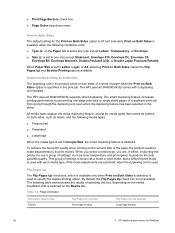
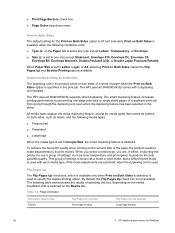
...duplexing unit in the product prints on two sides of a sheet of settings is known as fuser temperature and print speed, to any type except Labels, Transparency, or Envelope.
■ Size is...make adjustments to specify the duplex-binding option. When Paper Size is used . The HP LaserJet 9040/9050mfp comes with each media type. Table 3-2 Page orientation
Orientation (Basics tab) Portrait...
HP LaserJet 9040mfp/9050mfp - Software Technical Reference (external) - Page 212
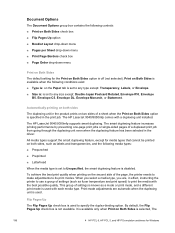
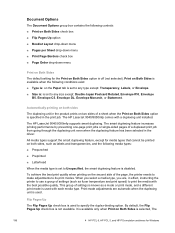
...quality. The HP LaserJet 9040/9050mfp supports ...duplexing feature has been selected in effect, instructing the printer to use a group of the page, the printer needs to make adjustments to any type except: Transparency,...DL, Envelope Monarch, or Statement. Automatically printing on both sides, such as fuser temperature and print speed) to print the media with a duplexing unit installed. To...
HP LaserJet MFP Analog Fax Guide - Supplemental Information - Page 11


... fax features, you must download and install the most recent MFP printer firmware update. ENWW
5 Fax firmware updates are already available and documented for the HP LaserJet 9040/9050 and HP Color LaserJet 9500mfp has been upgraded to match that of the MFP firmware (... your MFP model. 3Changes to the fax user interface
Note
The fax user interface for the HP LaserJet 4345 and HP Color...
HP LaserJet 9040mfp/9050mfp - (multiple language) Getting Started Guide - Page 40
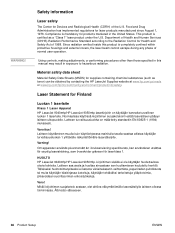
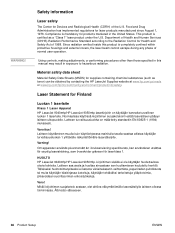
... for Devices and Radiological Health (CDRH) of Health and Human Services (DHHS) Radiation Performance Standard according to hazardous radiation. Laser Statement for Finland
Luokan 1 laserlaite
Klass 1 Laser Apparat HP LaserJet 9040mfp/HP LaserJet 9050mfp laserkirjoitin on määritetty standardin EN 60825-1 (1994) mukaisesti. Laitteen käyttäminen muulla kuin kä...
HP LaserJet 9040mfp/9050mfp - (multiple language) Getting Started Guide - Page 41
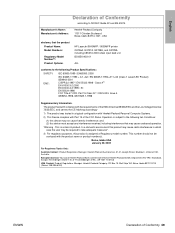
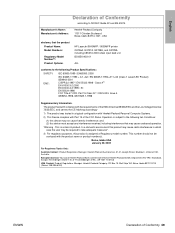
...:
Regulatory Model Number3): Product Options:
HP LaserJet 9040MFP / 9050MFP printer Q3726A, Q3727A, Q3728A, and Q3729A, including... C8531A 2000-sheet input feed unit BOISB-0403-01
ALL
conforms to the following Product Specifications:
SAFETY: IEC 60950:1999 / EN60950: 2000
EMC:
IEC 60825-1:1993 + A1 +A2 / EN 60825-1:1994+A11+A2 (Class 1 Laser...
HP LaserJet 9040mfp/9050mfp - User Guide - Page 185


..., such as resumes, brochures, reports, and presentations.
For use with laser and inkjet printers. Heavier for small offices and home offices. Created especially for letterhead, high-value memos, legal documents, direct mail, and correspondence. Printing supplies Item Print cartridge
Part number
C8543X
HP LaserJet Monochrome Transparencies Letter (8.5 x 11 inches), 50 sheets/box A4...
HP LaserJet 9040mfp/9050mfp - User Guide - Page 187
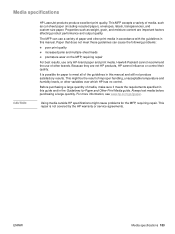
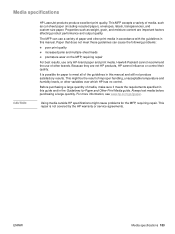
... or service agreements. Before purchasing a large quantity of improper handling, unacceptable temperature and humidity levels, or other variables over which HP has no control. ...other brands. Always test media before purchasing a large quantity. Media specifications
CAUTION
HP LaserJet products produce excellent print quality.
Properties such as cut-sheet paper (including recycled ...
HP LaserJet 9040mfp/9050mfp - User Guide - Page 196


Operating environment
Operating temperature 10 to 32.5°C (50 to 91°F)
Relative humidity
10 to 80%
Storage temperature
-40 to 15.6°C (-40 to +60°F)
Storage humidity
15 to 90%
Speed, in pages per minute (ppm)
50 ppm (HP LaserJet 9050mfp) 40 ppm (HP LaserJet 9040mfp)
192 Appendix A Specifications
ENWW
HP LaserJet 9040mfp/9050mfp - User Guide - Page 207


...settings. HIGH2: Raises the temperature, prints at a slower speed in the printer driver. This is installed).
Note It is recommended for some consumables, such as the fuser, and might cause other ... for the HP LaserJet 9040mfp). For a complete list of the next job. ADJUST TRAY
FUSER MODES
List of paper types
Configure the fuser mode associated with the HP LaserJet III family of ...
HP LaserJet 9040mfp/9050mfp - User Guide - Page 251
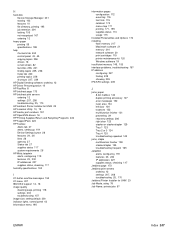
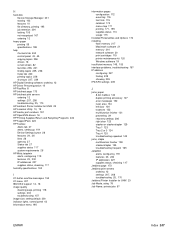
... print servers
ordering 12 settings 207, 208 troubleshooting 25, 170 HP Jetdirect Printer Installer for UNIX 23 HP LaserJet Utility 10, 19 HP media, part numbers 181 HP OpenVMS drivers 16 ...settings 209
J
jams, paper 8-bin mailbox 142 duplex printing accessory 127 error messages 152 fuser area 134 left door 134 locations 122 multifunction finisher 131 preventing 29 recovery settings 206 right...
HP LaserJet 9040mfp/9050mfp - User Guide - Page 252
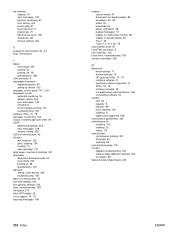
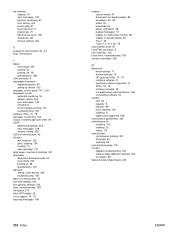
...fuser mode 203 loading 52 printing 29, 58 specifications 188
LAN connector 9 landscape orientation
duplexing options 60 setting as default 202 language, control panel 161, 206 languages, printer automatic switching 16 default, setting 205 error messages 146 included 8 list of installed, printing 172 troubleshooting 163 LaserJet... 17 drivers included 15 HP LaserJet Utility 10, 19 installing software...
HP LaserJet MFP Multifunction Finisher - Administrator Guide - Page 11


... LaserJet 9050 ● HP LaserJet 9040mfp ● HP LaserJet 9050mfp ● HP Color LaserJet 9500 ● HP Color LaserJet 9500mfp Series products ● HP LaserJet M9040 MFP ● HP LaserJet M9050 MFP
For the HP Multifunction Finisher to work with the HP LaserJet 9000 and 9000mfp Series products, perform the following are the latest firmware versions: ● HP LaserJet 9000 printer...
HP LaserJet MFP Multifunction Finisher - Administrator Guide - Page 14


... and press
. Configure control-panel settings on the HP LaserJet 9050, HP LaserJet 9040mfp, HP LaserJet 9050mfp, HP Color LaserJet 9500, and HP Color LaserJet 9500mfp Series
1. The following tables describe the control-panel ...default job offset, default stapler actions, and default fold line adjustments through the printer driver (for example, use of one job or with no separation.
NOTE: ...
HP LaserJet MFP Multifunction Finisher - Administrator Guide - Page 22


...Stitch. HP LaserJet 9040mfp/9050mfp and HP Color LaserJet 9500mfp
1. Touch the desired stapling option, and then touch Save
16 Chapter 2 Finisher tasks
ENWW HP LaserJet 9040/9050 and HP Color LaserJet 9500
1.... stapled, and then touch OK. Press
to and touch Administration. 2.
HP LaserJet M9040 MFP and HP LaserJet M9050 MFP 1.
Scroll to enter the menus.
2. Where and how you ...
HP LaserJet MFP Multifunction Finisher - Administrator Guide - Page 27


... scroll to and touch Administration. 2. Select the output location for the HP LaserJet 9040/9050 and HP Color LaserJet 9500
1. Scroll to PAPER DESTINATION and press
.
4. Touch Default Job Options... bin or device, and then touch Save.
Select the output location for the HP LaserJet M9040 MFP and HP LaserJet M9050 MFP 1. ENWW
Choose the output bin 21 Touch Output Bin. 5. Your network...
HP LaserJet MFP Multifunction Finisher - Administrator Guide - Page 51


... with the HP Multifunction Finisher: ● HP LaserJet 9040 ● HP LaserJet 9050 ● HP LaserJet 9040mfp ● HP LaserJet 9050mfp ● HP Color LaserJet 9500 ● HP Color LaserJet 9500mfp Series products ● HP LaserJet M9040 MFP ● HP LaserJet M9050 MFP
Warranty information
See the warranty booklet that came with your printer or HP Multifunction Finisher for warranty...
Similar Questions
How To Turn The Fuser Temperature Down Hp Laserjet P2055
(Posted by kimbyooo 10 years ago)
What Is The Default Password Laserjet 9050
(Posted by devingo 10 years ago)
How To Update Firmware On Hp Laserjet 9050
(Posted by smiajack 10 years ago)
Hp Laserjet 9050 Estimated Pages Remaining - Supplies Status
hp LaserJet 9050 how does program calculate Estimated Pages Remaining on supplies status window? We ...
hp LaserJet 9050 how does program calculate Estimated Pages Remaining on supplies status window? We ...
(Posted by kmast 10 years ago)

