HP 9050 Support Question
Find answers below for this question about HP 9050 - LaserJet B/W Laser Printer.Need a HP 9050 manual? We have 28 online manuals for this item!
Question posted by akpribruce9 on May 9th, 2014
Hp Lj 9050 How To Remove Staple Unit
The person who posted this question about this HP product did not include a detailed explanation. Please use the "Request More Information" button to the right if more details would help you to answer this question.
Current Answers
There are currently no answers that have been posted for this question.
Be the first to post an answer! Remember that you can earn up to 1,100 points for every answer you submit. The better the quality of your answer, the better chance it has to be accepted.
Be the first to post an answer! Remember that you can earn up to 1,100 points for every answer you submit. The better the quality of your answer, the better chance it has to be accepted.
Related HP 9050 Manual Pages
HP Printers - Supported Citrix Presentation Server environments - Page 3


... stress testing of its print drivers in this article. Because the driver code bases of these printers are free of memory leaks and memory allocation issues. HP has selected a combination of LaserJet, Business Inkjet, and Deskjet printers for Citrix to the feature testing that serve as a representative test sample for the Citrix Ready program...
HP Printers - Supported Citrix Presentation Server environments - Page 11


HP printer
LJ 8150
CLJ 8500
CLJ 8550
LJ 9000/ LJ 9000mfp LJ 9040/9050 LJ 9040mfp/
9050mfp LJ 9055mfp
LJ 9065mfp CLJ 9500 CLJ 9500mfp
Supported in Citrix environment
Yes
Yes
Yes
Yes Yes Yes Yes
Yes Yes Yes
PCL
Win2k/XP/2003: 4.27.8150.410 Win2003-x64: use HP LaserJet 8150 driver included in the Windows
OS
Win2k/XP/2003: 1.0 Win2003...
HP Printers - Supported Citrix Presentation Server environments - Page 13


...
The Citrix UPD for Citrix Presentation Server 4.0, 4.5, or XenApp™ 5.0 works well for client printers. Discrete print drivers must be used for autocreated printers or redirected printers with the printer. It works well for any HP PCL or Postscript client print driver for communication of print settings and rendering of Citrix MetaFrame 3.0 and older versions...
HP Printers - Supported Citrix Presentation Server environments - Page 34


... when you install drivers, use the standard Windows printer installation methods.
Printer model tested
HP LaserJet 3200
Driver version tested
HP LaserJet 3200 Series PCL 5e Printer Driver (4.3.2.209)
HP Designjet 4000 PostScript
HP Designjet 4000ps PS3 (61.71.362.31)
Known issues with client printer driver mapping and HP printers and drivers
No issues were discovered when testing...
HP LaserJet Printers - Microsoft Windows XP and Windows Vista Printing Comparsion - Page 1


...white paper
When using Add a printer in Vista, most HP printing devices are installed with a print driver that the UPD has added a permanent instance
Page 1 of the HP drivers built into Windows Vista.
... the print driver features between operating systems.
Keys to the Vista print drivers
The HP Universal Print Driver (UPD) is that is uniform and nearly identical to install a permanent instance...
HP LaserJet Products - Installing the Product in Microsoft Windows Vista - Page 1


... is that is the primary building block of 8
white paper Printer driver
installation
Security Level: Public Date Written/Updated: November 2006
Document Summary D Step-by -step instructions for installing a driver for a LaserJet using the Microsoft Windows
Vista operating system. Keys to install most HP printing devices are installed with a print driver that the...
HP LaserJet MFP and Color MFP Products - Configuring Security for Multiple LaserJet MFP Products - Page 4


... checklist for the following HP MFP models: • HP LaserJet M3027 MFP • HP LaserJet M3035 MFP • HP LaserJet 4345 MFP • HP LaserJet M4345 MFP • HP LaserJet M5025 MFP • HP LaserJet M5035 MFP • HP LaserJet 9040 MFP • HP LaserJet 9050 MFP • HP Color LaserJet 4730 MFP • HP Color LaserJet M4730 MFP • HP Color LaserJet 9500 MFP
All of...
HP LaserJet MPF Products - Configuring Security for Multiple MFP Products - Page 4


... checklist covers the following HP MFP models:
MFP Type HP LaserJet MFPs
Model
HP LaserJet 4345 MFP HP LaserJet M4345 MFP HP LaserJet M3027 MFP HP LaserJet M3035 MFP HP LaserJet M5025 MFP HP LaserJet M5035 MFP HP LaserJet 9040 MFP HP LaserJet 9050 MFP
HP Color LaserJet MFPs
HP Color LaserJet 4730 MFP HP Color LaserJet M4730 MFP HP Color LaserJet 9500 HP
HP Color MFPs with Edgeline Techology...
HP LaserJet 9040mfp/9050mfp - Software Technical Reference (external) - Page 20


...(depending on paper thickness).
■ Multifunction finisher provides 1000 sheets of stacking capacity, stapling for as many as a stacker, collator, or job separator, and increases the product...Tray 2 and Tray 3)
■ 2000-sheet tray (Tray 4)
■ Automatic duplexing unit
■ The HP LaserJet 9040/9050mfp includes one of the following finishing devices:
■ 3000-sheet stacker stacks ...
HP LaserJet 9040mfp/9050mfp - Software Technical Reference (external) - Page 47


... page, but rather through supporting and promoting euro-symbol standards. It is vital that is available to users. The HP LaserJet 9040/9050mfp includes euro characters for the changes the euro brings. Toolbox gets the address of the printers from the registry entry of the port that can be used to manage the...
HP LaserJet 9040mfp/9050mfp - Software Technical Reference (external) - Page 177


...or override the Send TrueType as Bitmap setting for the HP LaserJet 9040/9050mfp. The default setting is 0 seconds. Use...If your document fails to print when sent to a network printer, change this option to configure the printing options that future print...are available:
■ Tray 1
■ Tray 4
■ Duplex Unit (for which the driver will download TrueType fonts as outline (Type 1)...
HP Embedded Web Server - User Guide - Page 65


... these tasks and more:
● Find a list of HP products at one site: computers, workstations, servers, storage devices, printer, scanners, digital imaging, and mobile devices.
● Obtain...user documentation, features and specifications, and product-compatibility information.
● Collaborate with HP and with your product; discover and use a product; maintain your product software ...
HP LaserJet 9040mfp/9050mfp - User Guide - Page 169


... printing an .EPS file, try downloading the fonts contained in the MFP or is performed to the MFP before printing. Remove loose staples and paper dust from the stacker/ stapler). Use the HP LaserJet Utility (See Software for Macintosh computers).
● If the document is not printing with New York, Geneva, or Monaco fonts...
HP LaserJet MFP Multifunction Finisher - Administrator Guide - Page 11


... devices: ● HP LaserJet 9040 ● HP LaserJet 9050 ● HP LaserJet 9040mfp ● HP LaserJet 9050mfp ● HP Color LaserJet 9500 ● HP Color LaserJet 9500mfp Series products ● HP LaserJet M9040 MFP ● HP LaserJet M9050 MFP
For the HP Multifunction Finisher to work with the HP LaserJet 9000 and 9000mfp Series products.
2. Open the HP Printer Utility.
3. Click...
HP LaserJet MFP Multifunction Finisher - Administrator Guide - Page 14


... two staples are used with one staple or two staples). Table 2-2 STAPLES
NONE
If the default action is on the HP LaserJet 9050, HP LaserJet 9040mfp, HP LaserJet 9050mfp, HP Color LaserJet 9500, and HP Color LaserJet 9500mfp ...to scroll to the printer (the trailing edge).
8 Chapter 2 Finisher tasks
ENWW Both staples are printing in landscape format, the staple location is available only...
HP LaserJet MFP Multifunction Finisher - Administrator Guide - Page 16
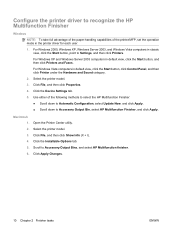
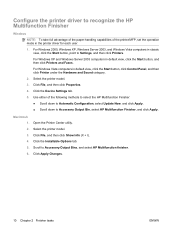
... Windows Server 2003 computers in default view, click the Start button, click Control Panel, and then click Printer under the Hardware and Sound category. 2. Open the Printer Center utility. 2. Scroll to Accessory Output Bins, and select HP Multifunction finisher. 6. For Windows Vista computers in default view, click the Start button, and then click...
HP LaserJet MFP Multifunction Finisher - Administrator Guide - Page 22


... per Page menu, your program or driver, although some options might have a stapling limit of fewer than 50 sheets, the device delivers the job to have stapled consists of only one sheet, or if it consists of the staple.
HP LaserJet 9040/9050 and HP Color LaserJet 9500
1. Use and to scroll to and touch Device Behavior. 3. NOTE...
HP LaserJet MFP Multifunction Finisher - Administrator Guide - Page 27


... output bin or device you want , and then touch OK.
Your stapling options are None, One, or Two staples. Use or to scroll to and touch Administration. 2. Touch Default Copy... bin or device you want and press
. Select the output location for the HP LaserJet 9040/9050 and HP Color LaserJet 9500
1. Touch MENU. 2. Touch PRINTING. 4. Your network administrator might have changed...
HP LaserJet MFP Multifunction Finisher - Administrator Guide - Page 30
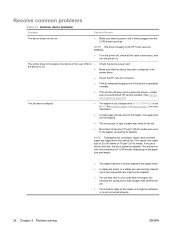
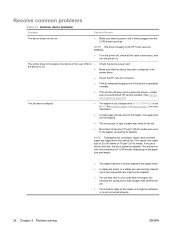
...The stapler can hold a maximum of 2 to the HP Color LaserJet 9500mfp.
● Turn the printer off .
●
Check the device power cord. The stacker bin can staple jobs of 1,000 sheets, depending on the paper size... has bent or broken staples in the stacker bin.
NOTE: This does not apply to 50 sheets of 75-g/m2 (20-lb) media were sent to the stapler unit might not be defective ...
HP LaserJet MFP Multifunction Finisher - Administrator Guide - Page 51


... be used with the HP Multifunction Finisher: ● HP LaserJet 9040 ● HP LaserJet 9050 ● HP LaserJet 9040mfp ● HP LaserJet 9050mfp ● HP Color LaserJet 9500 ● HP Color LaserJet 9500mfp Series products ● HP LaserJet M9040 MFP ● HP LaserJet M9050 MFP
Warranty information
See the warranty booklet that came with your printer or HP Multifunction Finisher for...
Similar Questions
How To Clear Security Password On Hp Lj M9050
(Posted by rjbad 9 years ago)
How Can I Disable Internal Jetdirect For Hp Lj 9050
(Posted by SCOredd 10 years ago)
Msds Sheet For Hp Lj P2035/p2055 Cartridge
Hello. Please email me a copy of the MSDS sheet for the following item: HP LJ P2035/P2055 REPL CE505...
Hello. Please email me a copy of the MSDS sheet for the following item: HP LJ P2035/P2055 REPL CE505...
(Posted by gdedman 10 years ago)
Hp Lj 4250 Error 13.01.00
hp lj 4250 error 13.01.00 jam in tray 2
hp lj 4250 error 13.01.00 jam in tray 2
(Posted by sunilsharma904 12 years ago)

