HP 9050 Support Question
Find answers below for this question about HP 9050 - LaserJet B/W Laser Printer.Need a HP 9050 manual? We have 28 online manuals for this item!
Question posted by anayIL on March 13th, 2014
Hp Laserjet 9050 How To Remove Bin Full Error
The person who posted this question about this HP product did not include a detailed explanation. Please use the "Request More Information" button to the right if more details would help you to answer this question.
Current Answers
There are currently no answers that have been posted for this question.
Be the first to post an answer! Remember that you can earn up to 1,100 points for every answer you submit. The better the quality of your answer, the better chance it has to be accepted.
Be the first to post an answer! Remember that you can earn up to 1,100 points for every answer you submit. The better the quality of your answer, the better chance it has to be accepted.
Related HP 9050 Manual Pages
HP Jetdirect External Print Server Products - External USB Compatibility - Page 2


..., and 9800 series; Its eventual replacement is fully backward compatible with these USB network-capable HP printers, AIO's, and MFP's:
HP Business Inkjet 2300, 2600, 2800, and 3000; As a result, the web scanning capability has been removed from the en1700. HP LaserJet M3027mfp, M3035mfp, M4345mfp, M5025mfp, M5035mfp, M9040mfp, M9050mfp, 3050, and 3050z; USB 2.0 added Hi-Speed...
HP Printers - Supported Citrix Presentation Server environments - Page 11


HP printer
LJ 8150
CLJ 8500
CLJ 8550
LJ 9000/ LJ 9000mfp LJ 9040/9050 LJ 9040mfp/
9050mfp LJ 9055mfp
LJ 9065mfp CLJ 9500 CLJ 9500mfp
Supported in Citrix environment
Yes
Yes
Yes
Yes Yes Yes Yes
Yes Yes Yes
PCL
Win2k/XP/2003: 4.27.8150.410 Win2003-x64: use HP LaserJet 8150 driver included in...
HP LaserJet MFP and Color MFP Products - Configuring Security for Multiple LaserJet MFP Products - Page 4


... recommended for the following HP MFP models: • HP LaserJet M3027 MFP • HP LaserJet M3035 MFP • HP LaserJet 4345 MFP • HP LaserJet M4345 MFP • HP LaserJet M5025 MFP • HP LaserJet M5035 MFP • HP LaserJet 9040 MFP • HP LaserJet 9050 MFP • HP Color LaserJet 4730 MFP • HP Color LaserJet M4730 MFP • HP Color LaserJet 9500 MFP
All of...
HP LaserJet MPF Products - Configuring Security for Multiple MFP Products - Page 4


... covers the following HP MFP models:
MFP Type HP LaserJet MFPs
Model
HP LaserJet 4345 MFP HP LaserJet M4345 MFP HP LaserJet M3027 MFP HP LaserJet M3035 MFP HP LaserJet M5025 MFP HP LaserJet M5035 MFP HP LaserJet 9040 MFP HP LaserJet 9050 MFP
HP Color LaserJet MFPs
HP Color LaserJet 4730 MFP HP Color LaserJet M4730 MFP HP Color LaserJet 9500 HP
HP Color MFPs with HP Jetdirect connections...
HP LaserJet 9040mfp/9050mfp - Software Technical Reference (external) - Page 72
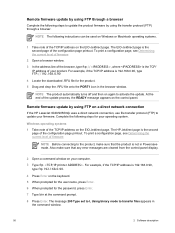
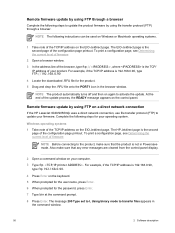
...browser
Complete the following steps for your operating system. Also make sure that any error messages are cleared from the control-panel display.
2 Open a command window ...type ftp 192.168.0.90. 4 Press Enter on a direct network connection
If the HP LaserJet 9040/9050mfp uses a direct network connection, use file transfer protocol (FTP) to .... 7 Type bin at the command prompt. 8 Press Enter.
HP LaserJet 9040mfp/9050mfp - Software Technical Reference (external) - Page 177


...to print the document and prints an error message. Minimum Font Size to a maximum... 2-sided Printing)
■ Printer Hard Disk
■ Accessory Output Bin
■ Job Storage
HP traditional Postscript 3 Emulation Driver ...printer, change this value to configure the printing options that future print jobs are available:
■ Tray 1
■ Tray 4
■ Duplex Unit (for the HP LaserJet...
HP LaserJet 9040mfp/9050mfp - Software Technical Reference (external) - Page 231
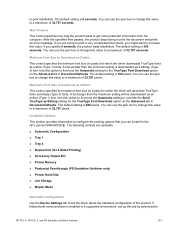
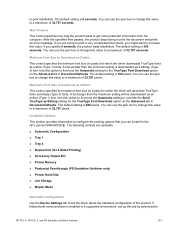
... setting for the HP LaserJet 9040/9050mfp. The default setting is 600 pixels. Use this value to tell the driver about the hardware configuration of 32,767 pixels.
You can install for the TrueType Font Download option on the Advanced tab in pixels) for 2-Sided Printing)
■ Accessory Output Bin
■ Printer Memory
■...
HP LaserJet 9040mfp/9050mfp - User Guide - Page 251
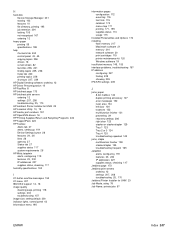
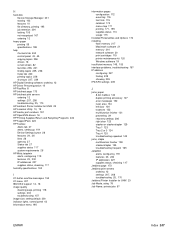
...HP Digital Sending software, ordering 12 HP Driver Preconfiguration 15 HP FastRes 8 HP Jetdirect page 173 HP Jetdirect print servers
ordering 12 settings 207, 208 troubleshooting 25, 170 HP Jetdirect Printer Installer for UNIX 23 HP LaserJet Utility 10, 19 HP media, part numbers 181 HP OpenVMS drivers 16 HP...
J
jams, paper 8-bin mailbox 142 duplex printing accessory 127 error messages 152 fuser area...
HP LaserJet 9040mfp/9050mfp - User Guide - Page 252
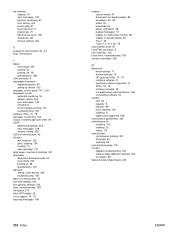
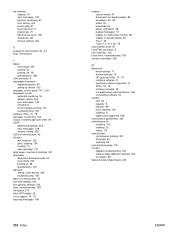
...driver settings 17 drivers included 15 HP LaserJet Utility 10, 19 installing software 21 operating systems supported 14 ... troubleshooting communications 169 uninstalling software 23
mailbox bins 54 capacity 9 features 99 jams, clearing...languages, printer automatic switching 16 default, setting 205 error messages 146 included 8 list of installed, printing 172 troubleshooting 163 LaserJet Utility ...
HP LaserJet MFP - Analog Fax Accessory Guide - Page 6


... Remove numbers from the blocked-fax list 57 Clear all numbers from the blocked-fax list 58 Initiate polling receive ...59 Changing notification settings 59 Set the error correction mode ...61 Set the modem volume ...62 Set the ringer volume ...63
3 Use Fax Fax feature screen ...66 HP LaserJet 4345mfp and 9040/9050mfp, and HP...
HP LaserJet MFP - Analog Fax Accessory Guide - Page 79


...system time to highlight a number and then touch Remove. You can either touch the Start button on the touch screen or press the green Start button on the HP LaserJet M3025 MFP, M3027 MFP, M4345 MFP, M5025 ... to adjust the lightness/darkness of the number is , if the fax was sent or if an error occurred and the fax was not sent). Touch More Options. These settings include:
● Original size...
HP LaserJet MFP - Analog Fax Accessory Guide - Page 81
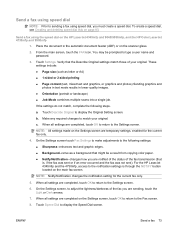
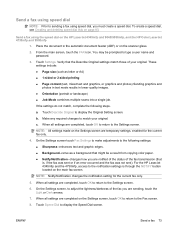
... and graphic edges. ● Background--removes a background that is through the NOTIFY button located on the HP LaserJet 4345mfp and 9040/9050mfp, and the HP Color LaserJet 4730mfp and 9500mfp
1.
b. For the HP LaserJet 4345mfp and the 4730mfp, access to the notification settings is , if the fax was sent or if an error occurred and the fax was...
HP LaserJet MFP - Analog Fax Accessory Guide - Page 85


...
You may be a result from the HP LaserJet 4345mfp and 9040/9050mfp, and the HP Color LaserJet 4730mfp and 9500mfp
1. Make any required changes... is , if the fax was sent or if an error occurred and the fax was not sent). If the settings...● Sharpness--enhances text and graphic edges. ● Background Removal--removes a background that is through the NOTIFY button located on the ...
HP LaserJet MFP - Analog Fax Accessory Guide - Page 143


... 10, 20 installing the fax accessory
HP Color LaserJet 4730mfp 12
HP Color LaserJet CM4730 MFP 12
HP Color LaserJet CM6040 MFP Series 23
HP LaserJet 4345mfp 6 HP LaserJet 9040/9050mfp 3 HP LaserJet M9040 MFP /
M9050 MFP 31
J JBIG compression
setting 50
ENWW
Index 135 Index
A accessories 125 activity log 111
B background
copying colored paper 51 removing from transmitted
faxes 51 background...
HP LaserJet MFP - Analog Fax Accessory Guide - Page 144


... redial-on the HP LaserJet 4345mfp and 9040/9050mfp, and the HP Color LaserJet 4730mfp and 9500mfp 52 clear all number(s) from the blocked fax list 58 destination paper bin 56 dial tone detection 44 dialing mode 45 dialing prefix 46 error correction mode 61 fax.../dark setting 52 change light/dark setting for
transmitted faxes on -no-answer 47 remove numbers 58 removing numbers 58
136 Index
ENWW
HP LaserJet MFP Multifunction Finisher - Administrator Guide - Page 11


... the HP Printer Utility.
3. Compatibility with HP LaserJet 9000 Series products
The HP Multifunction Finisher is compatible with the following devices: ● HP LaserJet 9040 ● HP LaserJet 9050 ● HP LaserJet 9040mfp ● HP LaserJet 9050mfp ● HP Color LaserJet 9500 ● HP Color LaserJet 9500mfp Series products ● HP LaserJet M9040 MFP ● HP LaserJet M9050...
HP LaserJet MFP Multifunction Finisher - Administrator Guide - Page 14


... 9050, HP LaserJet 9040mfp, HP LaserJet 9050mfp, HP Color LaserJet 9500, and HP Color LaserJet 9500mfp Series
1.
FINISHER, and press
. Scroll to CONFIGURE DEVICE, and press
.
3. The following tables describe the control-panel settings for jobs that are placed parallel to the edge closest to and touch Multifunct. ONE
If the default action is placed in the stacker bin (bin...
HP LaserJet MFP Multifunction Finisher - Administrator Guide - Page 22


HP LaserJet 9040/9050 and HP Color LaserJet 9500
1. FINISHER and press
.
4. Use and to scroll to and touch Multifunct....to the bin without staples).
● Heavier or coated media might be 64 to 199 g/m2 (17 to 1,000 sheets stacked (without staples. Press
to MULTIFUNC. Use and to scroll to and touch Administration. 2. HP LaserJet 9040mfp/9050mfp and HP Color LaserJet 9500mfp
1....
HP LaserJet MFP Multifunction Finisher - Administrator Guide - Page 27


... staples. Select the output location for the HP LaserJet 9040/9050 and HP Color LaserJet 9500
1. Touch CONFIGURE DEVICE. 3. Your network administrator might have changed the name of the device.
Scroll to the output bin or device you want and press
. Select the output location for the HP LaserJet M9040 MFP and HP LaserJet M9050 MFP 1. Use or to scroll...
HP LaserJet MFP Multifunction Finisher - Administrator Guide - Page 51


... be used with the HP Multifunction Finisher: ● HP LaserJet 9040 ● HP LaserJet 9050 ● HP LaserJet 9040mfp ● HP LaserJet 9050mfp ● HP Color LaserJet 9500 ● HP Color LaserJet 9500mfp Series products ● HP LaserJet M9040 MFP ● HP LaserJet M9050 MFP
Warranty information
See the warranty booklet that came with your printer or HP Multifunction Finisher for...
Similar Questions
Hp Laserjet Managed Mfp E82560 Error 63.00.26
I'm having an error on our hp printer at our school.I don't know what caused it, replaced the fuser ...
I'm having an error on our hp printer at our school.I don't know what caused it, replaced the fuser ...
(Posted by Fezi 9 months ago)
Does The Economode Work On Hp Laserjet 9050 Pcl 6
(Posted by ibcarlj 10 years ago)
How To Remove The Registration On Hp Laserjet 9050
(Posted by zonmga 10 years ago)
Hp Laserjet 9050 Estimated Pages Remaining - Supplies Status
hp LaserJet 9050 how does program calculate Estimated Pages Remaining on supplies status window? We ...
hp LaserJet 9050 how does program calculate Estimated Pages Remaining on supplies status window? We ...
(Posted by kmast 10 years ago)
Hp Laserjet 1150/1300 Setup Error
hp LaserJet 1150/1300 Setup Error
hp LaserJet 1150/1300 Setup Error
(Posted by Anonymous-111655 10 years ago)

