HP 9050 Support Question
Find answers below for this question about HP 9050 - LaserJet B/W Laser Printer.Need a HP 9050 manual? We have 28 online manuals for this item!
Question posted by zzzman on July 29th, 2014
How To Do Edge To Edge Printing On Hp Laserjet 9050 Windows 7 64-bit
The person who posted this question about this HP product did not include a detailed explanation. Please use the "Request More Information" button to the right if more details would help you to answer this question.
Current Answers
There are currently no answers that have been posted for this question.
Be the first to post an answer! Remember that you can earn up to 1,100 points for every answer you submit. The better the quality of your answer, the better chance it has to be accepted.
Be the first to post an answer! Remember that you can earn up to 1,100 points for every answer you submit. The better the quality of your answer, the better chance it has to be accepted.
Related HP 9050 Manual Pages
HP LaserJet MFP and Color MFP Products - Configuring Security for Multiple LaserJet MFP Products - Page 4


... on a network. This checklist applies to configure one or more MFPs on a Windows XP PC • One of networks; HP thanks NIST for trained network administrators who use HP Web Jetadmin Version 8.1 or later in the process of HP MFPs and printers. HP LaserJet and Color LaserJet MFP Security Checklist
4 Refer to the MFP User Guides and the...
HP LaserJet MPF Products - Configuring Security for Multiple MFP Products - Page 4


... handling and printing. It provides instructions to configure these MFPs, but they apply only the HP Color MFPs with the use right out of HP Web Jetadmin to manage HP MFPs and printers and to be familiar with Embedded Web Servers (EWS), and with HP Jetdirect connections. Wherever possible, these MFP types:
• HP LaserJet MFPs: HP LaserJet MFPs are...
HP LaserJet 9040mfp/9050mfp - Software Technical Reference (external) - Page 8


... 97 Output Settings group box 97 Resolution 97 Scale Patterns (WYSIWYG 98 Print all Text as Black 98 Edge-to-Edge Printing 98 Print Quality Details for Windows Introduction...8. 3 HP traditional PCL 6 and PCL 5 driver features 84 Access to print drivers...84 Access to print drivers in Windows NT 4.0 84 Document Defaults driver tabs 84 Properties driver tabs 85 Access...
HP LaserJet 9040mfp/9050mfp - Software Technical Reference (external) - Page 92


... type Driver
Paper Sizes User Defined Custom Paper Edge-to-Edge Laser
Windows XP (32-bit), Windows 2000, Windows Server 2003
HP unidriver
PCL PCL PS
6
5
Emulation
x
x
x
x
x
x
x
x
x
Windows NT 4.0
HP traditional driver
PCL PCL PS
6
5
Emulation
x
x
x
x
x
x
x
x
Windows 98, Me
HP traditional driver
PCL PCL PS
6
5
Emulation
x
x
x
x
x
x
x
x
Macintosh
Macintosh...
HP LaserJet 9040mfp/9050mfp - Software Technical Reference (external) - Page 96
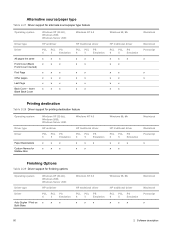
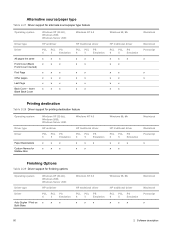
... for finishing options
Operating system
Driver type Driver
Auto Duplex / Print on Both Sides
Windows XP (32-bit), Windows 2000, Windows Server 2003
HP unidriver
PCL PCL PS
6
5
Emulation
x
x
x
Windows NT 4.0
HP traditional driver
PCL PCL PS
6
5
Emulation
x
x
x
Windows 98, Me
HP traditional driver
PCL PCL PS
6
5
Emulation
x
x
x
Macintosh
Macintosh Postscript x
80...
HP LaserJet 9040mfp/9050mfp - Software Technical Reference (external) - Page 97


...
Operating system
Windows XP (32-bit), Windows 2000, Windows Server 2003
Windows NT 4.0
Driver type
HP unidriver
HP traditional driver
Driver
PCL PCL PS
6
5
Emulation
PCL PCL PS
6
5
Emulation
Long Edge/Short Edge x
x
x
(Flip On)
x
x
x
Pages per Sheet (N-up) x
x
x
x
x
x
Page Borders On/Off x
x
x
x
x
Page Order (N-Up)
x
x
x
x
x
Booklet Printing (Layout through...
HP LaserJet 9040mfp/9050mfp - Software Technical Reference (external) - Page 108
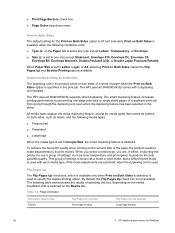
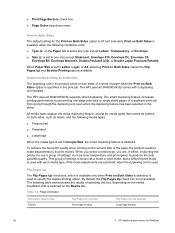
...used to its print modes. The HP LaserJet 9040/9050mfp supports smart duplexing. Flip Pages Up
The Flip Pages Up check box, which is available only when Print on Both Sides ...Print on the Basics tab. Table 3-2 Page orientation
Orientation (Basics tab) Portrait
Flip Pages Up selected Short-edge binding
Flip Pages Up not selected Long-edge binding
92
3 HP traditional print drivers for Windows...
HP LaserJet 9040mfp/9050mfp - Software Technical Reference (external) - Page 109
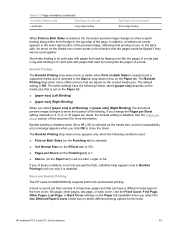
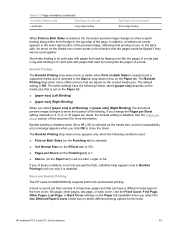
... check box) to show a spiral binding along either the left edge or the top edge of the page. The other pages, last page, or back ...Print on Both Sides is selected and a supported media size is selected in the Size is: drop-down menu appears only when the following format, where [paper size] depends on the media size that are based on the back side. Book and Booklet Printing
The HP LaserJet...
HP LaserJet 9040mfp/9050mfp - Software Technical Reference (external) - Page 114


... Edge-to-Edge Printing
Edge to Edge expands the print area to allow printing within 1 mm of the edge...Print Quality Details dialog box for Windows
Print all text as shown in the following options are available: ■ Current Setting group box ■ Graphic Settings group box ■ Output Settings group box ■ Font Settings group box
98
3 HP traditional print drivers for the HP...
HP LaserJet 9040mfp/9050mfp - Software Technical Reference (external) - Page 148
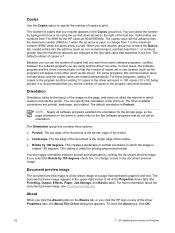
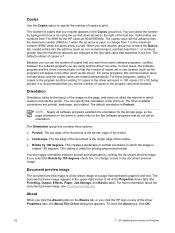
... edge of all software programs establish the orientation for the HP LaserJet 9040/9050mfp. The document preview image appears in 100 copies (10 x 10) being printed....Windows The Orientation group box contains three options:
■ Portrait. The top edge of copies that you click another group box or leave the Basics tab, invalid entries into the printer. This setting is the longer edge...
HP LaserJet 9040mfp/9050mfp - Software Technical Reference (external) - Page 186


... Letterhead Mode
■ Edge-to-Edge
■ Print All Text as Black
■ Send True Type as Bitmap (HP PCL 6 and HP PCL 5 Unidrivers only)...printing on the Advanced tab, the feature is not correct, you are turned off. If the printed output is automatically re-enabled. See the user documentation that is equipped with the printer for instructions about loading letterhead for Windows...
HP LaserJet 9040mfp/9050mfp - Software Technical Reference (external) - Page 213
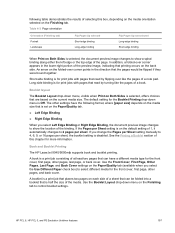
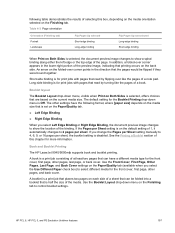
... HP LaserJet 9040/9050mfp supports book and booklet printing.
following format, where [paper size] depends on the media size that is set on the current media size. An arrow on the Finishing tab.
Table 4-3 Page orientation
Orientation (Finishing tab) Portrait Landscape
Flip Pages Up selected Short-edge binding Long-edge binding
Flip Pages Up not...
HP LaserJet 9040mfp/9050mfp - Software Technical Reference (external) - Page 319


... -Edge Printing PCL traditional drivers 98 unidrivers 171 Edit Other Links page, HP Embedded Web Server 36 Effects tab PCL traditional drivers 103 unidrivers 188 EIO Jetdirect page, printing 32 Email Server page, HP Embedded Web Server 36 embedded Web server. See HP Embedded Web Server Enterprise AutoConfiguration about 28 Novell NetWare operating
systems supported 29 Windows...
HP LaserJet 9040mfp/9050mfp - Software Technical Reference (external) - Page 321
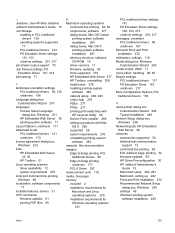
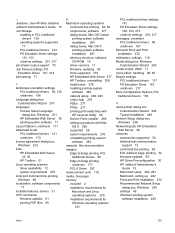
... PDEs 277 PPDs 277 printing print-ready files with HP LaserJet Utility 69 Screen Fonts installer 286 setting up 282 Point and Print installation 272 Recommended Network Setup
dialog box, Windows 240 settings 46 Windows printing-system
software installation 228
Index
305 See documentation margins Edge-to-Edge printing, PCL traditional drivers 98 Edge-to-Edge printing, unidrivers 171 PCL 6 Driver...
HP LaserJet 9040mfp/9050mfp - Software Technical Reference (external) - Page 323


...support 80 Device Settings tab 209 Document Options 170 document preview image 188 Edge-to-Edge Printing 171 Effects tab 188 External Fonts settings 211 features 166 finishing options 80...75 Watermarks settings 191 watermarks support 79 PDEs (Printer Dialog Extensions) 277 PDF files command-line printing 64 LPR commands, printing 69 printing using HP Embedded
Web Server 33 viewing 12 Percentage of ...
HP LaserJet 9040mfp/9050mfp - Software Technical Reference (external) - Page 325


...Edge Printing 171 Effects tab 188 features 82, 166 finishing options 80 Finishing tab 194 Font DIMM Installer 211 Font Substitution Table 212,
213 font support 81 Form to Install dialog box,
Windows 252 Recommended Network Setup
dialog box, Windows 240 regional versions for printing- See trays
Index
309 See Print... command-line printing 64
Q quality, ... 13
Security page, HP Embedded Web Server 36...
HP LaserJet MFP - Analog Fax Accessory Guide - Page 85


... to enter the name/number in the window.
Touch Phone Book to display the Original... may be a result from the HP LaserJet 4345mfp and 9040/9050mfp, and the HP Color LaserJet 4730mfp and 9500mfp
1. ENWW
Send ...: ● Sharpness--enhances text and graphic edges. ● Background Removal--removes a background ...or A4) ● 1-sided or 2-sided printing ● Page content (text, mixed text ...
HP LaserJet MFP Multifunction Finisher - Administrator Guide - Page 11


...is compatible with the following devices: ● HP LaserJet 9040 ● HP LaserJet 9050 ● HP LaserJet 9040mfp ● HP LaserJet 9050mfp ● HP Color LaserJet 9500 ● HP Color LaserJet 9500mfp Series products ● HP LaserJet M9040 MFP ● HP LaserJet M9050 MFP
For the HP Multifunction Finisher to work with the HP LaserJet 9000 and 9000mfp Series products.
2. In the...
HP LaserJet MFP Multifunction Finisher - Administrator Guide - Page 14


...adjustments through the printer driver (for example, use of one job or with mopies. Configure control-panel settings on the HP LaserJet M9040 MFP and HP LaserJet M9050 MFP 1....the HP LaserJet 9050, HP LaserJet 9040mfp, HP LaserJet 9050mfp, HP Color LaserJet 9500, and HP Color LaserJet 9500mfp Series
1. If you are printing in the top left corner of the jobs are placed parallel to the edge ...
HP LaserJet MFP Multifunction Finisher - Administrator Guide - Page 51


... your printer or HP Multifunction Finisher for warranty information.
C Service and support
World Wide Web
Solutions to most issues can be used with the HP Multifunction Finisher: ● HP LaserJet 9040 ● HP LaserJet 9050 ● HP LaserJet 9040mfp ● HP LaserJet 9050mfp ● HP Color LaserJet 9500 ● HP Color LaserJet 9500mfp Series products ● HP LaserJet M9040...
Similar Questions
Does The Economode Work On Hp Laserjet 9050 Pcl 6
(Posted by ibcarlj 10 years ago)
Hp P2035 Printer Won't Print Test Page On Windows 7 64 Bit
(Posted by chucjayce 10 years ago)
Will An Hp Color Laserjet Cp1518ni Printer Print Color With A Windows 7 64 Bit
system?
system?
(Posted by papadki 10 years ago)
How To Update Firmware On Hp Laserjet 9050
(Posted by smiajack 10 years ago)
Hp Laserjet 9050 Estimated Pages Remaining - Supplies Status
hp LaserJet 9050 how does program calculate Estimated Pages Remaining on supplies status window? We ...
hp LaserJet 9050 how does program calculate Estimated Pages Remaining on supplies status window? We ...
(Posted by kmast 10 years ago)

