HP 9050 Support Question
Find answers below for this question about HP 9050 - LaserJet B/W Laser Printer.Need a HP 9050 manual? We have 28 online manuals for this item!
Question posted by stevefield on January 23rd, 2012
Can You Change Settings On A Fuser For A Hp9050
The person who posted this question about this HP product did not include a detailed explanation. Please use the "Request More Information" button to the right if more details would help you to answer this question.
Current Answers
There are currently no answers that have been posted for this question.
Be the first to post an answer! Remember that you can earn up to 1,100 points for every answer you submit. The better the quality of your answer, the better chance it has to be accepted.
Be the first to post an answer! Remember that you can earn up to 1,100 points for every answer you submit. The better the quality of your answer, the better chance it has to be accepted.
Related HP 9050 Manual Pages
HP Printers - Supported Citrix Presentation Server environments - Page 29


... device using the HP LaserJet/Business Inkjet/Designjet/Deskjet printers and drivers listed above. Client printer properties
Description Client printer properties are propagated to the HP LaserJet/Business Inkjet/Designjet/Deskjet printer installed locally on the client system and drivers for the printers were downloaded from the HP Driver Support website. Setting changes were made to the...
HP LaserJet MFP and Color MFP Products - Configuring Security for Multiple LaserJet MFP Products - Page 11
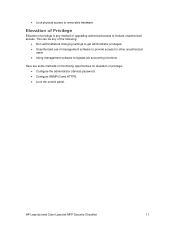
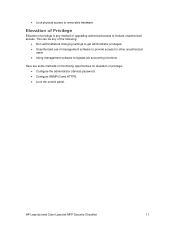
HP LaserJet and Color LaserJet MFP Security Checklist
11 Elevation of Privilege
Elevation of privilege is any of the following:
• Non-administrators changing settings to get administrator privileges • Unauthorized use of management software to provide access for other unauthorized
users • Using management software to bypass job accounting ...
HP LaserJet MFP and Color MFP Products - Configuring Security for Multiple LaserJet MFP Products - Page 13


... Version 8.1 or later.
For instance, LaserJet (black and white only) MFPs do not apply and
HP LaserJet and Color LaserJet MFP Security Checklist
13
Current data shows that...configuration, sometimes settings can select settings for the MFPs. Losing a password can never be changed or reset without the correct password. Note:
Web Jetadmin displays all supported settings for all...
HP LaserJet MFP and Color MFP Products - Configuring Security for Multiple LaserJet MFP Products - Page 65


...
It also restricts this checklist. Be sure to enable EWS
HP LaserJet and Color LaserJet MFP Security Checklist
65 The PJL password restricts access to everyone.
...Configure the PJL Password. With this setting with other settings, the other settings will deny access to a second Digital Send Service attempting to change settings via Print Job Language commands. Since...
HP LaserJet MPF Products - Configuring Security for Multiple MFP Products - Page 10


... the MFP. • Lock physical access to removable hardware.
Network Security
This chapter explains how to configure security settings for the HP Jetdirect 635n Print Server Card at hp.com. Examples:
• Non-administrators changing settings to get started, be sure that apply to MFPs as encrypting digital send jobs and more MFPs.
HP LaserJet MPF Products - Configuring Security for Multiple MFP Products - Page 81


... disabled, the MFPs will deny access to commands that attempt to change settings via Print Job Language commands. This improves security by an authorized person. Printer Firmware Update enables the MFPs to configuration settings from various sources. Control Panel Access Lock denies access to accept printer firmware updates from the MFP control panel. The Maximum...
HP LaserJet MFPs and Digital Senders - Automatic Daylight Saving Time adjustment - Page 8
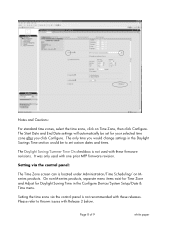
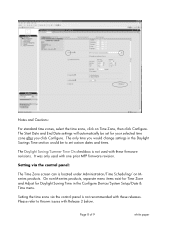
... Daylight Saving Time in the Daylight Savings Time section would change settings in the Configure Device/System Setup/Date & Time menu.
The Daylight Saving/Summer ... and Adjust for your selected time zone after you click Configure. It was only used with Release 2 below. Setting the time zone via the control panel:
The Time Zone screen can is not recommended with one prior MFP firmware...
HP LaserJet MFPs and Digital Senders - Automatic Daylight Saving Time Adjustment - Page 8
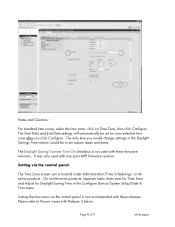
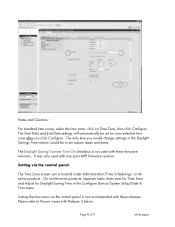
... time zone via the control panel:
The Time Zone screen can is not used with Release 2 below. The only time you would change settings in the Configure Device/System Setup/Date & Time menu.
Page 8 of 9
white paper Notes and Cautions:
For standard time zones, select the time zone, click ...
HP LaserJet 9040mfp/9050mfp - Software Technical Reference (external) - Page 47


... driver features can be locked to prevent end-users from changing settings:
■ Print on Both Sides (Duplex)
■ Media Type
■ Paper Source
When a feature is locked, the selected default option is the only option that is available to manage the printers that are installed on the client machine where Toolbox is...
HP LaserJet 9040mfp/9050mfp - Software Technical Reference (external) - Page 245


... dialog boxes:
■ Help
■ Next
■ Space
The result of the main install screen changes on the CD Browser, and the install printer setting changes to the previous dialog box. Modifying a pre-existing installation
If an HP LaserJet 9040/9050mfp has been installed previously on your system, the appearance of clicking these buttons is...
HP Embedded Web Server - User Guide - Page 7
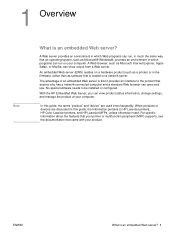
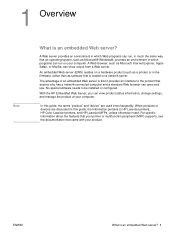
... Explorer, Apple Safari, or Mozilla, can view product status information, change settings, and manage the product at your computer. With the HP Embedded Web Server, you can show output from a Web server. No special software needs to HP LaserJet printers, HP Color LaserJet printers, and HP LaserJet MFPs, unless otherwise noted. When products or devices are used...
HP LaserJet 9040mfp/9050mfp - User Guide - Page 22


... Installable Options menu. Software for Macintosh computers
The HP installer provides PostScript Printer Description (PPD) files, Printer Dialog Extensions (PDEs), and the HP LaserJet Utility for the preset. Use the appropriate PS driver that you want on the various pop-up menus. Change settings on the CD-ROM.
Macintosh OS X.3
On the File menu, click...
HP LaserJet 9040mfp/9050mfp - User Guide - Page 59
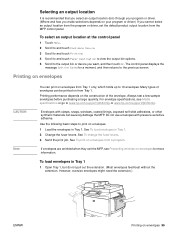
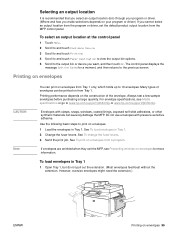
... best without the extension.
Use the following basic steps to 10 envelopes.
The control panel displays the
message Setting Saved for more information. Always test a few sample envelopes before purchasing a large quantity. For envelope specifications,... envelopes 55
See To load envelopes in Tray 1. 2 Change the fuser levers. See To change the fuser levers. 3 Send the print job.
HP LaserJet 9040mfp/9050mfp - User Guide - Page 162


...If maintenance is due, order and install the printer maintenance kit. (See Parts and accessories, or go to High 1 or High 2, or try changing the fuser mode to www.hp.com/support/lj9040mfp or www... frequently, set your MFP up to automatically run a cleaning page (see Using
the MFP cleaning page). ● Clean the inside of the MFP and run a manual cleaning page to clean the fuser (see ...
HP LaserJet 9040mfp/9050mfp - User Guide - Page 207


... printer driver.
CAUTION If you are accessible from a software application, or from the driver or software application. (Driver and software settings override control-panel settings.)
Configure device menu 203 SPECIAL: Mode to the default when you change the fuser mode to HIGH1 or HIGH2, be noticeable on the back. The default value for the HP LaserJet...
HP LaserJet 9040mfp/9050mfp - User Guide - Page 230
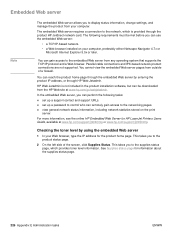
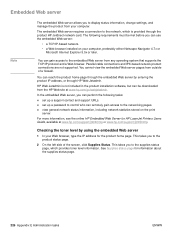
... Supplies Status. For more information, see the online HP Embedded Web Server for HP LaserJet Printers Users Guide, available at www.hp.com/go/webjetadmin.
Embedded Web server
Note
The embedded Web server allows you to display status information, change settings, and manage the product from your Web browser, type the IP address for...
HP LaserJet 9040mfp/9050mfp - User Guide - Page 251
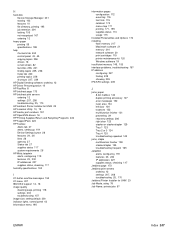
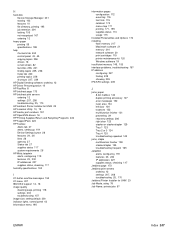
...Jetdirect page 173 HP Jetdirect print servers
ordering 12 settings 207, 208 troubleshooting 25, 170 HP Jetdirect Printer Installer for UNIX 23 HP LaserJet Utility 10, 19 HP media, part numbers 181...SPX settings 209
J
jams, paper 8-bin mailbox 142 duplex printing accessory 127 error messages 152 fuser area 134 left door 134 locations 122 multifunction finisher 131 preventing 29 recovery settings 206 ...
HP LaserJet MFP - Analog Fax Accessory 300 Send Fax Driver - Page 81


... touch Billing Codes.
6. Changed settings do not refresh
The information in the sender information fields on the Setup tab are not refreshed. Click Start, click Settings, and then click Printers and Faxes.
2. ENWW
Functional errors 75 Touch Administration.
2. Scroll to and touch Initial Setup.
3. Touch Custom to and touch Fax Send Settings.
5. To show the...
HP LaserJet MFP - Analog Fax Accessory Guide - Page 143


... 112 company name 38 configuration
remote 42 contacting HP 121
customer support 121
D dark/light setting for transmitted
faxes change on the HP LaserJet 4345mfp and 9040/9050mfp, and the HP Color LaserJet 4730mfp and 9500mfp 52
database 112 date/time setting 36, 37 declaration of conformity 129 destination paper bin 56 dial tone detection...
HP LaserJet MFP - Analog Fax Accessory Guide - Page 144


... multiple recipients 83 using phone book
numbers 77, 78 using speed dial 73 service settings 115 settings billing codes 49 blocking incoming faxes 57 change light/dark setting 52 change on the HP LaserJet 4345mfp and 9040/9050mfp, and the HP Color LaserJet 4730mfp and 9500mfp 52
location 37, 38 locked fax printing 91 log/report
activity...
Similar Questions
What Is Laserjet 9050 Fuser Temperature
(Posted by dookicom 9 years ago)
Hp Laserjet P1505n How To Change The Fuser
(Posted by shanaara 9 years ago)
Hp Laserjet 9050dn Can You Clean Fuser
(Posted by tonleew 10 years ago)
How To Change Security Settings On Hp 9050
(Posted by dyeajpet 10 years ago)
How Do I Change The Fuser Setting For A Hp 2055dn Printer
(Posted by AHueglegoony 10 years ago)

