HP 9040 Support Question
Find answers below for this question about HP 9040 - LaserJet B/W Laser Printer.Need a HP 9040 manual? We have 28 online manuals for this item!
Question posted by markbarron on June 20th, 2012
Tray 2 Pulling An Extra Blank Page
Hi, I have a problem with any word documents I send to a HP 9040 printer. If the letter uses tray 2 it pull an extra blank page from tray 2. This happens for word documents with 2 pages and configured to print from tray 2 and 4. Instead it produces 3 pages 1st from tray 2 second (blank) from tray 2 and 3rd from tray 4.
Mark
Help
Current Answers
There are currently no answers that have been posted for this question.
Be the first to post an answer! Remember that you can earn up to 1,100 points for every answer you submit. The better the quality of your answer, the better chance it has to be accepted.
Be the first to post an answer! Remember that you can earn up to 1,100 points for every answer you submit. The better the quality of your answer, the better chance it has to be accepted.
Related HP 9040 Manual Pages
HP Printers - Supported Citrix Presentation Server environments - Page 26


... - Citrix-tested HP printers
Citrix tested the following HP LaserJet, Business Inkjet, Designjet and Deskjet printers and their associated 32-bit and 64-bit drivers with the HP printers and drivers listed for HP printers
Printer setup - Printers were connected to client and server systems using HP Jetdirect print server devices. Throughout the testing, no problems were encountered when...
HP Printers - Supported Citrix Presentation Server environments - Page 35


.... Throughout the testing, no problems were encountered when running Citrix test cases with the HP Scanners/All-in-One devices and drivers listed for HP All-in-One devices
Scanners/All-in -One drivers used - The Scanner/All-in -One devices were connected to client using the HP LaserJet/Business Inkjet/Designjet/Deskjet printers and drivers listed above...
HP LaserJet MFP and Color MFP Products - Configuring Security for Multiple LaserJet MFP Products - Page 68


... become available. Digital sending
Digital sending is a web page built into an MFP to enhance MFP digital sending functionality and security.... digital sending, but it includes the capability to be upgraded as cold resetting, that sends scanned documents to ... network lines using devices such as wireless cards.
EWS
Embedded Web Server. HP LaserJet and Color LaserJet MFP Security ...
HP LaserJet MPF Products - Configuring Security for Multiple MFP Products - Page 82
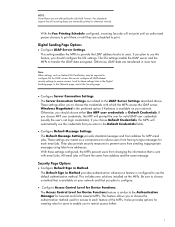
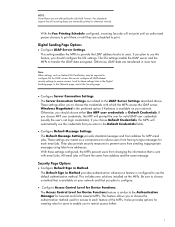
...above. If you plan to use the credentials that all LDAP-related security settings to ensure success. With these settings later in the Digital Sending page, in the Network page, and in the Default ...MFP email jobs. The Access Control Level for LaserJet and Color LaserJet MFPs. This feature allows you to choose the authentication method used for users to enable you plan to restrict access further....
HP LaserJet MPF Products - Configuring Security for Multiple MFP Products - Page 85


...Send Service.
It provides extra security features such as HP Color LaserJet 9500 MFPs require EIO Jetdirect
cards for all other MFPs and printers...information on it . DSS is useful and recommended, but it is a web page built into an MFP to ... over network lines using hardware locks. Firmware
Firmware is a secure protocol that sends scanned documents to email destinations or...
HP LaserJet 9040mfp/9050mfp - Software Technical Reference (external) - Page 10
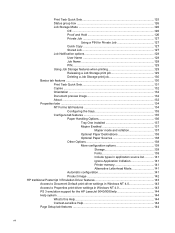
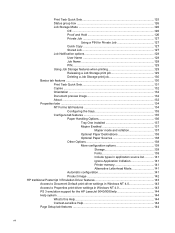
... Name 128 PIN...129 Using Job Storage features when ...Printer memory 141 Alternative Letterhead Mode 141 Automatic configuration 141 Product image 142 HP traditional Postscript 3 Emulation Driver features 143 Access to Document Default print-driver settings in Windows NT 4.0 143 Access to Properties print-driver settings in Windows NT 4.0 143 PS 3 emulation support for the HP LaserJet 9040...
HP LaserJet 9040mfp/9050mfp - Software Technical Reference (external) - Page 18


HP LaserJet 9040/9050mfp
Table 1-1 Features of the HP LaserJet 9040/9050mfp
Feature Functions
Model Specifications ■ Two-sided printing and copying ■ Image modification ■ Color digital sending ■ Wide-format printing ■ Document finishing
Performance
■ 50 pages per minute (ppm) when scanning and printing on letter-size or International Standards Organization (...
HP LaserJet 9040mfp/9050mfp - Software Technical Reference (external) - Page 22
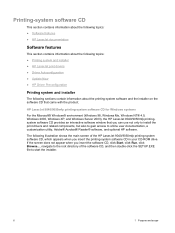
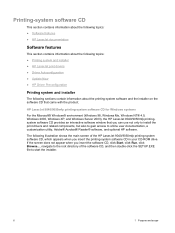
... and Windows Server 2003), the HP LaserJet 9040/9050mfp printingsystem software CD provides an...HP LaserJet 9040/9050mfp printing-system software CD, which appears when you insert the software CD, click Start, click Run, click Browse..., navigate to the root directory of the software CD, and then double-click the SETUP.EXE file to online user documentation...HP LaserJet documentation
Software features
This section...
HP LaserJet 9040mfp/9050mfp - Software Technical Reference (external) - Page 47


...
31
The euro has changed the way business is used with network cards (or some products, HP Toolbox provides a link to the printer's HP EWS page, but rather through the locally hosted TCP/IP service.
■ HP Toolbox provides the Select Device page, which of network connection). The HP LaserJet 9040/9050mfp includes euro characters for the currency of locally...
HP LaserJet 9040mfp/9050mfp - Software Technical Reference (external) - Page 55
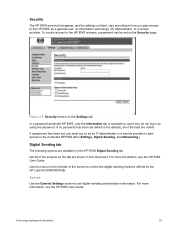
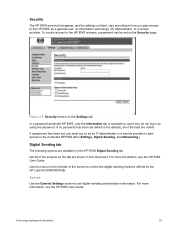
... users who do not log in this document. Digital Sending tab
The following options are available on the tab are visible. Technology background information
39
For more information, see the HP EWS User Guide.
Not all of the tabs are shown in by the HP LaserJet 9040/9050mfp:
General Use the General Settings screen to control the...
HP LaserJet 9040mfp/9050mfp - Software Technical Reference (external) - Page 85
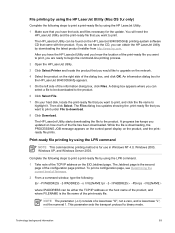
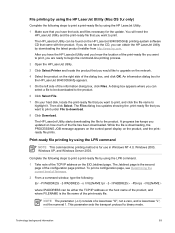
...The HP LaserJet Utility can select a file to be downloaded to begin the command-line printing process.
2 Open the HP LaserJet Utility.
3 Click Select Printer ...page is downloading, the PROCESSING JOB message appears on the control-panel display on the HP LaserJet 9040/9050mfp printing-system software CD that you have the CD, you want to print under File to print a print-ready file by using...
HP LaserJet 9040mfp/9050mfp - Software Technical Reference (external) - Page 108
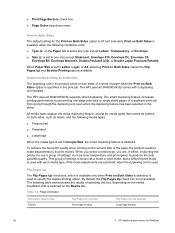
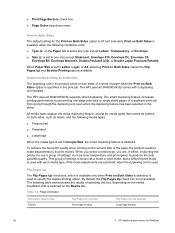
...duplexing unit is used to Letter, Legal, or A4, selecting Print on Both Sides makes the Flip Pages Up and Booklet Printing options available.
Flip Pages Up
The Flip Pages Up check box...; Prepunched
■ Preprinted
■ Letterhead
When the media type is used with a duplexing unit installed. The HP LaserJet 9040/9050mfp comes with each media type.
To achieve the best print quality ...
HP LaserJet 9040mfp/9050mfp - Software Technical Reference (external) - Page 120


... of Normal Size setting
Print Document On setting
Use Print Document On to Fit is selected. When Print Document On is selected, Scale to format the document for Windows
administrator) or user-defined printing specifications, such as Letter. For more information, see Finishing tab features. Fit To Page group box
The Fit To Page group box contains the...
HP LaserJet 9040mfp/9050mfp - Software Technical Reference (external) - Page 212
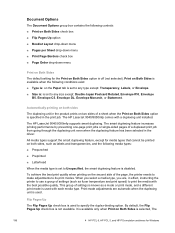
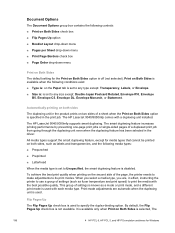
...the page, the printer needs to make adjustments to print the media with a duplexing unit installed. Document Options
The Document Options...used with each media type. Automatically printing on Both Sides is set to any type except: Transparency, Labels, or Envelope.
■ Size is: is selected, The
196
4 HP PCL 6, HP PCL 5, and HP PS emulation unidrivers for Windows
The HP LaserJet 9040...
HP LaserJet 9040mfp/9050mfp - User Guide - Page 11


...
● Two-sided copying ● Image modification ● Color digital sending ● Wide-format printing ● Document finishing
Speed and throughput
● 50 pages per month ● 533 megahertz (MHz) microprocessor
ENWW
Overview 7 Use the MFP to first page ● Duty cycle of the HP LaserJet 9040mfp/9050mfp. This chapter introduces the following: ● Features and...
HP LaserJet 9040mfp/9050mfp - User Guide - Page 31
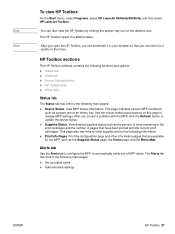
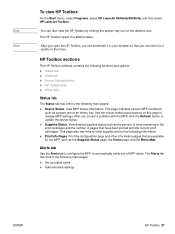
..., select HP LaserJet 9040mfp/9050mfp, and then select HP LaserJet Toolbox. The HP Toolbox opens in your browser so that are available for the MFP, such as a paper jam or an empty tray. After you open the HP Toolbox, you can also view the HP Toolbox by clicking the system tray icon or the desktop icon. This page indicates various...
HP LaserJet 9040mfp/9050mfp - User Guide - Page 103
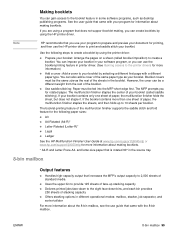
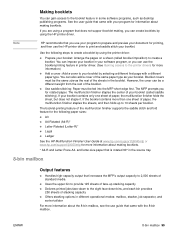
...page with a different paper type. Making booklets
You can gain access to the booklet feature in some software programs, such as desktop publishing programs. See the user guide that you use your program to prepare and preview your document for printing, and then use the HP printer...
● Use saddle stitching: Paper must be the same size as the rest of the sheets in the source tray.
8-bin ...
HP LaserJet 9040mfp/9050mfp - User Guide - Page 170


... consult the network documentation that the correct output bin is selected in to send it.
● Make sure the MFP is not firmly plugged in the driver. Tray 4 will not be stapled. ● The stapler is out of paper was used for jammed media.
Remove and reconnect the power cord. specifications.)
Last page did not...
HP LaserJet 9040mfp/9050mfp - User Guide - Page 185


... and documents with laser and inkjet printers. Heavier and brighter than copier paper. Coated paper, good for all HP LaserJet printers. For use with HP Color LaserJet and HP LaserJet monochrome printers. A heavy, super-bright paper for small offices and home offices. Specifications: 92 bright, 22 lb. ENWW
Paper weight equivalence table 181 For use with HP Color LaserJet and HP LaserJet...
HP LaserJet MFP - Analog Fax Accessory Guide - Page 78


... HP MFP Digital Sending Software
Configuration Utility is sent and then deleted from the numeric keypad, include any required changes to enter it. enter number(s) manually on the Settings screen are set to automatically include the dialing prefix, you can use one of help topics.
NOTE: All settings made on the HP LaserJet 4345mfp and 9040...
Similar Questions
Can Other Rollers Be Used For Laserjet 9040 Tray 1
(Posted by Boobr 9 years ago)
Ms Word Errors When Closing After Printing To Hp Color Laserjet 3500
(Posted by venjwil 9 years ago)
Hp Laserjet P2035n How To Scan Document
(Posted by tparkgro 10 years ago)
How Do You Resolve Blank Control Panel Problem Which Printer Is Not Printing?
HP LaserJet 9040 was printing well. But since it was removed to another location, it does not print....
HP LaserJet 9040 was printing well. But since it was removed to another location, it does not print....
(Posted by sadaslo 11 years ago)

