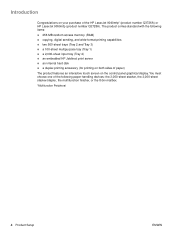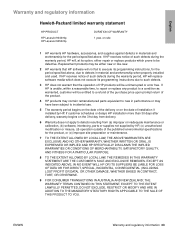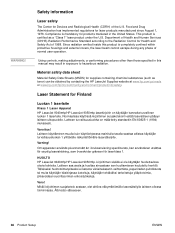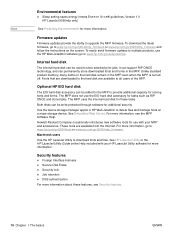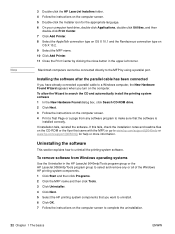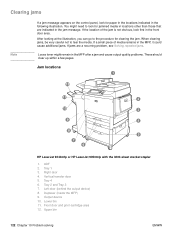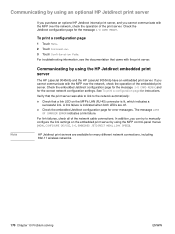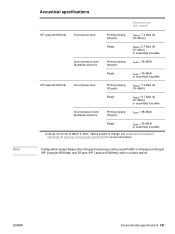HP 9040 Support Question
Find answers below for this question about HP 9040 - LaserJet B/W Laser Printer.Need a HP 9040 manual? We have 28 online manuals for this item!
Question posted by NeKristy on May 25th, 2014
How To Solv Hp Laserjet 9050mfp 57.04 Error
The person who posted this question about this HP product did not include a detailed explanation. Please use the "Request More Information" button to the right if more details would help you to answer this question.
Current Answers
Related HP 9040 Manual Pages
Similar Questions
57.04 Error Message.
Hi.I keep getting this message when I power on my printer : 57.04 ERROR.what could be the cause? How...
Hi.I keep getting this message when I power on my printer : 57.04 ERROR.what could be the cause? How...
(Posted by delapascal6 3 years ago)
Correcting 57.04 Error Code
(Posted by Anonymous-166528 3 years ago)
What Is The Default Password For The Hp Laserjet 9050mfp
(Posted by callslega 9 years ago)
57.04 Error Of Hp Lazerjet P4014n Printer
When I put my Hp Lazerjet P4014n Printer, after initializing, it displays an error message of 57.04 ...
When I put my Hp Lazerjet P4014n Printer, after initializing, it displays an error message of 57.04 ...
(Posted by koromausman 11 years ago)
57.04 Error In Hp Laserjet 5200tn
can somebody pls help me resolve 57.04 error in hp laserjet 5200tn. when i put on my printer that's ...
can somebody pls help me resolve 57.04 error in hp laserjet 5200tn. when i put on my printer that's ...
(Posted by papaantwi 12 years ago)