HP 9040 Support Question
Find answers below for this question about HP 9040 - LaserJet B/W Laser Printer.Need a HP 9040 manual? We have 28 online manuals for this item!
Question posted by brioFann on August 15th, 2014
Why Is My Hp 9040 Not Putting Ink On Paper
The person who posted this question about this HP product did not include a detailed explanation. Please use the "Request More Information" button to the right if more details would help you to answer this question.
Current Answers
There are currently no answers that have been posted for this question.
Be the first to post an answer! Remember that you can earn up to 1,100 points for every answer you submit. The better the quality of your answer, the better chance it has to be accepted.
Be the first to post an answer! Remember that you can earn up to 1,100 points for every answer you submit. The better the quality of your answer, the better chance it has to be accepted.
Related HP 9040 Manual Pages
HP Printers - Supported Citrix Presentation Server environments - Page 13


... to color, no extra trays, no device-specific paper handling, etc.
The remaining settings are directly attached
The UPD, outside of the printer, such as tray configuration. The Citrix server must be...user logs in. It works well for client printers. The HP UPD has the ability, if the client printer is supported. The autocreated printers using the Citrix UPD for any client, including ...
HP Printers - Supported Citrix Presentation Server environments - Page 24


...Server. Answer: Check the LaserJet, Business Inkjet, Designjet, Deskjet, and ink-based All-in-One and Photosmart printer sections of the following HP print drivers: BIJ1100, ...paper to client printers. However, HP and Citrix do test print drivers and printers in the knowledge base article 302361. Unresolved issues
HP Deskjet printer drivers will not load under non-administrator privileges
HP...
HP Printers - Supported Citrix Presentation Server environments - Page 25


... client must be at least ICA version 9.0. check the LaserJet, Business Inkjet, Deskjet, and Ink-based All-in -One, mfp, or scanner connected to...printer and print driver is claimed by HP and provided by HP. Answer: Citrix Presentation Server 4.0/4.5 and XenApp 5.0 and the Citrix UPD have the ability to map print drivers, use my All-in -One and Photosmart printer sections of this white paper...
HP LaserJet MPF Products - Configuring Security for Multiple MFP Products - Page 4


... all of these models.
• HP Color LaserJet MFPs: HP Color LaserJet MFPs are based on a new high-speed color ink technology introduced by default. These MFPs have some unique security-related settings that help you are familiar with the use right out of HP Web Jetadmin to manage HP MFPs and printers and to the MFP User...
HP LaserJet MFPs and Digital Senders - Automatic Daylight Saving Time adjustment - Page 1


....4 48.041.4 50.021.4 09.091.4 48.031.3
*Note: A change was made for many LaserJet MFPs and digital senders include automatic Daylight Saving Time adjustment. Automatic Daylight Saving Time adjustment
Security Level: Public... listed at the end of 9
white paper Page 1 of this document. white paper
LaserJet MFPs and Digital Senders -
Firmware obtained from hp.com may be lower by one in...
HP LaserJet 9040mfp/9050mfp - Software Technical Reference (external) - Page 38
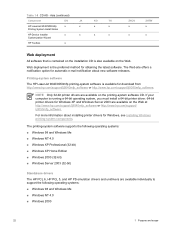
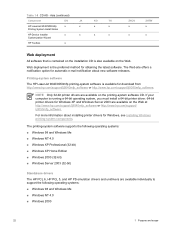
.../support/ lj9050mfp_software. If your computer is available for obtaining the latest software. Printing-system software The HP LaserJet 9040/9050mfp printing-system software is running a 64-bit operating system, you must install a 64-bit printer driver. 64-bit printer drivers for Windows XP and Windows Server 2003 are available on the installation CD is the...
HP LaserJet 9040mfp/9050mfp - Software Technical Reference (external) - Page 47


...identical to HP Toolbox pages. Technology background information
31 The HP LaserJet 9040/9050mfp includes euro characters for the changes the euro brings. Both HP EWS and HP Toolbox ...printers that companies understand and prepare for each of locally installed Web content and data that is retrieved from changing settings:
■ Print on Both Sides (Duplex)
■ Media Type
■ Paper...
HP LaserJet 9040mfp/9050mfp - Software Technical Reference (external) - Page 92


... Defined Quick Sets x
x
x
Windows NT 4.0
HP traditional driver
PCL PCL PS
6
5
Emulation
x
x
x
x
Windows 98, Me
HP traditional driver
PCL PCL PS
6
5
Emulation
x
x
x
x
Macintosh Macintosh Postscript
x
Paper Sizes
Table 2-20 Driver support for paper sizes
Operating system
Driver type Driver
Paper Sizes User Defined Custom Paper Edge-to-Edge Laser
Windows XP (32-bit), Windows...
HP LaserJet 9040mfp/9050mfp - Software Technical Reference (external) - Page 315
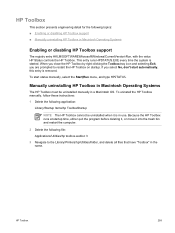
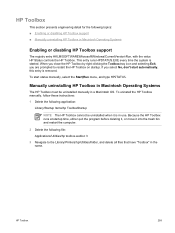
... manually, follow these instructions: 1 Delete the following topics: ■ Enabling or disabling HP Toolbox support ■ Manually uninstalling HP Toolbox in the name.
To start automatically, this entry is removed. If you are prompted to the Library/Printers/hp/Utilities/folder, and delete all files that have "Toolbox" in Macintosh Operating Systems
Enabling or...
HP LaserJet 9040mfp/9050mfp - (multiple language) Getting Started Guide - Page 22


... interface ports
Local area network (LAN) connector (RJ-45)
Foreign interface harness (AUX)
Parallel B connector (Parallel)
Fax connector (RJ-11 for optional fax)
HP JetLink connector (for paper-handling accessory)
20 Product Setup
ENWW
Connect product cables
The product can connect to a computer using a parallel cable, or to the network using the...
HP LaserJet 9040mfp/9050mfp - (multiple language) Getting Started Guide - Page 37
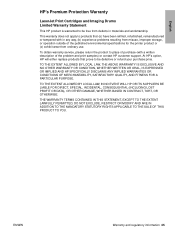
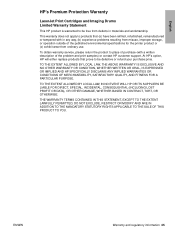
...regulatory information 35 English
HP's Premium Protection Warranty
LaserJet Print Cartridges and Imaging Drums Limited Warranty Statement
This HP product is warranted to ... use. At HP's option, HP will either replace products that (a) have been refilled, refurbished, remanufactured or tampered with a written description of the published environmental specifications for the printer product or (c)...
HP LaserJet - Network Installation Guide - Page 4


... address is 0.0.0.0 or 192.0.0.192, wait 5 to the instructions at the end of the CD and double-click on Install Printer. Installation steps:
1. English
Networked and shared printer install guide for Windows OSs
HP recommends that you use the HP software installer on a network server. The installer utility is assigned but instructions on the...
HP LaserJet 9040mfp/9050mfp - User Guide - Page 70


... pull the letterhead from the embedded Web server or HP Web Jetadmin software for special print media such as opposed to source (a paper tray). Always print by type for networked products. ...type and size results in significantly better print quality for plain paper at the MFP control panel. See the printer driver online Help.
Selecting paper by type and size from Tray 2, Tray 3, or Tray...
HP LaserJet 9040mfp/9050mfp - User Guide - Page 185


...x 297 mm), 500 sheets/ream, 5-ream carton
HPP1122 CHP210 CHP220
Description or use with laser and inkjet printers. Specifically engineered for high-impact documents such as brochures, sales material, and documents with HP LaserJet monochrome printers. Two-sided satin gloss coating.
Coated paper, good for letterhead, high-value memos, legal documents, direct mail, and correspondence. For...
HP MFP Digital Sending Software v. 4 - Support Guide - Page 36


... FTP destination
● Make sure that there has not been a driver failure. print
● Verify that the remote printer is not out of paper.
● Make sure the remote printer is loaded with correct paper size/type.
● Verify that the print driver is installed.
● Make sure that the print driver was not...
HP LaserJet MFP - Analog Fax Accessory 300 Send Fax Driver - Page 40
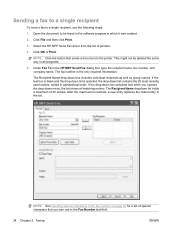
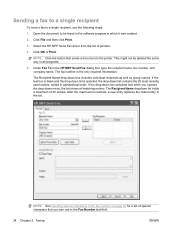
... text when you can use the following steps:
1.
The Recipient Name dropdown list holds a maximum of printers.
4. NOTE: See Inserting special characters in the fax number on page 45 for a list of special...is the only required information. This might not be faxed in the software program in the HP MFP Send Fax dialog box, type the recipient name, fax number, and company name. ...
HP LaserJet MFP - Analog Fax Accessory 300 Send Fax Driver - Page 43
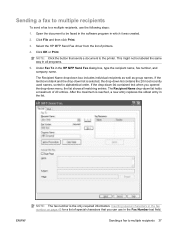
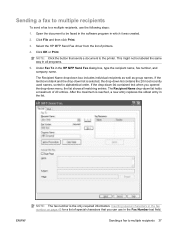
... of 20 entries. Click OK or Print.
Click File and then click Print.
3. Select the HP MFP Send Fax driver from the list of special characters that sends a document to multiple recipients 37... the following steps:
1. Inserting special characters in the fax number on page 45 for a list of printers.
4.
Sending a fax to multiple recipients
To send a fax to be labeled the same way in...
HP LaserJet MFP - Analog Fax Accessory 300 Send Fax Driver - Page 46
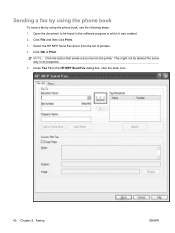
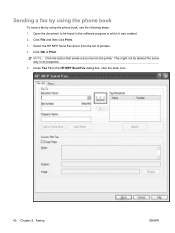
... Send Fax driver from the list of printers. 4. Under Fax To in which it was created. 2. NOTE: Click the button that sends a document to be labeled the same way in all programs. 5. This might not be faxed in the software program in the HP MFP Send Fax dialog box, click the book...
HP LaserJet MFP Multifunction Finisher - Administrator Guide - Page 16
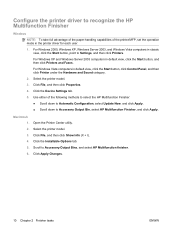
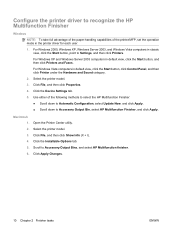
... NOTE: To take full advantage of the paper-handling capabilities of the following methods to select the HP Multifunction Finisher: ● Scroll down to Automatic Configuration, select Update Now, and click Apply. ● Scroll down to Accessory Output Bins, and select HP Multifunction finisher. 6.
Select the printer model. 3. Click the Installable Options tab. 5. Click...
HP LaserJet MFP Multifunction Finisher - Administrator Guide - Page 42


... (side view)
Figure A-2 HP Multifunction Finisher (top view)
Location requirements for the printer/MFP: ● A level area on the floor ● Space allowance around the printer ● A well-ventilated ... ● Adequate power supply (15 A, 110 V, or 220 V circuit located near the printer) ● A stable environment--no abrupt temperature or humidity changes ● Relative humidity of ...
Similar Questions
What Is Default Password Hp 9040
(Posted by Bobbmandyp 10 years ago)
How To Install Hp 9040 New Maintenance Kit
(Posted by ANGONikon 10 years ago)
How To Put On Paper Tray On Hp Laserjet P2055dn
(Posted by tblel 10 years ago)
How Do I Put Ink Into A Hp Lazerjetpro M1132
(Posted by mischiff 12 years ago)

