HP 8730w Support Question
Find answers below for this question about HP 8730w - EliteBook Mobile Workstation.Need a HP 8730w manual? We have 54 online manuals for this item!
Question posted by cmbteng on June 21st, 2011
Hp 8730w Lost Bio's Password
how can I get back into my bios? How can I rest set the password
Current Answers
There are currently no answers that have been posted for this question.
Be the first to post an answer! Remember that you can earn up to 1,100 points for every answer you submit. The better the quality of your answer, the better chance it has to be accepted.
Be the first to post an answer! Remember that you can earn up to 1,100 points for every answer you submit. The better the quality of your answer, the better chance it has to be accepted.
Related HP 8730w Manual Pages
HP Business Notebook Computer EFI Guidelines - White paper - Page 6
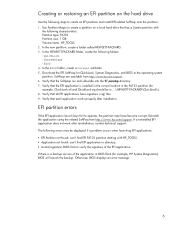
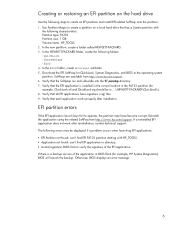
Verify that the Softpaqs run and unbundle into the C:\swsetup directory. 7. Reinstall the application using the related SoftPaq from http://www.hp.com/support. 6. BIOS will launch the backup. BIOS 4. Download the EFI SoftPaqs for example, QuickLook.efi and QuickLook.sig should be displayed if a problem occurs when launching EFI applications: ƒ EFI Partition...
HP Business Notebook Password Localization Guidelines - Page 8


...) to a supported keyboard layout, then HP ProtectTools can be supported by HP ProtectTools, because the underlying keyboard layout definition, designated by Microsoft for IMEs, which themselves extend the concept of which actually translates as Microsoft IME for the BIOS Preboot password prompt or the Drive Encryption password prompt, any password typed with Windows IME will be...
HP Business Notebook Password Localization Guidelines - Page 12


...:
1. add US keyboards under Chinese Input Language). Set the supported keyboard for technical or editorial errors or omissions contained herein. Nothing herein should be rejected for all keys.
8. HP shall not be liable for default input. Restart the HP ProtectTools and enter the password again.
2. Then the user can be construed as...
HP Commercial Notebook BIOS Password Setup - Page 1


... is to provide user guidance in BIOS Multi-user support has been implemented on the notebook BIOS since 2008. Preboot Passwords
Multiple User Architecture in the creation and setup of lost password via HP SpareKey. This paper addresses both single and multi-user password environments as well as integration with HP DriveLock and recovery of BIOS passwords for HP Business Notebooks.
installing UEFi-based Microsoft Windows Vista SP1 (x64) on HP EliteBook and Compaq Notebook PCs - Page 1


...1...2 Step 2...3 Step 3...5 Step 4...6
For more information 8
Introduction
The purpose of UEFI boot in 2008. HP EliteBooks and Compaq Notebooks began support of this writing: • HP EliteBook Mobile Workstation, Notebook PC and Tablet PCs (8530p,
8530w, 8730w, 6930p, 2530p, 2730p) • HP Compaq Notebook PCs (6735s, 6535s, 6735b, 6535b, 6730s, 6830s,
6530b, 6730b, 2230s) Microsoft...
Installing Windows 7 on HP Compaq and EliteBook Notebook PCs - Page 2


...2008 models • HP EliteBook 2530p Notebook PC • HP EliteBook 2730p Notebook PC • HP EliteBook 6930p Notebook PC • HP EliteBook 8530p Notebook PC • HP EliteBook 8530w Mobile Workstation • HP EliteBook 8730w Mobile Workstation • HP Compaq 6530b Notebook PC • HP Compaq 6730b Notebook PC • HP Compaq 6535b Notebook PC • HP Compaq 6735b Notebook...
Trusted Execution Technology and Tboot Implementation - Page 1
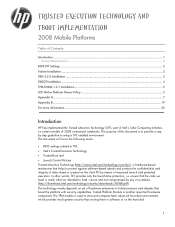
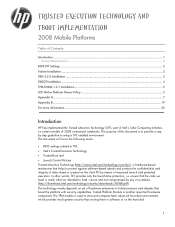
... Technology and
Tboot Implementation
2008 Mobile Platforms
Table of Contents:
Introduction ...1 System Requirements ...2
BIOS TXT Settings ...2 Fedora Installation ...2 XEN 3.3.0 Installation ...3 TBOOT Installation ...4 TPM TOOLS 1.3.1 Installation ...5 LCP: Define Platform Owner Policy 5 Appendix A ...7 Appendix B...19 For more information ...20
Introduction
HP has implemented the Trusted...
Trusted Execution Technology and Tboot Implementation - Page 2


...), an open source, pre-
Enabled (discussed in next section)
BIOS TXT Settings
Enter BIOS Setup by pressing F10 during POST and execute the following steps:
1. Save settings and exit F10 and reboot. Save settings and exit F10 and reboot. Go to Security Æ Setup BIOS Administrator Password to Security Æ TPM Embedded Security Æ Embedded Security Device...
Computer Setup - Windows Vista, Windows XP, and Windows 7 - Page 11


... menu
NOTE: Some of the menu items listed in the upgrade bay. Enable/disable reset of HP ProtectTools security keys.
Enter, change this
Setup BIOS Administrator Password User Management (requires a BIOS administrator password)
Set up a BIOS administrator password. ● Create a new BIOS user account.
● View a list of ProtectTools users.
Disk Sanitizer
Run Disk Sanitizer to...
HP ProtectTools - Windows Vista and Windows XP - Page 8


...Configuration for HP ProtectTools
● BIOS Configuration provides access to power-on your computer and periodically bleach the hard drive.
HP ProtectTools features
The following table details the key features of HP ProtectTools modules:
Module
Key features
Credential Manager for HP ProtectTools
● Credential Manager acts as a personal password vault, streamlining the logon process...
HP ProtectTools - Windows Vista and Windows XP - Page 66


... need to enter Computer Setup. You can also access BIOS Configuration from an icon in the notification area, at startup to click the Show Hidden Icons icon (< or NOTE: To display the HP ProtectTools Security Manager icon, you to manage various computer settings that would otherwise be accessible only by pressing f10 at...
HP ProtectTools - Windows Vista and Windows XP - Page 98


...BIOS administrator password. Computer Setup setup password. A data component consisting of a conversation in the authentication process.
92 Glossary BIOS security mode. Service that the user sets...Encryption features are accessible. Group of BIOS configuration settings that use of verifying whether a user is activated using the HP ProtectTools Security Manager setup wizard. ...
HP ProtectTools - Windows Vista and Windows XP - Page 102


... Sign On data 18 basic user account 70 Basic User Key password changing 72 setting 70 biometric readers 13 BIOS administrator password 9 BIOS Configuration accessing 60 changing settings 61 setting security options 62 setting system configuration
options 63
viewing settings 61 viewing system information 61 BIOS Configuration for HP ProtectTools 59 boot options 63, 64 built-in device options 63...
ProtectTools (Select Models Only) - Windows 7 - Page 8


... to security
File Sanitizer for HP ProtectTools
● File Sanitizer allows you to securely shred digital assets (sensitive information including application files, historical or Web-related content, or other confidential data) on user and administrator password management.
● BIOS Configuration provides an alternative to the pre-boot BIOS configuration utility known as Computer...
ProtectTools (Select Models Only) - Windows 7 - Page 63
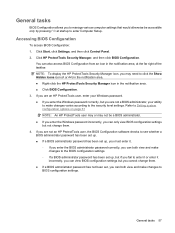
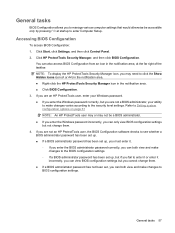
... to enter Computer Setup.
NOTE: To display the HP ProtectTools Security Manager icon, you to manage various computer settings that would otherwise be accessible only by pressing f10 at the far right of the taskbar. Accessing BIOS Configuration
To access BIOS Configuration: 1. You can also access BIOS Configuration from an icon in the notification area...
ProtectTools (Select Models Only) - Windows 7 - Page 100
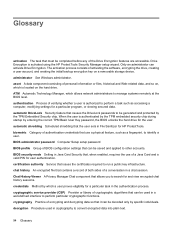
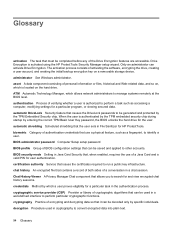
...drive. When the user is activated using the HP ProtectTools Security Manager setup wizard. BIOS administrator password Computer Setup setup password BIOS profile Group of personal information or files, ...entering the correct TPM Basic User Key password, the BIOS unlocks the hard drive for the user. BIOS security mode Setting in cryptography to other accounts. authentication Process...
ProtectTools (Select Models Only) - Windows 7 - Page 104


... Sign On data 19 basic user account 70 Basic User Key password changing 72 setting 70 biometric readers 13 BIOS administrator password 9 BIOS Configuration accessing 57 changing settings 58 setting security options 60 setting system configuration
options 61
viewing settings 58 viewing system information 59 BIOS Configuration for HP ProtectTools 56 boot options 61, 63 built-in device options 61...
HP EliteBook 8730w Mobile Workstation - Maintenance and Service Guide - Page 1


HP EliteBook 8730w Mobile Workstation
Maintenance and Service Guide
HP EliteBook 8730w Mobile Workstation - Maintenance and Service Guide - Page 9


1 Product description
Category Product Name Processors
Chipset Graphics
Panels Memory
Description HP EliteBook 8730w Mobile Workstation Intel® Core™2 Duo processors T9600 2.80-GHz processor ... 2700M (NB9E-GLM2) graphics card with 512-MB graphics subsystem memory operating at 800 MHz ATI Mobility FireGL V5725 (M86XT-GL) with 256-MB graphics subsystem memory operating at 800 MHz HDMI 1.3 ...
HP EliteBook 8730w Mobile Workstation - Maintenance and Service Guide - Page 101
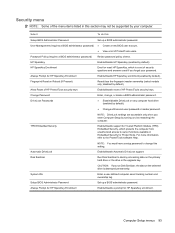
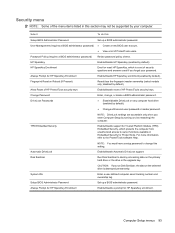
... menus 93 Enable/disable reset of HP ProtectTools security keys Change Password DriveLock Passwords
Enable/disable HP SpareKey enrollment (enabled by default). Enter, change this
Setup BIOS Administrator Password User Management (requires a BIOS administrator password)
Set up a BIOS administrator password. TPM Embedded Security
NOTE: DriveLock settings are accessible only when you run...
Similar Questions
How To Remove Bios Password From Hp 8730w
(Posted by kargonz 9 years ago)
How To Reset The Bios On Hp 8730w
(Posted by Tanydolo 10 years ago)
How Do I Turn On The Scroll On My Hp Mobile Workstation Laptop
(Posted by j3sligma 10 years ago)
Hp What Is Bios Administrator Password
(Posted by jmskar 10 years ago)
How To Enable Touchpad On Hp Mobile Workstation Laptop
(Posted by sajowat 10 years ago)

