HP 8730w Support Question
Find answers below for this question about HP 8730w - EliteBook Mobile Workstation.Need a HP 8730w manual? We have 54 online manuals for this item!
Question posted by Tanydolo on April 3rd, 2014
How To Reset The Bios On Hp 8730w
The person who posted this question about this HP product did not include a detailed explanation. Please use the "Request More Information" button to the right if more details would help you to answer this question.
Current Answers
There are currently no answers that have been posted for this question.
Be the first to post an answer! Remember that you can earn up to 1,100 points for every answer you submit. The better the quality of your answer, the better chance it has to be accepted.
Be the first to post an answer! Remember that you can earn up to 1,100 points for every answer you submit. The better the quality of your answer, the better chance it has to be accepted.
Related HP 8730w Manual Pages
2008 HP business notebook PC F10 Setup overview - Page 2


.... HP BIOS contains a number of functions and configuration options, but required keyboard navigation. Since 1999 HP Compaq business notebooks have utilized a text based F10 Setup which provides a flexible pre operating system environment and navigation using a mouse or other pointing device. Supported Models
All 2008 s, b, p and w business notebook and tablet models:
• HP EliteBook 8730w...
HP Business Notebook Computer EFI Guidelines - White paper - Page 2


... applications, which are missing, the EFI features described in cards, and so on all of its commercial notebook computers.1 Along with replacing the traditional BIOS interface, the HP version of the EFI partition adds tools to the preboot system environment. However, if the EFI partition or applications are accessible during startup
The...
HP Business Notebook HP_TOOLS Partition Guidelines - Page 2


... high‐level C language and is labeled as a FAT32 partition, due to EFI BIOS limitations with replacing the traditional BIOS interface, the HP partition adds tools to address BIOS limitations is supported by 2008 and 2009 HP business notebooks.
3.
Location of traditional BIOS interfaces between the operating system and platform firmware. For more complex chipsets, add...
HP Commercial Notebook BIOS Password Setup - Page 4


... password and has no HP SpareKey and there is selected from the list, the BIOS will prompt with a list of all the way to factory default.
4
If a BIOS user is NO BIOS administrator, the PT user can enter F10 as an alternative, request HP Services to use a secured HP service tool to reset the system to Windows...
HP Commercial Notebook BIOS Password Setup - Page 5


...
DriveLock
- This could consist of distinction for DriveLock:
DriveLock is not enabled, the user can press F7 to go to the BIOS recovery screen and use a secured HP service tool to reset the system to factory default.
If Preboot Security is a legacy single user approach
Automatic DriveLock allows multiple user support for managing...
installing UEFi-based Microsoft Windows Vista SP1 (x64) on HP EliteBook and Compaq Notebook PCs - Page 1


... Step 2...3 Step 3...5 Step 4...6
For more information 8
Introduction
The purpose of this writing: • HP EliteBook Mobile Workstation, Notebook PC and Tablet PCs (8530p,
8530w, 8730w, 6930p, 2530p, 2730p) • HP Compaq Notebook PCs (6735s, 6535s, 6735b, 6535b, 6730s, 6830s,
6530b, 6730b, 2230s) HP EliteBooks and Compaq Notebooks began support of UEFI boot on x64 systems with Windows...
Installing Windows 7 on HP Compaq and EliteBook Notebook PCs - Page 2


...2008 models • HP EliteBook 2530p Notebook PC • HP EliteBook 2730p Notebook PC • HP EliteBook 6930p Notebook PC • HP EliteBook 8530p Notebook PC • HP EliteBook 8530w Mobile Workstation • HP EliteBook 8730w Mobile Workstation • HP Compaq 6530b Notebook PC • HP Compaq 6730b Notebook PC • HP Compaq 6535b Notebook PC • HP Compaq 6735b Notebook...
Intel Centrino 2 with vProâ„¢ technology Setup and Configuration for HP Business Notebook PCs - Page 4


...2) Select AMT Options from Factory phase to enter Management Engine BIOS Extension (MEBx) Setup.
6) Enter the default password. The ...9) Check the Intel ME State Control. This whitepaper details HP recommended settings on options, some of which may be entered ...admin". Changing the password indicates that the system resets after configuration will go from the System Configuration menu.
...
Computer Setup - Windows Vista, Windows XP, and Windows 7 - Page 11


... primary hard drive or the drive in the upgrade bay. Enroll or reset HP SpareKey, which protects the computer from unauthorized access to change , or delete a BIOS administrator password. Enable/disable Automatic DriveLock support.
Enable/disable support for HP SpareKey Enrollment
Enable/disable HP SpareKey enrollment (enabled by your password. ● Enable/disable DriveLock on...
Computer Setup - Windows Vista, Windows XP, and Windows 7 - Page 16


...Drive Electronics) 9
Secondary Battery Fast Charge 10
Security menu allow reset of HP ProtectTools security keys 7 always prompt for HP SpareKey enrollment 7 Automatic DriveLock 7 change password 7 Disk Sanitizer 7 DriveLock 7 fingerprint reader reset 7 HP Sparekey 7 HP Sparekey enrollment 7 password policy 7 set up BIOS administrator password 7 System IDs 7 user management 7
set security level 11...
HP ProtectTools - Windows Vista and Windows XP - Page 95


... button in Manager-Intermittently, is required to complete the firmware upgrade. Click Control Panel.
If the BIOS TPM is factory-reset, ownership is removed and firmware update capability is prevented until after performing a firmware update. Click Start.
HP ProtectTools Security Intermittently (1 in 12 instances), an error This is related to a timing dependency on...
HP ProtectTools - Windows Vista and Windows XP - Page 96


... preboot work . This is not being reset to factory settings when using Embedded Security Reset to Factory Settings
In Computer Setup, the Power-on a resolution, which hides the other users to use to complete the services loading message (seen at the BIOS Embedded Security password prompt. HP is working on authentication support option is...
HP ProtectTools - Windows Vista and Windows XP - Page 103


... Manager 13 PIN 9
K key security objectives 6
L lock workstation 16 locking computer 16
O objectives, security 6 owner password
changing 73 definition 9 setting 70
P password
Basic User Key 72 BIOS administrator 60 changing owner 73 emergency recovery token 70 guidelines 10 HP ProtectTools 8 managing 8 owner 70 policies, creating 7 resetting user 73 secure, creating 10 Windows 60 Windows...
ProtectTools (Select Models Only) - Windows 7 - Page 66


...Password".
Enter, view or change . Select available or hidden.
60 Chapter 6 BIOS Configuration for HP ProtectTools Select any of TPM Embedded Security Device Availability
Action Enable or disable. ... leave the window open.
- Access BIOS Configuration, and click Security. 2. or -
Click Apply to apply the new settings and close the window. Option Reset of TPM from OS OS Management of...
ProtectTools (Select Models Only) - Windows 7 - Page 72
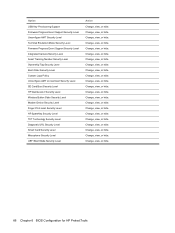
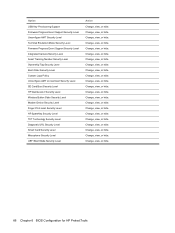
...Card Boot Security Level HP QuickLook 2 Security Level Wireless Button State Security Level Modem Device Security Level Finger Print reset Security Level HP SpareKey Security Level ...Change, view, or hide. Change, view, or hide. Change, view, or hide.
66 Chapter 6 BIOS Configuration for HP ProtectTools Change, view, or hide. Change, view, or hide. Change, view, or hide. Change, view...
ProtectTools (Select Models Only) - Windows 7 - Page 105


... 9
K key security objectives 6
L language options 62 lock workstation 17 locking computer 17
O objectives, security 6 owner password
changing 74 definition 9 setting 69
P password
Basic User Key 72 BIOS administrator 57 changing owner 74 emergency recovery token 69 guidelines 10 HP ProtectTools 8 managing 8 owner 69 policies, creating 7 resetting user 74 secure, creating 10 Windows 57 Windows...
HP EliteBook 8730w Mobile Workstation - Maintenance and Service Guide - Page 1


HP EliteBook 8730w Mobile Workstation
Maintenance and Service Guide
HP EliteBook 8730w Mobile Workstation - Maintenance and Service Guide - Page 9


1 Product description
Category Product Name Processors
Chipset Graphics
Panels Memory
Description HP EliteBook 8730w Mobile Workstation Intel® Core™2 Duo processors T9600 2.80-GHz processor ... 2700M (NB9E-GLM2) graphics card with 512-MB graphics subsystem memory operating at 800 MHz ATI Mobility FireGL V5725 (M86XT-GL) with 256-MB graphics subsystem memory operating at 800 MHz HDMI 1.3 ...
HP EliteBook 8730w Mobile Workstation - Maintenance and Service Guide - Page 101
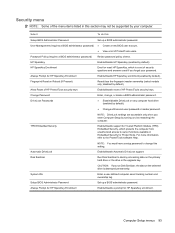
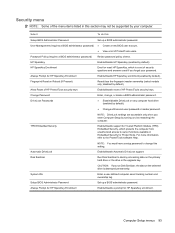
... DriveLock support. Enter a user-defined computer asset tracking number and ownership tag. Setup BIOS Administrator Password Always Prompt for ProtectTools.
HP SpareKey Enrollment
Enroll or reset HP SpareKey, which protects the computer from unauthorized access to change , or delete a BIOS administrator password. ● Enable/disable DriveLock on any computer hard drive
(enabled by...
HP EliteBook 8730w Mobile Workstation - Maintenance and Service Guide - Page 160
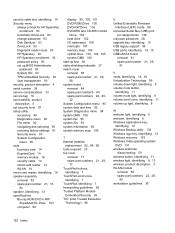
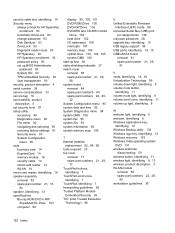
... 93
Automatic DriveLock 93 change password 93 Disk Sanitizer 93 DriveLock 93 fingerprint reader reset 93 HP Sparekey 93 HP Sparekey enrollment 93 password policy 93 set up BIOS Administrator
password 93 System IDs 93 TPM embedded Security 93 user management 93 security,... 8, 13 wireless, product description 3 WLAN module
removal 50 spare part numbers 22, 28,
50 workstation guidelines 36
152 Index
Similar Questions
Dear How To Reset Bios Hp Elitebook 8540w
(Posted by cyZpe 9 years ago)
How To Reset Bios On Hp Elitebook 8730w
(Posted by pandaMK 10 years ago)
How To Reset Bios Hp Elitebook
(Posted by Caseai 10 years ago)
How To Enable Tpm In Bios Hp 8730w
(Posted by fuctoiney 10 years ago)

