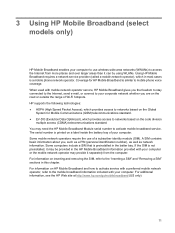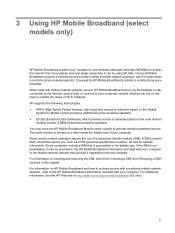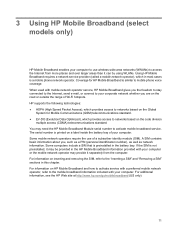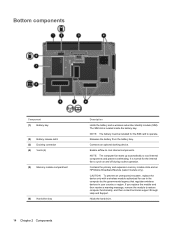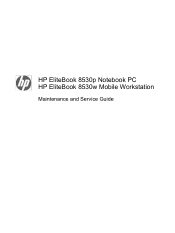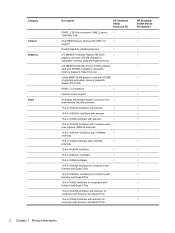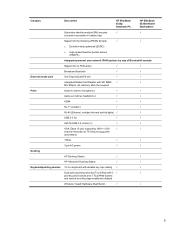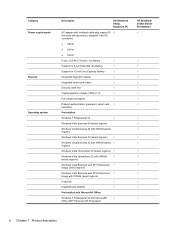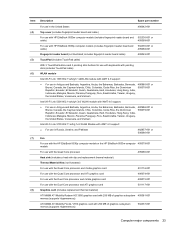HP 8530w Support Question
Find answers below for this question about HP 8530w - EliteBook Mobile Workstation.Need a HP 8530w manual? We have 52 online manuals for this item!
Question posted by kesimuntala2006 on November 15th, 2015
On My Hpelite 8530p Laptop The Sim Card Doesn`t Work,how Do I Use It.
The person who posted this question about this HP product did not include a detailed explanation. Please use the "Request More Information" button to the right if more details would help you to answer this question.
Current Answers
Answer #1: Posted by TechSupport101 on November 15th, 2015 3:58 AM
Hi. You need a WWAN modem to use with the SIM slot. With that (and it drivers installed) you should be able to launch and connect as you would with a 3G USB dongle.
Related HP 8530w Manual Pages
Similar Questions
How To Insert Sim Card Mobile Broadband, Hp Elitebook 8460p
(Posted by emprdDTANK 9 years ago)
How To Use The Sim Card In Hp Elitebook 8530w ?
(Posted by DYCOOLDUDE 12 years ago)
How To Use The Sim Card In Hp Elitebook 8530w ?
I have hp elitebook 8530w with port for sim when i put the sim card in it's place i can't use it , I...
I have hp elitebook 8530w with port for sim when i put the sim card in it's place i can't use it , I...
(Posted by tigermea 13 years ago)