HP 8530w Support Question
Find answers below for this question about HP 8530w - EliteBook Mobile Workstation.Need a HP 8530w manual? We have 52 online manuals for this item!
Question posted by chris1124real on October 22nd, 2012
How Do I Use D Sim Slot
How do i use d im slot
Current Answers
There are currently no answers that have been posted for this question.
Be the first to post an answer! Remember that you can earn up to 1,100 points for every answer you submit. The better the quality of your answer, the better chance it has to be accepted.
Be the first to post an answer! Remember that you can earn up to 1,100 points for every answer you submit. The better the quality of your answer, the better chance it has to be accepted.
Related HP 8530w Manual Pages
installing UEFi-based Microsoft Windows Vista SP1 (x64) on HP EliteBook and Compaq Notebook PCs - Page 1


... 3...5 Step 4...6
For more information 8
Introduction
The purpose of this writing: • HP EliteBook Mobile Workstation, Notebook PC and Tablet PCs (8530p,
8530w, 8730w, 6930p, 2530p, 2730p) • HP Compaq Notebook PCs (6735s, 6535s, 6735b, 6535b, 6730s, 6830s,
6530b, 6730b, 2230s) HP EliteBooks and Compaq Notebooks began support of UEFI boot on HP Notebook PCs. The...
Installing Windows 7 on HP Compaq and EliteBook Notebook PCs - Page 2


...; HP EliteBook 8530w Mobile Workstation • HP EliteBook 8730w Mobile Workstation • HP Compaq 6530b Notebook PC • HP Compaq 6730b Notebook PC • HP Compaq 6535b Notebook PC • HP Compaq 6735b Notebook PC • HP Compaq 6730b Notebook PC System Requirements and prerequisites
The following represents a list of system memory (dual channel for use by HP...
Wireless (Select Models Only) - Windows Vista and Windows XP - Page 16


... slot until it is not replaced.
9. Shut down the computer through the operating system. 2. Then shut down the computer. Inserting a SIM
CAUTION: To prevent damage to the computer. 4. Turn the computer upside down on by pressing the power button. Reconnect external devices. 11. To insert a SIM: 1. Turn on the computer.
12 Chapter 3 Using HP Mobile...
Wireless (Select Models Only) - Windows XP - Page 16


... external devices connected to the connectors, use minimal force when inserting a SIM. Unplug the power cord from the AC outlet. 5. Remove the battery. 7. NOTE: HP Mobile Broadband will be disabled if the battery is firmly seated.
8. To insert a SIM: 1. Insert the SIM into the SIM slot, and gently push the SIM into the slot until it is not replaced...
Wireless (Select Models Only) - Windows 7 - Page 16


... the computer is firmly seated.
8. Insert the SIM into the SIM slot, and gently push the SIM into the slot until it is off or in Hibernation, turn the
computer on by pressing the power button. Reconnect external power. 10. Close the display. 3. Remove the battery. 7. NOTE: HP Mobile Broadband will be disabled if the battery...
Notebook Tour - Windows 7 - Page 20
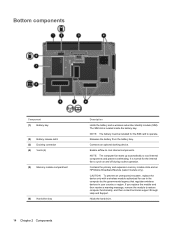
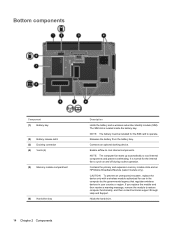
...on and off during routine operation.
NOTE: The battery must be installed for the SIM card to cool internal components and prevent overheating. If you replace the module and...a wireless subscriber identity module (SIM).
Contains the primary and expansion memory module slots and an HP Mobile Broadband Module (select models only). The SIM slot is normal for use in the computer by the ...
Notebook Tour - Windows 7 - Page 27


... 12 RJ-45 (network) jack, identifying 13
S scrolling regions, TouchPad 2 serial number, computer 18 service tag 18 SIM label 19 SIM slot, identifying 14 slots
ExpressCard 13 Media Card Reader 13 memory module 14 security cable 12 SIM 14 smart card reader 13 WWAN 14 speaker, identifying 10
T TouchPad buttons,
identifying 2 TouchPad scrolling regions,
identifying...
Notebook Tour - Windows Vista - Page 20


... an HP Mobile Broadband Module (select models only). Bottom components
Component (1) Battery bay (2) Battery release latch (3) Docking connector (4) Vents (6) (5) Memory module compartment
(6) Hard drive bay
14 Chapter 2 Components
Description
Holds the battery and a wireless subscriber identity module (SIM).
Connects an optional docking device.
The SIM slot is normal for the internal...
Notebook Tour - Windows Vista - Page 27


... 12 RJ-45 (network) jack, identifying 13
S scrolling regions, TouchPad 3 serial number, computer 18 service tag 18 SIM label 19 SIM slot, identifying 14 slots
ExpressCard 13 Media Card Reader 13 memory module 14 security cable 12 SIM 14 smart card reader 13 WWAN 14 speaker, identifying 10
T TouchPad buttons,
identifying 3 TouchPad scrolling regions,
identifying...
Notebook Tour - Windows XP - Page 20


The SIM slot is normal for use in the computer by the governmental agency that regulates wireless devices in your country.
Enable ...Holds an optional business card. Releases the battery from the battery bay.
Contains the primary and expansion memory module slots and an HP Mobile Broadband Module (select models only). NOTE: The computer fan starts up automatically to cycle on and off during ...
HP EliteBook 8530p Notebook PC and HP EliteBook 8530w Mobile Workstation - Maintenance and Service Guide - Page 1
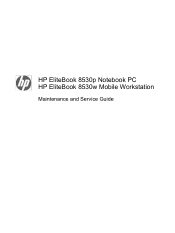
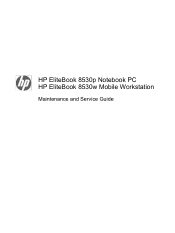
HP EliteBook 8530p Notebook PC HP EliteBook 8530w Mobile Workstation
Maintenance and Service Guide
HP EliteBook 8530p Notebook PC and HP EliteBook 8530w Mobile Workstation - Maintenance and Service Guide - Page 11
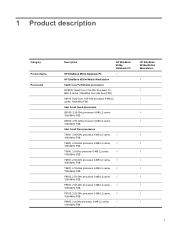
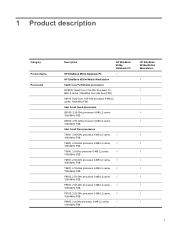
1 Product description
Category Product Name Processors
Description
HP EliteBook 8530p Notebook PC
HP EliteBook 8530p Notebook PC
√
HP EliteBook 8530w Mobile Workstation
Intel® Core™2 Extreme processors
QX9300, Quad Core 2.53-GHz processor 12MB L2 cache, 1066-MHz front side bus (FSB)
X9100, Dual-Core 3.06-...
HP EliteBook 8530p Notebook PC and HP EliteBook 8530w Mobile Workstation - Maintenance and Service Guide - Page 12
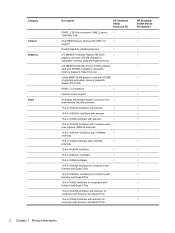
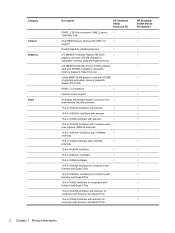
... WUXGA AntiGlare with webcam for computers with Extreme and Quad CPUs
15.4-in WXGA AntiGlare with webcam for computers with Extreme and Quad CPUs
HP EliteBook 8530w Mobile Workstation √
√
√ √
√
√
√ √ √
√
√
√
√
√
√
2 Chapter 1 Product description
HP EliteBook 8530p Notebook PC and HP EliteBook 8530w Mobile Workstation - Maintenance and Service Guide - Page 13
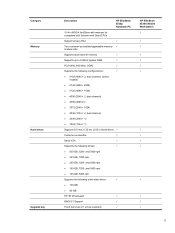
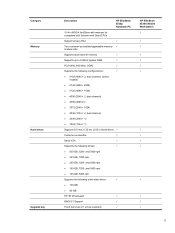
... for computers with Extreme and Quad CPUs
Support privacy filter
√
Two customer-accessible/upgradable memory √ module slots
Supports dual-channel memory
√
Supports up to 8 GB of system RAM
√
PC2-6400, 800-MHz...√
RAID 0/1 Support
√
Fixed (removal of 1 screw required)
√
HP EliteBook 8530w Mobile Workstation
√
√ √ √
3
HP EliteBook 8530p Notebook PC and HP EliteBook 8530w Mobile Workstation - Maintenance and Service Guide - Page 14


...: DC - yes
√
NIC power down technology
√
Integrated WLAN options by way of wireless module:
Three WLAN antennas built into display √ assembly
HP EliteBook 8530w Mobile Workstation
√ √ √
√
4 Chapter 1 Product description ADI 1984A
√
Integrated 2.1-megpixel webcam with business √ card reader support
56K V.92 1.5-in data/fax...
HP EliteBook 8530p Notebook PC and HP EliteBook 8530w Mobile Workstation - Maintenance and Service Guide - Page 15
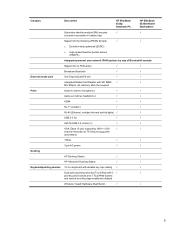
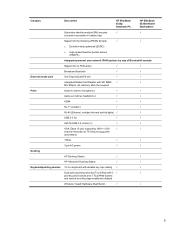
Category
Description
HP EliteBook 8530p Notebook PC
HP EliteBook 8530w Mobile Workstation
Subscriber identity module (SIM) security
√
√
(customer-accessible in battery... for no PAN option
√
√
Broadcom Bluetooth
√
√
External media card
One ExpressCard/54 slot
√
√
Integrated Media Card Reader with SD, MMC, √
√
MS, MSpro, xD...
HP EliteBook 8530p Notebook PC and HP EliteBook 8530w Mobile Workstation - Maintenance and Service Guide - Page 16
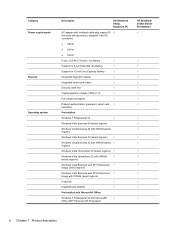
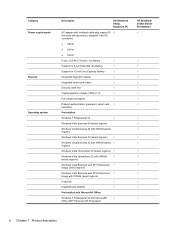
...cell Ultra Capacity Battery
√
Integrated fingerprint reader
√
Integrated smart card reader
√
Security cable slot
√
Trusted platform module (TPM) V.1.2
√
Full volume encryption
√
Preboot authentication (password,...
√
Office 2007 Personal with Powerpoint
HP EliteBook 8530w Mobile Workstation √
√
6 Chapter 1 Product description
HP EliteBook 8530p Notebook PC and HP EliteBook 8530w Mobile Workstation - Maintenance and Service Guide - Page 17
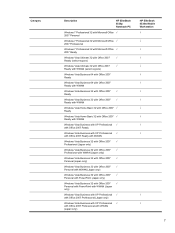
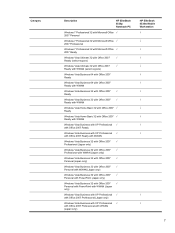
Category
Description
HP EliteBook 8530p Notebook PC
Windows 7 Professional 32 with Microsoft Office √ 2007 Personal
Windows 7 Professional 32 with Microsoft Office √ 2007 ...Office 2007 Professional (Japan only)
Windows Vista Business with XP Professional √ with Office 2007 Professional with WWAN (Japan only)
HP EliteBook 8530w Mobile Workstation
√ √
7
HP EliteBook 8530p Notebook PC and HP EliteBook 8530w Mobile Workstation - Maintenance and Service Guide - Page 18
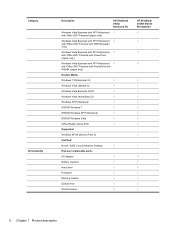
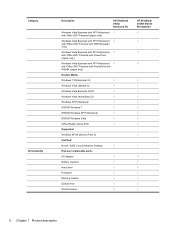
Category Serviceability
Description
HP EliteBook 8530p Notebook PC
Windows Vista Business with XP Professional √ with Office 2007 Personal (Japan...)
√
Hard drive
√
Keyboard
√
Memory module
√
Optical drive
√
WLAN module
√
HP EliteBook 8530w Mobile Workstation √
√
√
√
√
√
8 Chapter 1 Product description
HP EliteBook 8530p Notebook PC and HP EliteBook 8530w Mobile Workstation - Maintenance and Service Guide - Page 28


... Module.
Enables airflow to cool internal components and prevent overheating.
Connects an optional docking device. It is located inside the battery bay.
The SIM slot is normal for use in the computer by the governmental agency that regulates wireless devices in your country or region.
Holds the hard drive. Release the battery from...
Similar Questions
Sound Elitebook Mobile Workstation.
Info.How do I switch the default Audio output to SPDIF. ( HP 8530w ) JmJ
Info.How do I switch the default Audio output to SPDIF. ( HP 8530w ) JmJ
(Posted by aultex 8 years ago)
How Do I Turn On The Scroll On My Hp Mobile Workstation Laptop
(Posted by j3sligma 10 years ago)
Hp Elitebook 8530w Mobile Workstation Fingerprint Access Setup How In Windows 7
ultimate
ultimate
(Posted by xscVl 10 years ago)
How To Enable Touchpad On Hp Mobile Workstation Laptop
(Posted by sajowat 10 years ago)
How To Clear The Bios Password On Hp Elitebook 8530w Mobile Workstation
(Posted by Wisklif 10 years ago)

