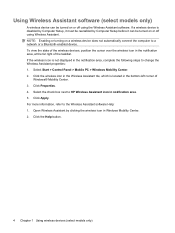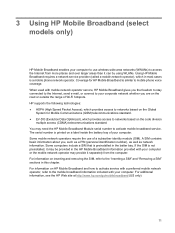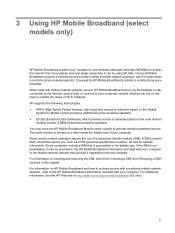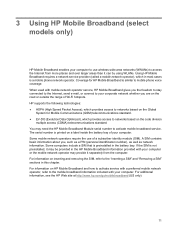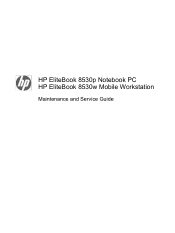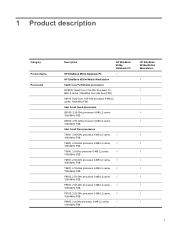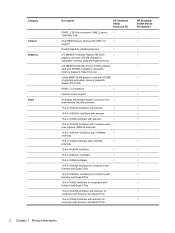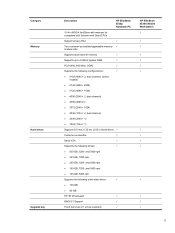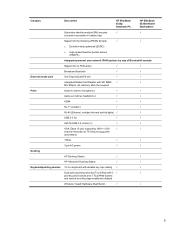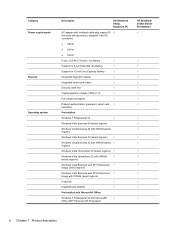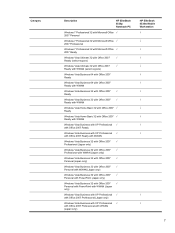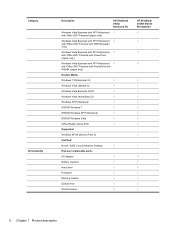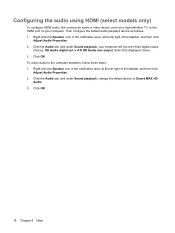HP 8530w Support Question
Find answers below for this question about HP 8530w - EliteBook Mobile Workstation.Need a HP 8530w manual? We have 52 online manuals for this item!
Question posted by aultex on January 24th, 2016
Sound Elitebook Mobile Workstation.
Info.How do I switch the default Audio output to SPDIF. ( HP 8530w ) JmJ
Current Answers
Answer #2: Posted by hzplj9 on January 24th, 2016 2:24 PM
This unit does not appear to have an spdif function. Certain models have HDMI. You can check the spec at the HP weblink here:
https://support.hp.com/us-en?openCLC=true
Hope that helps.
Related HP 8530w Manual Pages
Similar Questions
How To Insert Sim Card Mobile Broadband, Hp Elitebook 8460p
(Posted by emprdDTANK 9 years ago)
How Do I Turn On The Scroll On My Hp Mobile Workstation Laptop
(Posted by j3sligma 10 years ago)
Hp Elitebook 8530w Mobile Workstation Fingerprint Access Setup How In Windows 7
ultimate
ultimate
(Posted by xscVl 10 years ago)
How To Enable Touchpad On Hp Mobile Workstation Laptop
(Posted by sajowat 10 years ago)
How To Clear The Bios Password On Hp Elitebook 8530w Mobile Workstation
(Posted by Wisklif 10 years ago)