HP 8530w Support Question
Find answers below for this question about HP 8530w - EliteBook Mobile Workstation.Need a HP 8530w manual? We have 52 online manuals for this item!
Question posted by bjfields1 on July 23rd, 2010
Does Anybody Know What The Symbols On The Function Keys Mean?
The person who posted this question about this HP product did not include a detailed explanation. Please use the "Request More Information" button to the right if more details would help you to answer this question.
Current Answers
There are currently no answers that have been posted for this question.
Be the first to post an answer! Remember that you can earn up to 1,100 points for every answer you submit. The better the quality of your answer, the better chance it has to be accepted.
Be the first to post an answer! Remember that you can earn up to 1,100 points for every answer you submit. The better the quality of your answer, the better chance it has to be accepted.
Related HP 8530w Manual Pages
installing UEFi-based Microsoft Windows Vista SP1 (x64) on HP EliteBook and Compaq Notebook PCs - Page 1


... SP1. installing UEFi-based Microsoft
Windows Vista SP1 (x64) on HP
EliteBook and Compaq Notebook
PCs
Table of Contents:
Introduction ...1 Step 1...2 Step 2...3 Step 3...5 Step 4...6
For more information 8
Introduction
The purpose of this writing: • HP EliteBook Mobile Workstation, Notebook PC and Tablet PCs (8530p,
8530w, 8730w, 6930p, 2530p, 2730p) • HP Compaq Notebook PCs (6735s...
Notebook Tour - Windows 7 - Page 14
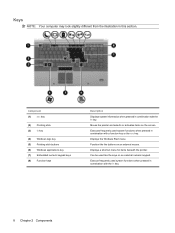
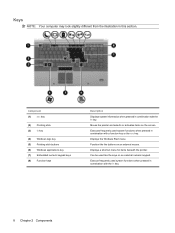
... like the buttons on an external mouse. Component (1) esc key
(2) Pointing stick (3) fn key
(4) Windows logo key (5) Pointing stick buttons (6) Windows applications key (7) Embedded numeric keypad keys (8) Function keys
Description
Displays system information when pressed in combination with the fn key.
8 Chapter 2 Components Keys
NOTE: Your computer may look slightly different from the...
Notebook Tour - Windows 7 - Page 26
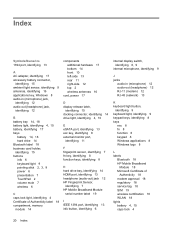
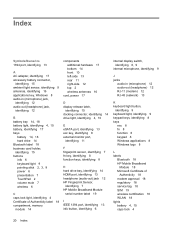
...drive light, identifying 4, 10
E eSATA port, identifying 13 esc key, identifying 8 external monitor port,
identifying 11
F fingerprint sensor, identifying 7 fn key, identifying 8 function keys, identifying 8
H hard drive bay, identifying 14 HDMI port, identifying 13 headphone (audio-out) jack 12 HP Fingerprint Sensor,
identifying 7 HP Mobile Broadband Module
serial number label 19
I IEEE 1394 port...
Notebook Tour - Windows Vista - Page 14


... (1) esc key
(2) Pointing stick (3) fn key
(4) Windows logo key (5) Pointing stick buttons (6) Windows applications key (7) Embedded numeric keypad keys (8) Function keys
Description
Displays system information when pressed in combination with the fn key.
8 Chapter 2 Components Execute frequently used system functions when pressed in combination with the fn key. Function like the keys on...
Notebook Tour - Windows Vista - Page 26


...drive light, identifying 4, 10
E eSATA port, identifying 13 esc key, identifying 8 external monitor port,
identifying 11
F fingerprint sensor, identifying 7 fn key, identifying 8 function keys, identifying 8
H hard drive bay, identifying 14 HDMI port, identifying 13 headphone (audio-out) jack 12 HP Fingerprint Sensor,
identifying 7 HP Mobile Broadband Module
serial number label 19
I IEEE 1394 port...
Notebook Tour - Windows XP - Page 14


.... Displays a shortcut menu for items beneath the pointer. Component (1) esc key
(2) Pointing stick fn key
(3) (4) Windows logo key (5) Pointing stick buttons (6) Windows applications key (7) Embedded numeric keypad keys (8) Function keys
Description
Displays system information when pressed in combination with a function key or the esc key. Can be used like the buttons on the screen. Execute...
Notebook Tour - Windows XP - Page 25
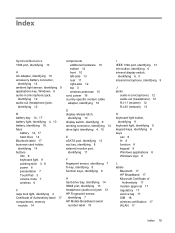
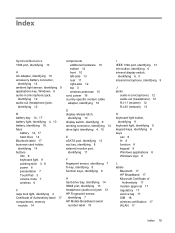
... 14 drive light, identifying 4, 10
E eSATA port, identifying 13 esc key, identifying 8 external monitor port,
identifying 11
F fingerprint sensor, identifying 7 fn key, identifying 8 function keys, identifying 8
H hard drive bay, identifying 14 HDMI port, identifying 13 headphone (audio-out) jack 12 HP Fingerprint sensor,
identifying 7 HP Mobile Broadband serial
number label 18
I IEEE 1394 port...
Pointing Devices and Keyboard - Windows 7 - Page 7
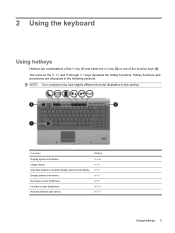
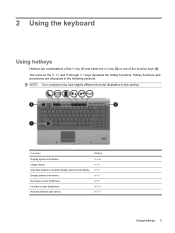
...+f8
Decrease screen brightness. fn+esc
Initiate Sleep.
fn+f10
Activate ambient light sensor.
fn+f9
Increase screen brightness. Hotkey functions and procedures are combinations of the fn key (1) and either the esc key (2) or one of the function keys (3). 2 Using the keyboard
Using hotkeys
Hotkeys are discussed in this section. fn+f11
Using hotkeys 3
Pointing Devices and Keyboard - Windows 7 - Page 15


... pressed in this section. On: Num lock is on an external numeric keypad. Enables the embedded numeric keypad when pressed in combination with a function key or the esc key.
5 Using the keypads
The computer has an embedded numeric keypad and also supports an optional external numeric keypad or an optional external keyboard that...
Pointing Devices and Keyboard - Windows 7 - Page 18
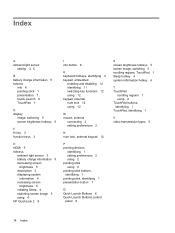
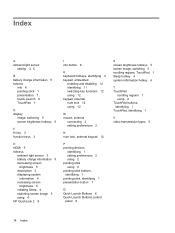
...
setting 3, 5
B battery charge information 5 buttons
info 6 pointing stick 1 presentation 7 Quick Launch 6 TouchPad 1
D display
image, switching 5 screen brightness hotkeys 5
F fn key 3 function keys 3
H HDMI 5 hotkeys
ambient light sensor 3 battery charge information 5 decreasing screen
brightness 5 description 3 displaying system
information 4 increasing screen
brightness 5 initiating Sleep...
Pointing Devices and Keyboard - Windows Vista - Page 7
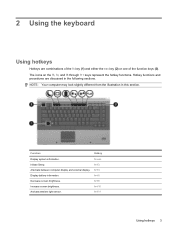
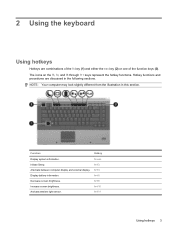
... procedures are combinations of the fn key (1) and either the esc key (2) or one of the function keys (3). fn+esc
Initiate Sleep.
The icons on the f3, f4, and f8 through f11 keys represent the hotkey functions. fn+f8
Decrease screen brightness. fn+f3
Alternate between computer display and external display. fn+f10
Activate ambient light...
Pointing Devices and Keyboard - Windows Vista - Page 15


... NOTE: Your computer may look slightly different from the illustration in this section.
Can be used system functions when pressed in combination with a function key or the esc key. 5 Using the keypads
The computer has an embedded numeric keypad and also supports an optional external numeric keypad or an optional external keyboard that includes...
Pointing Devices and Keyboard - Windows Vista - Page 18
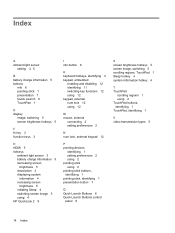
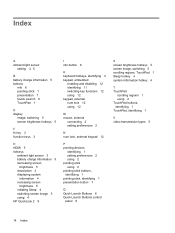
...
setting 3, 5
B battery charge information 5 buttons
info 6 pointing stick 1 presentation 7 Quick Launch 6 TouchPad 1
D display
image, switching 5 screen brightness hotkeys 5
F fn key 3 function keys 3
H HDMI 5 hotkeys
ambient light sensor 3 battery charge information 5 decreasing screen
brightness 5 description 3 displaying system
information 4 increasing screen
brightness 5 initiating Sleep...
Pointing Devices and Keyboard - Windows XP - Page 7
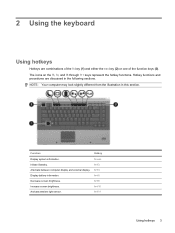
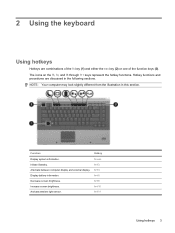
... following sections. fn+esc
Initiate Standby.
2 Using the keyboard
Using hotkeys
Hotkeys are discussed in this section. Hotkey functions and procedures are combinations of the fn key (1) and either the esc key (2) or one of the function keys (3).
fn+f9
Increase screen brightness.
fn+f11
Using hotkeys 3 The icons on the f3, f4, and f8...
Pointing Devices and Keyboard - Windows XP - Page 15


... when pressed in combination with a function key or the esc key. 5 Using the keypads
The computer has an embedded numeric keypad and also supports an optional external numeric keypad or an optional external keyboard that includes a numeric keypad. Component (1) fn key
(2) Embedded numeric keypad (3) num lock light (4) nm lk key
Description
Executes frequently used like...
Pointing Devices and Keyboard - Windows XP - Page 19
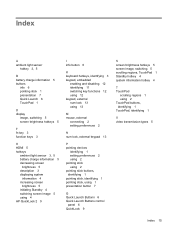
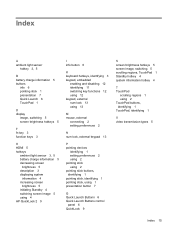
...
hotkey 3, 5
B battery charge information 5 buttons
info 6 pointing stick 1 presentation 7 Quick Launch 6 TouchPad 1
D display
image, switching 5 screen brightness hotkeys 5
F fn key 3 function keys 3
H HDMI 5 hotkeys
ambient light sensor 3, 5 battery charge information 5 decreasing screen
brightness 5 description 3 displaying system
information 4 increasing screen
brightness 5 initiating Standby...
HP EliteBook 8530p Notebook PC and HP EliteBook 8530w Mobile Workstation - Maintenance and Service Guide - Page 15
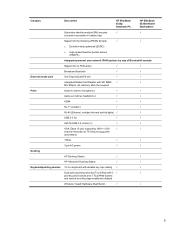
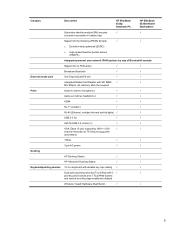
Category
Description
HP EliteBook 8530p Notebook PC
HP EliteBook 8530w Mobile Workstation
Subscriber identity module (SIM) security
√
√
(...
√
√
HP Advanced Docking Station
√
√
Keyboard/pointing devices 12.3-in keyboard with durable key cap coating √
√
Dual point (pointing stick and TouchPad) with 3 √
√
pointing stick...
HP EliteBook 8530p Notebook PC and HP EliteBook 8530w Mobile Workstation - Maintenance and Service Guide - Page 22
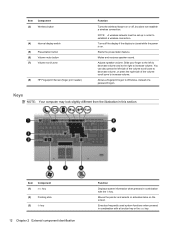
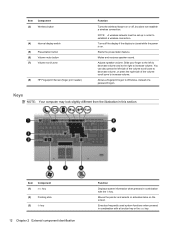
... volume, or press the right side of the volume scroll zone to Windows, instead of a password logon. Keys
NOTE: Your computer may look slightly different from the illustration in combination with a function key or the esc key.
Moves the pointer and selects or activates items on .
Adjusts speaker volume.
Starts the presentation feature.
NOTE...
HP EliteBook 8530p Notebook PC and HP EliteBook 8530w Mobile Workstation - Maintenance and Service Guide - Page 23
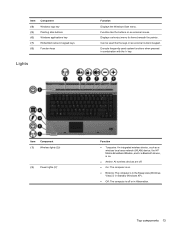
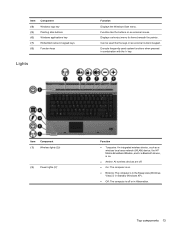
... buttons on an external numeric keypad. Can be used system functions when pressed in Hibernation. Function like the keys on an external mouse Displays a shortcut menu for items beneath the pointer. Item (4) (5) (6) (7) (8)
Component Windows logo key Pointing stick buttons Windows applications key Embedded numeric keypad keys Function keys
Lights
Function
Displays the Windows Start menu.
HP EliteBook 8530p Notebook PC and HP EliteBook 8530w Mobile Workstation - Maintenance and Service Guide - Page 166
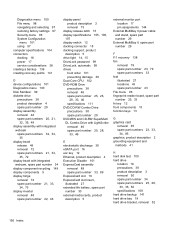
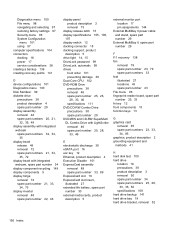
... 46 spare part number 25, 28,
33, 46
E electrostatic discharge 39 eSATA port 16 esc key 12 Ethernet, product description 4 Execution Disable 101 ExpressCard assembly
removal 89 spare part number 33, 89... part number 43 File menu 98 fingerprint reader board, spare part number 23, 33 fn key 12 front components 15 function keys 13
G graphics card
removal 85 spare part numbers 23, 33,
34, 85 graphics, ...
Similar Questions
Sound Elitebook Mobile Workstation.
Info.How do I switch the default Audio output to SPDIF. ( HP 8530w ) JmJ
Info.How do I switch the default Audio output to SPDIF. ( HP 8530w ) JmJ
(Posted by aultex 8 years ago)
Hp Elitebook 8530w Mobile Workstation Fingerprint Access Setup How In Windows 7
ultimate
ultimate
(Posted by xscVl 10 years ago)
How To Clear The Bios Password On Hp Elitebook 8530w Mobile Workstation
(Posted by Wisklif 10 years ago)
Where Is Enable Wireless Function Key On Elitebook 8440p
(Posted by inni 10 years ago)

