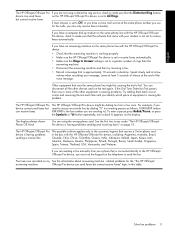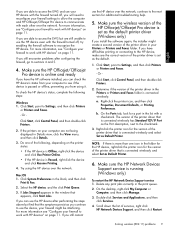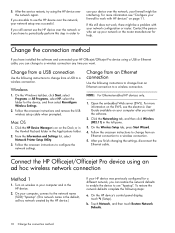HP 8500 Support Question
Find answers below for this question about HP 8500 - Officejet Pro All-in-One Color Inkjet.Need a HP 8500 manual? We have 6 online manuals for this item!
Question posted by raymondbolton on July 19th, 2012
Wep To Non-wep
Current Answers
Answer #1: Posted by hzplj9 on July 24th, 2012 6:42 AM
https://support.hp.com/us-en/document/ish_2380042-1648009-16
You can also search for the Wireless & Nertwork guide shown below on HelpOwl or the HP site.
Related HP 8500 Manual Pages
Similar Questions
Where do I get my wireless network (SSID) and wireless password (wep or WPA password)?
from windows xp computer
What To Do? Hp Officejet 8500a, Asking To Change The Ink Even We Put New One,
how do i chance the header on my printer?
Hi, I have tried to add my printer as a wired network printer and provided the IP address of the pr...