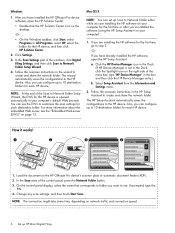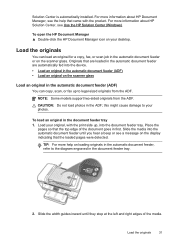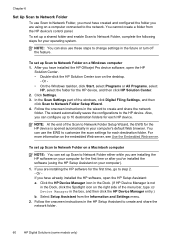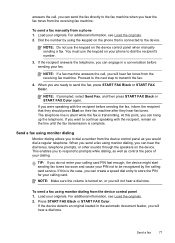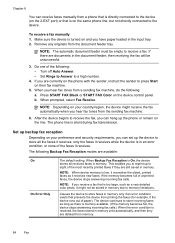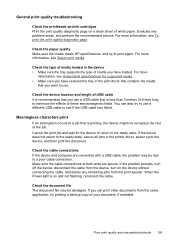HP 8500 Support Question
Find answers below for this question about HP 8500 - Officejet Pro All-in-One Color Inkjet.Need a HP 8500 manual? We have 6 online manuals for this item!
Question posted by arisct on October 3rd, 2014
How Do You Scan Multiple Files To One Pdf Document Hp8500
The person who posted this question about this HP product did not include a detailed explanation. Please use the "Request More Information" button to the right if more details would help you to answer this question.
Current Answers
Related HP 8500 Manual Pages
Similar Questions
How Can I Scan Multiple Double Sided Documents On An Hp Officejet 6700?
(Posted by jessiperk 9 years ago)
Hp Officejet 8500 A909a Does Not Give A Pdf File Type To Scan To
(Posted by beewing 10 years ago)
I Can't Get My Hp Officejet Pro 8500a To Scan A Full Document
(Posted by Stebody1 10 years ago)
Document Scanning Software That Will Work With Hp Officejet Pro 8500 On Windows
7
7
(Posted by jmaethf 10 years ago)
Hp Color Laserjet Cm2320nf Mfp How To Scan Multiple Files To One Pdf
(Posted by Quarjjl 10 years ago)