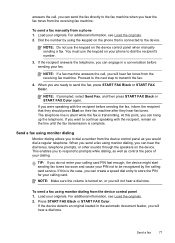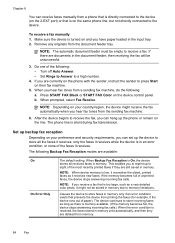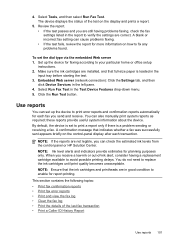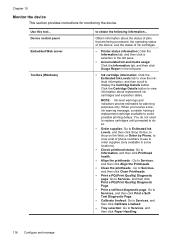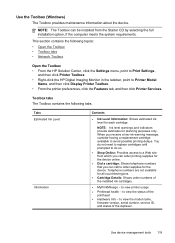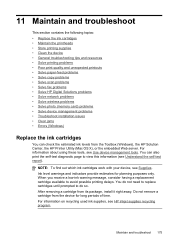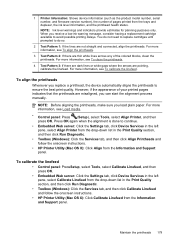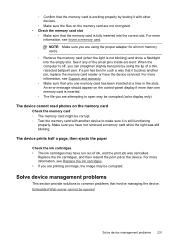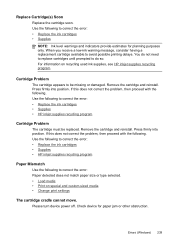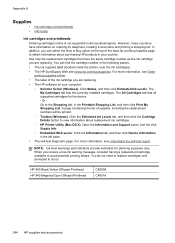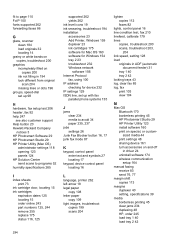HP 8500 Support Question
Find answers below for this question about HP 8500 - Officejet Pro All-in-One Color Inkjet.Need a HP 8500 manual? We have 6 online manuals for this item!
Question posted by tomcooper on October 31st, 2011
Replace Cartridge Message
Cartridge has been replaced but printer is still asking for a new cartridge.
Current Answers
Related HP 8500 Manual Pages
Similar Questions
Where May I Download A Free Hp Officejet 4620 All In One Printer Service Manual?
I am looking for a free download of a complete overhaul or repair manual for an HP Officejet 4620 al...
I am looking for a free download of a complete overhaul or repair manual for an HP Officejet 4620 al...
(Posted by squirellnearl 10 years ago)
H P 8500 Will Not Print After New Ink Cartridge
(Posted by cafbmuth 10 years ago)
8500 A910 Hp Printer Black Cartridge Full Will Not Print
(Posted by Cajohn6 10 years ago)
After A Very Short Time Of Replacing I Get A Message That Toner Is Low.
Office jet Pro 8500 Premier ....the print cartridges just a short time after replacement, it states ...
Office jet Pro 8500 Premier ....the print cartridges just a short time after replacement, it states ...
(Posted by focalpts 11 years ago)
Does The Hp Officejet K60 All-in-one Printer Keep Documents In Memory?
I have to dispose of my old HP OfficeJet K60 all in one printer. Does it keep printed documents in m...
I have to dispose of my old HP OfficeJet K60 all in one printer. Does it keep printed documents in m...
(Posted by ruthkm44 12 years ago)