HP 8500 Support Question
Find answers below for this question about HP 8500 - Officejet Pro All-in-One Color Inkjet.Need a HP 8500 manual? We have 6 online manuals for this item!
Question posted by YadsIANIA on March 26th, 2014
I Have A Hp 8500a All In One Printer I Am Trying To Copy 8.5 By 11 Paper, It
will only copy some of my info what can i do to get it to copy all my info
Current Answers
There are currently no answers that have been posted for this question.
Be the first to post an answer! Remember that you can earn up to 1,100 points for every answer you submit. The better the quality of your answer, the better chance it has to be accepted.
Be the first to post an answer! Remember that you can earn up to 1,100 points for every answer you submit. The better the quality of your answer, the better chance it has to be accepted.
Related HP 8500 Manual Pages
Wired/Wireless Networking Guide - Page 7


... unable to connect your computer. Solving wireless (802.11) problems 7 HP Officejet 6500 All-in the window. HP Officejet Pro 8000 Printer Series
On the HP device's control panel, press and hold the ( ) Wireless... test report will include recommendations that the HP Officejet/Officejet Pro device is connected to see if the firewall software is on , try the following steps:
1. To run the...
Wireless-Getting Started Guide - Page 9
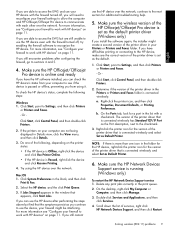
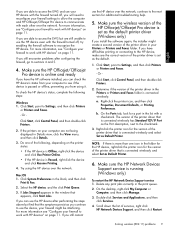
..., and then click Manage.
3. For more than one of the HP Officejet/Officejet Pro device is connected wirelessly:
a.
To check the HP device's status, complete the following , depending on your firewall settings to allow the computer and HP Officejet/Officejet Pro device to see "Configure your Printers or Printers and Faxes folder. Click Start, click Control Panel, and then double...
Wireless-Getting Started Guide - Page 10
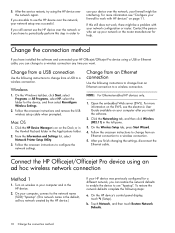
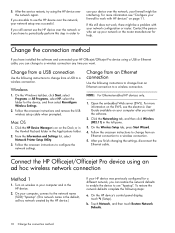
... in your HP Officejet/Officejet Pro device using a USB or Ethernet cable, you can change from an
Ethernet connection to work , there might be a problem with HP devices" on page 11. Contact the... On the HP device's control panel display, touch (Setup).
Touch Network, and then touch Restore Network Defaults.
10 Change the connection method After the service restarts, try using an ad...
Wireless-Getting Started Guide - Page 11
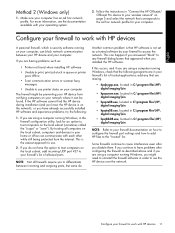
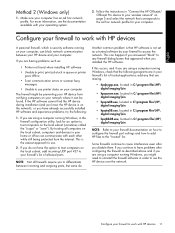
... network profile. If you might be found when installing HP software
• Unable to print, print job stuck in "Connect the HP Officejet/ Officejet Pro device to your wireless network" on your firewall's list of allowed ports. For more information, see printer status on the local subnet, computers and devices in order to the "trusted" list. NOTE: Not...
User Guide - Page 26


... page.
• Energy Savings Information: To determine the ENERGY STAR® qualification status for more information on HP's environmental initiatives. www.hp.com/hpinfo/globalcitizenship/environment/
• Duplex printing: Use Paper-saving Printing to reduce paper usage. For more information, see Print on same sheet to print two-sided documents with multiple pages on...
User Guide - Page 37


...blacks, and vivid colors.
Always use . HP recommends plain papers with 30% recycled fiber. Look for papers with no showthrough, which makes it in a variety of these papers might not be available. It is a high-quality multifunction paper.
HP Brochure Paper HP Superior Inkjet Paper HP Bright White Inkjet Paper
HP Printing Paper
HP Office Paper
HP Office Recycled Paper
HP Premium...
User Guide - Page 38
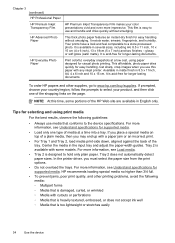
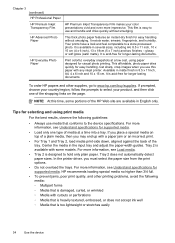
... paper sizes. Your prints have a look and feel comparable to the device specifications. HP Everyday Photo Paper
Print colorful... using paper designed for supported media.
• Load only one of the HP Web site are available in several sizes, including A4, 8.5 x 11 inch,...any inkjet printer. If you place a special media on the page. HP Advanced Photo Paper
This thick photo paper features...
User Guide - Page 48


... trays 1. Select the paper type in the left panel.
• Print driver (Windows): Click the Printer services button on the Features tab, and then select Paper Handling.
• Toolbox (Windows): Click the Services tab and click Paper Handling. • HP Printer Utility (Mac OS X): Click Paper Handling from the Paper source drop-down list, select the HP device. 4. d. To print...
User Guide - Page 55


... can start a scan from a computer or from the computer, and how to let you can use the device control panel, the HP Solution Center software, and TWAIN-compliant or WIA-compliant programs on .
The printer software must be installed and running on a computer. If this happens, you do not install the software, the...
User Guide - Page 84


... is generated.
NOTE: If the recipient's fax machine supports only black-and-white faxes, the HP all-in-one automatically sends the fax in black and white.
Change the fax resolution and Lighter...supports only black-and-white faxes, the fax is busy or not answering, the device follows the settings for color faxing.
TIP: You can also scroll through the speed dial entries by entering its...
User Guide - Page 113
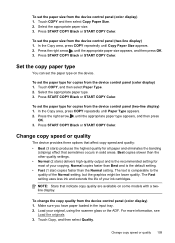
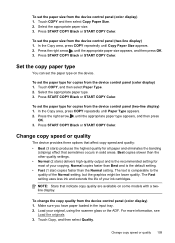
... appears. 2. Make sure you have paper loaded in solid areas. Select the appropriate paper size. 3. Press START COPY Black or START COPY Color. Press START COPY Black or START COPY Color. To set the paper type on some models with a twoline display. Set the copy paper type
You can set the paper size from the device control panel (color display) 1. The Fast setting uses...
User Guide - Page 125
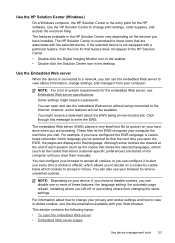
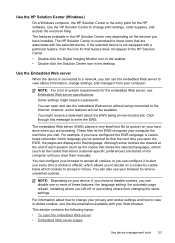
... Web server without being an non-trusted site. NOTE: Depending on your computer. Use the HP Solution Center to change your privacy and cookie settings and how to view or delete cookies,...remove unwanted cookies. You can open the embedded Web server • Embedded Web server pages
Use device management tools 121 For information about the EWS being connected to enter the EWS. You can ...
User Guide - Page 128


... If you can find support for the device, register the device, and find information about the model and serial number. HP Printer Utility panels Information and Support panel • Supplies Status: Shows the information about currently installed ink cartridges. • Supply Info: Shows the ink cartridge replacement options. • Device Information: Displays information about returning and...
User Guide - Page 133


...IP setting: • 1. TIP: You can access the Fax Setup Wizard (Windows) or HP Fax Setup Utility (Mac OS X) through the software you installed with equipment and services you ... Serial-type fax setup
Set up the device so that faxing works successfully with the device. To view IP settings • Color display: To view the IP address of the device from the control panel, touch
the (...
User Guide - Page 152


... cannot use a two-line phone splitter, a serial splitter, or a parallel splitter which has two RJ-11 ports on the front and a plug on the back.)
Figure 10-10 Example of a parallel splitter
•..., as shown below. (A parallel splitter has one phone port, set up the HP device as described below. Do not use the HP device for faxing while you are using your computer dial-up modem to send an e-...
User Guide - Page 164


... on a locally shared network
Install the software for network or direct connection
To install the software for the printer driver, select the root level of the HP device printed on the device you can share it among other Macintosh computer users. When prompted for a direct connection 1.
To install the software for a network connection 1. In...
User Guide - Page 197
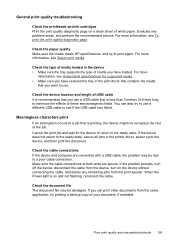
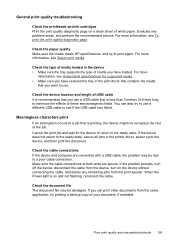
...due to see Understand specifications for the device to return to the ready state, cancel all jobs in the printer driver, power cycle the device, and then print the document.
Poor... Power light is printing, the device might not recognize the rest of your document, if available. Check the paper quality Make sure the media meets HP specifications, and try printing a backup copy of the job.
User Guide - Page 208


...color settings are not a result of the scanning process.
• Unclear text Try adjusting the settings. See Clean the device... Try cleaning the scanner glass. the scanner glass might be on the scanner glass; Chapter 11...color settings. ◦ The original image might be very light or dark or might be printed on colored paper... the media is reduced The HP software settings might be on ...
User Guide - Page 267
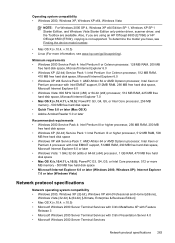
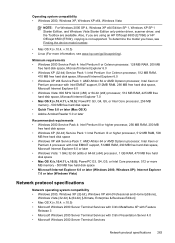
...OS X (v.10.4.11, v.10.5): PowerPC G3, G4, G5, or Intel Core processor, 512 or more information, see www.hp.com/go/linuxprinting). Also, if you have, see Finding the device model number.
... and Windows Vista Starter Edition only printer driver, scanner driver, and the Toolbox are using an HP Officejet 6500 (E709d) or HP Officejet 6500 (E709r), copying is not supported. Minimum requirements •...
User Guide - Page 298
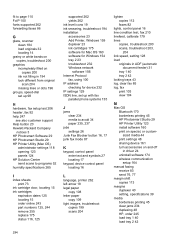
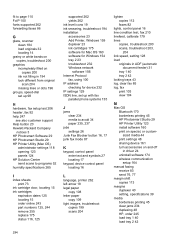
...-Packard Company
notices 3 HP Photosmart Software 29 HP Photosmart Studio 29 HP Printer Utility (Mac OS)
administrator settings 118 opening 123 panels 124 HP Solution Center send scans to...locating 17
keypad, device control panel locating 16
L
language, printer 262 left arrow 18 legal paper
copy 108 letter paper
copy 109 light images, troubleshoot
copies 199 scans 204
lighten copies 112 faxes 82
...
Similar Questions
How To Setup Hoc Network Hp 8500a
(Posted by msccsanc 10 years ago)
Why Does My Hp 8500a Plus Only Copy Long Black Streaks In Black Mode But Color
mode copies fine
mode copies fine
(Posted by pilisa1 10 years ago)
Why Dose My Mac Not See The Hp 8500a Printer
mac is connected tro the printer with a usb cable. they are both wirelessly connected to the same ro...
mac is connected tro the printer with a usb cable. they are both wirelessly connected to the same ro...
(Posted by john92726 11 years ago)
Hp 8500a Dial Tone Problem
Dear, i have problem with setting fax on my HP Officejet PRO 8500a Everything works fine, except...
Dear, i have problem with setting fax on my HP Officejet PRO 8500a Everything works fine, except...
(Posted by viddarko 13 years ago)

