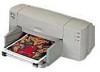HP 842c Support Question
Find answers below for this question about HP 842c - Deskjet Color Inkjet Printer.Need a HP 842c manual? We have 2 online manuals for this item!
Current Answers
There are currently no answers that have been posted for this question.
Be the first to post an answer! Remember that you can earn up to 1,100 points for every answer you submit. The better the quality of your answer, the better chance it has to be accepted.
Be the first to post an answer! Remember that you can earn up to 1,100 points for every answer you submit. The better the quality of your answer, the better chance it has to be accepted.
Related HP 842c Manual Pages
(English) Macintosh Connect * User's Guide - C6419-90001 - Page 4
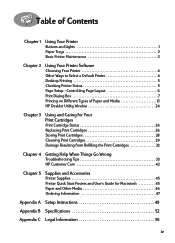
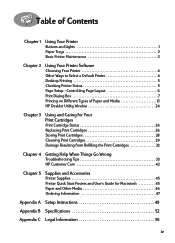
... on Different Types of Contents
Chapter 1
Using Your Printer
Buttons and Lights 1 Paper Trays 2 Basic Printer Maintenance 3
Chapter 2
Using Your Printer Software
Choosing Your Printer 4 Other Ways to Select a Default Printer 4 Desktop Printing 5 Checking Printer Status 5 Page Setup - Table of Paper and Media 13 HP DeskJet Utility Window 24
Chapter 3
Using and Caring for Your...
(English) Macintosh Connect * User's Guide - C6419-90001 - Page 6


... in the box. See page 45 for the appropriate telephone number.)
Printer
Power adapter
Power cord
Black print cartridge
Color print cartridge
6410020
Printer software (CD and/or diskettes)
Note: You will need to buy a USB-to-USB printer cable to connect your
HP DeskJet printer to your HP dealer or call HP Customer Care. (See...
(English) Macintosh Connect * User's Guide - C6419-90001 - Page 7


Introduction
Special Features of Your HP DeskJet Printer
Your new HP DeskJet printer is equipped with special features: • Stunning photo quality through HP's Color Layering Technology • Laser-quality black text • Excellent print quality on plain paper • Uncompromising performance with the HP DeskJet 840C Series printers • Efficient, fast photo image printing •...
(English) Macintosh Connect * User's Guide - C6419-90001 - Page 8


... front of the printer to turn the printer on and off . 1 Using Your Printer
Buttons and Lights
The buttons on the front of your HP DeskJet printer let you need to check
the status of your printer. The buttons and lights from top to turn the printer on and off . Whenever the light on the Power Button flashes when printing is...
(English) Macintosh Connect * User's Guide - C6419-90001 - Page 14


...you have entered and closes the Print dialog box • Print starts printing
7
2 Using Your Printer Software Print Dialog Box
You control settings such as number of every Print dialog box: • ...Save Settings saves any print settings you select for this dialog box, select Print from the HP DeskJet 800 Series Print dialog box. Buttons There are four buttons at the bottom of copies, all...
(English) Macintosh Connect * User's Guide - C6419-90001 - Page 17
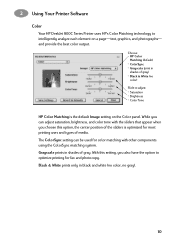
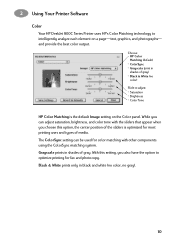
... most printing uses and types of gray. Black & White prints only in shades of media.
2 Using Your Printer Software
Color Your HP DeskJet 800C Series Printer uses HP's Color Matching technology to intelligently analyze each element on the Color panel. With this option, the center position of the sliders is the default Image setting on a page...
(English) Macintosh Connect * User's Guide - C6419-90001 - Page 21


2 Using Your Printer Software
Printing Greeting Cards and Hagaki
I want to print...
6410039
I should...
1 Slide out both of the ...Unchecked
Guidelines to remember
• For best results use HP Greeting Card Paper. • For Hagaki, use Plain Paper or Inkjet Paper. • Use Plain Paper setting to choose
Page Setup - Pages per Sheet: 1 -
Paper Type: Choose greeting card type or...
(English) Macintosh Connect * User's Guide - C6419-90001 - Page 33
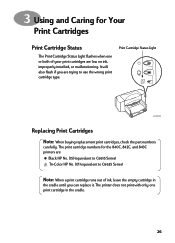
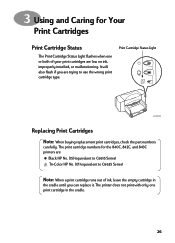
... empty cartridge in the cradle.
26 3 Using and Caring for the 840C, 842C, and 843C printers are:
Black HP No. [15] (equivalent to C6615 Series) Tri-Color HP No. [17] (equivalent to use the wrong print cartridge type. Print Cartridge Status Light
6410923
Replacing Print Cartridges
Note: When buying replacement print cartridges, check the...
(English) Macintosh Connect * User's Guide - C6419-90001 - Page 39
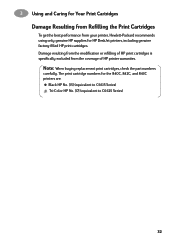
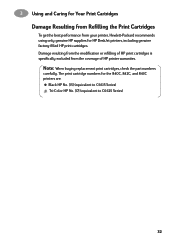
...from the modification or refilling of HP printer warranties.
The print cartridge numbers for the 840C, 842C, and 843C printers are:
Black HP No. [15] (equivalent to C6615 Series) Tri-Color HP No. [17] (equivalent to ... excluded from your printer, Hewlett-Packard recommends using only genuine HP supplies for HP DeskJet printers, including genuine factory-filled HP print cartridges.
(English) Macintosh Connect * User's Guide - C6419-90001 - Page 59


..., 842C, and 843C Series printers. B Specifications
DeskJet 843C model no .
Duty Cycle
1,000 pages per min.
Black TrueType™ Text Resolution (depends on paper type)
Draft: Normal: Best:
300 x 600 dpi 600 x 600 dpi 600 x 600 dpi
Color Resolution (depends on paper type)
Draft: Normal: Best:
300 x 600 dpi Color Layering Color Layering
System Requirements
USB...
(English) Macintosh Connect * User's Guide - C6419-90001 - Page 66
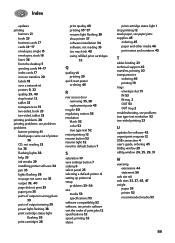
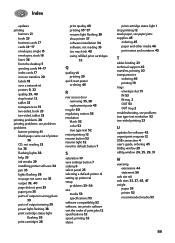
... 35-37
resume light flashing 38 slow printer 37 software installation 34 software, not reading 33 too much ink 40 using refilled print cartridges
32
Q
quality vii printing 29
quick start poster ordering 45
R
rear access door
removing 35, 38
replacment parts 45 recycle 60 regulatory notices 55 resolution
black 52 color 52 true...
HP DeskJet 840C Series - (English) Windows Connect User's Guide - Page 8
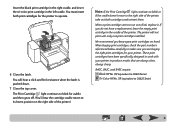
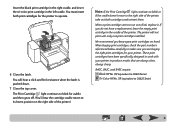
The Print Cartridge light continues to blink for your printer to produce results that are buying print cartridges, check the part numbers referenced below carefully to operate.
6 Close the latch. We recommend you are always clear, always sharp.
840C, 842C, and 843C require:
Black HP No. [15] (equivalent to C6615 Series)
Tri-Color HP No...
HP DeskJet 840C Series - (English) Windows Connect User's Guide - Page 18
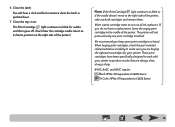
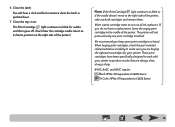
The Print Cartridge light continues to blink for your printer to produce results that are always clear, always sharp.
840C, 842C, and 843C require:
Black HP No. [15] (equivalent to C6615 Series)
Tri-Color HP No. [17] (equivalent to work with only one print cartridge installed. If you do not have been specifically designed to...
HP DeskJet 840C Series - (English) Windows Connect User's Guide - Page 28
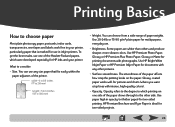
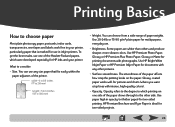
... is ideal for HP inks and your printer, particularly paper that is marked for documents with intense, high-quality colors).
• Opacity. Some papers are whiter than others and produce sharper, more vibrant colors. Printing Basics
How to consider: • Size. To get the best results, use .
• Brightness. You can use in inkjet printers.
HP DeskJet 840C Series - (English) Windows Connect User's Guide - Page 29
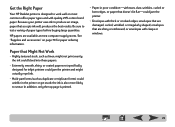
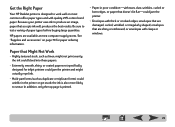
...designed for paper ordering information. Get the Right Paper
Your HP DeskJet printer is designed to produce an image, paper that accepts ink well produces the best results.
the ...embossed; or envelopes with quality 25% cotton bond paper. Because your printer uses ink to work well on page 70 for inkjet printers could wrinkle in poor condition-with thick or crooked edges; See "...
HP DeskJet 840C Series - (English) Windows Connect User's Guide - Page 38


... you're printing, but it or not, your documents automatically print in your color printer prints with only four colors-cyan, magenta, yellow, and black.
It uses HP's exclusive technology called PhotoREt™! About color
Your HP DeskJet printer prints in color when a color-capable software program is used with solid blocks of your documents in grayscale if...
HP DeskJet 840C Series - (English) Windows Connect User's Guide - Page 46


...labels that are folded, curled, wrinkled, or partially used can get stuck in the printer.
1 Click the Setup tab in and flip the OUT tray down
46 Flip up ...inkjet printers. It's particularly important to pick labels that are made especially for a better view of the IN tray.
4 Slide the paper adjusters to print sheets of labels. After printing: • You can use your HP DeskJet printer...
HP DeskJet 840C Series - (English) Windows Connect User's Guide - Page 59


...you buy the correct cartridges for your printer:
840C, 842C, and 843C require: Black HP No. [15] (equivalent to C6615 Series) Tri-Color HP No. [17] (equivalent ...printer operates with only one tri-color. Warning Keep new and used print cartridges out of the reach of ink, leave the
empty cartridge in ink supply.
The cradle moves to an accessible position and the Print Cartridge light flashes...
HP DeskJet 840C Series - (English) Windows Connect User's Guide - Page 67


... that the black and tri-color inks are aligned when used together on the same line of text or within the printer, when the printer is lit.
2 Be sure the printer's IN tray contains plain paper.
3 Open the HP DeskJet Toolbox. (Go to "The HP DeskJet Toolbox" on and the Power light is new. Follow the directions...
HP DeskJet 840C Series - (English) Windows Connect User's Guide - Page 70


...U.K.
Cables
HP IEEE-1284-compliant Parallel Interface Cable (with one 1284-A connector for the printer port)
2-meter length 3-meter length
C2950A C2951A
HP USB-compliant Interface Cable
2-meter length...90027
70 Parts/Supplies Accessories
HP Reorder Number
Print Cartridges
DeskJet 840C, 842C, 843C
Black print cartridge Tri-Color print cartridge
C6615 Series C6625 Series
F When you buy...
Similar Questions
How To Remove Paper Tray Of Hp Deskjet Printer 842c
(Posted by saia2jul 10 years ago)
My Hp Deskjet 5650 Color Inkjet Printer Won't Print Black
(Posted by jedMart 10 years ago)
Hp Deskjet Color Inkjet Printer Driver
(Posted by kkljeyamurugan1995 11 years ago)
How To Connect My Hp Deskjet 842c Printer To My New Laptop
(Posted by robinsonjw271 12 years ago)
Since I Changed The Ink Cartriges The Bottom Light On The Printer Keeps Flashin
The printer will not print either.
The printer will not print either.
(Posted by sandyrae912 12 years ago)