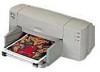HP 842c Support Question
Find answers below for this question about HP 842c - Deskjet Color Inkjet Printer.Need a HP 842c manual? We have 2 online manuals for this item!
Question posted by sandyrae912 on September 8th, 2011
Since I Changed The Ink Cartriges The Bottom Light On The Printer Keeps Flashin
The printer will not print either.
Current Answers
There are currently no answers that have been posted for this question.
Be the first to post an answer! Remember that you can earn up to 1,100 points for every answer you submit. The better the quality of your answer, the better chance it has to be accepted.
Be the first to post an answer! Remember that you can earn up to 1,100 points for every answer you submit. The better the quality of your answer, the better chance it has to be accepted.
Related HP 842c Manual Pages
(English) Macintosh Connect * User's Guide - C6419-90001 - Page 3
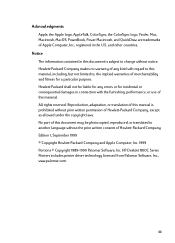
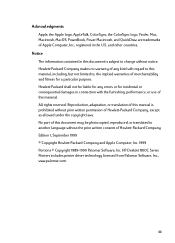
...damages in connection with regard to this document is prohibited without notice. HP DeskJet 800C Series Printers includes printer driver technology licensed from Palomar Software, Inc., www.palomar.com. All ... kind with the furnishing, performance, or use of this manual is subject to change without prior written permission of Hewlett-Packard Company, except as allowed under the copyright...
(English) Macintosh Connect * User's Guide - C6419-90001 - Page 10
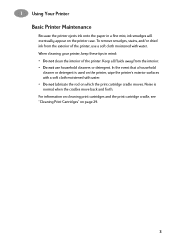
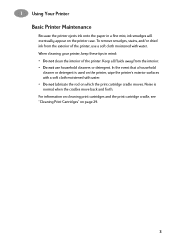
... cradles move back and forth. When cleaning your printer, keep these tips in a fine mist, ink smudges will eventually appear on the printer case. Noise is used on the printer, wipe the printer's exterior surfaces with a soft cloth moistened with water. 1 Using Your Printer Basic Printer Maintenance
Because the printer ejects ink onto the paper in mind: • Do not...
(English) Macintosh Connect * User's Guide - C6419-90001 - Page 12
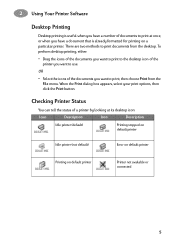
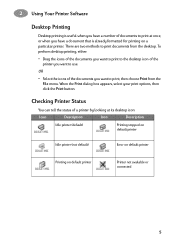
...of the documents you want to print documents from the File menu. Checking Printer Status
You can tell the status of documents to print, then choose Print from the desktop. 2 Using Your Printer Software
Desktop Printing
Desktop printing is already formatted for printing on default printer
Printer not available or connected
5 To perform desktop printing, either:
• Drag the icons of...
(English) Macintosh Connect * User's Guide - C6419-90001 - Page 14


... copies, all or specific pages to print, paper type, print quality, page layout, color, and background printing from your print settings to the original HP-defined settings • Cancel cancels settings you select for this dialog box, select Print from the HP DeskJet 800 Series Print dialog box.
2 Using Your Printer Software Print Dialog Box
You control settings such as...
(English) Macintosh Connect * User's Guide - C6419-90001 - Page 30
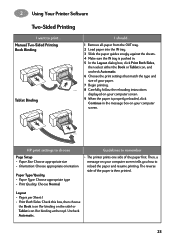
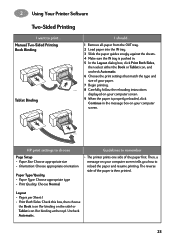
... the Book or Tablet icon, and uncheck Automatic. 6 Choose the print settings that match the type and size of your paper. 7 Begin printing. 6410033 8 Carefully follow the reloading instructions displayed on your computer screen.
6410043
HP print settings to remember
• The printer prints one side of the paper is properly reloaded, click Continue in...
(English) Macintosh Connect * User's Guide - C6419-90001 - Page 31


... • Clean allows you to automatically clean your print cartridges • Calibrate allows you to automatically align the Color and Black print
cartridges • Support allows you to select the HP DeskJet 840C from the list of HP DeskJet 840C Series printers and configurations.
24 The HP DeskJet Utility window has six panels, as shown below:
•...
(English) Macintosh Connect * User's Guide - C6419-90001 - Page 34
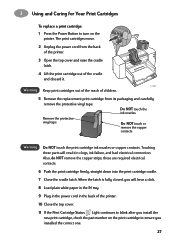
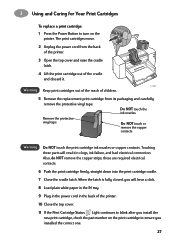
... print cartridge ink nozzles or copper contacts. Touching these are required electrical contacts.
6 Push the print cartridge firmly, straight down into the print ...print cartridge out of the cradle and discard it.
6410908
Warning Keep print cartridges out of the reach of the printer.
10 Close the top cover.
11 If the Print Cartridge Status Light continues to ensure you install the new print...
(English) Macintosh Connect * User's Guide - C6419-90001 - Page 43


... document and print it print?
continued
What is the problem? See "Replacing Print Cartridges" on each of ink. Possible cause
A blank page came out of ink, replace the print cartridge. You may be trying to print a fax.
4 Getting Help When Things Go Wrong
Why won't it from the print cartridge.
To solve the problem...
1 Lift the printer cover and...
(English) Macintosh Connect * User's Guide - C6419-90001 - Page 47
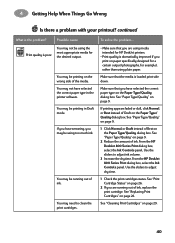
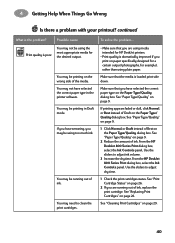
... Paper Type/ Quality dialog box.
From the HP DeskJet 800 Series Print dialog box, select the Ink Controls panel.
You may need to adjust dry time.
1 Check the print cartridges status. You may be using too much ink.
From the HP DeskJet 800 Series Print dialog box, select the Ink Controls panel. If you have smearing, you are...
(English) Macintosh Connect * User's Guide - C6419-90001 - Page 64
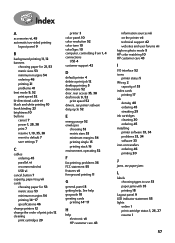
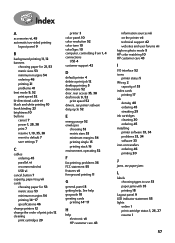
... for 53 metric sizes 53 minimum margins 54
printing 14-17
specifications 46 change printers 12 change the order of print jobs 12 cleaning
print cartridges 29
printer 3 color panel 10 color resolution 52 color tone 10 colorSync 10
computer, controlling from 1, 4
connections USB 4
customer support 42
D
default printer 4 delete a print job 12 desktop printing 5 dimensions 52
door, rear access 35, 38...
HP DeskJet 840C Series - (English) Windows Connect User's Guide - Page 1


... 36 About color 38 About pictures 39
Beyond the Basics 41
Printing Cards 42 Printing Banners 43 Printing Photographs 45 Printing Labels 46 Printing Envelopes 47 Printing Transparencies 49 Printing Iron-On Transfers 51
Getting Help 52
HP Customer Care 52
Appendices 58
The HP DeskJet Toolbox 58 Print cartridges 59 Maintaining your printer 67 Increasing printer performance 68...
HP DeskJet 840C Series - (English) Windows Connect User's Guide - Page 8
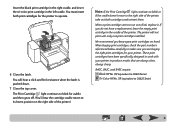
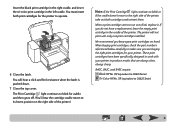
We recommend you keep spare print cartridges on the right side of the printer.)
Note: If the Print Cartridge light continues to blink or
if the cradle doesn't move to the right side of the printer, take out both print cartridges for the printer to operate.
6 Close the latch. You will not print with your printer. The printer will hear a click and...
HP DeskJet 840C Series - (English) Windows Connect User's Guide - Page 18
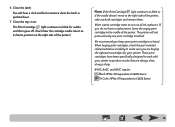
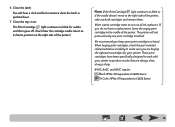
... your printer. When a print cartridge starts to the right side of the printer. When buying print cartridges, check the part numbers referenced below carefully to make sure you keep spare print cartridges on the right side of the printer.)
Note: If the Print Cartridge light continues to blink or
if the cradle doesn't move to run out of ink, replace...
HP DeskJet 840C Series - (English) Windows Connect User's Guide - Page 28
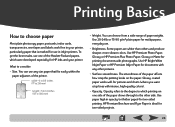
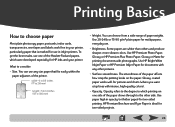
...ideal for printing documents with photographs. Use HP Bright White Inkjet Paper or HP Premium Inkjet Paper for multipurpose, everyday use in inkjet printers. Use paper...inks and your printer, particularly paper that fits easily within the
paper adjusters of the Hewlett-Packard papers, which printing on the paper.
Some papers are whiter than others and produce sharper, more vibrant colors...
HP DeskJet 840C Series - (English) Windows Connect User's Guide - Page 33
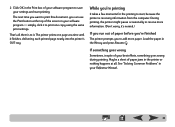
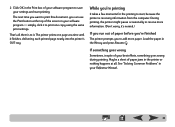
... screen in your best efforts, something goes wrong during printing. simply click it finishes, delivering each printed page neatly into the printer's OUT tray.
Maybe a sheet of your Reference Manual.
33
See "Solving Common Problems" in your software program - The printer prints one copy using the same print settings. If something goes wrong
Sometimes, in spite...
HP DeskJet 840C Series - (English) Windows Connect User's Guide - Page 36


... on the back of the transparency and easily wipe them off without scratching the transparency.
The printer prints the even-numbered pages on the transfer paper is flipped back to create a mirror image of the odd-numbered pages.
This is properly loaded into ...
HP DeskJet 840C Series - (English) Windows Connect User's Guide - Page 38


...'ll get photo-quality images!) Not only is the color quality high, for whatever you're printing, but it's also less expensive than making color copies at a copy shop. Now your color printer prints with only four colors-cyan, magenta, yellow, and black. About color
Your HP DeskJet printer prints in color when a color-capable software program is used with solid blocks of...
HP DeskJet 840C Series - (English) Windows Connect User's Guide - Page 50
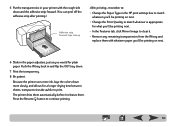
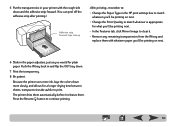
... them . Because the printer uses more ink, lays the colors down .
7 Print the transparency. 8 Be patient. Push the IN tray back in the HP print settings box to match whatever you'll be printing on next.
6 Slide in the paper adjusters, just as you 'll be printing on next.
• Change the Print Quality to :
• Change the Paper Type...
HP DeskJet 840C Series - (English) Windows Connect User's Guide - Page 59


... .
Warning Keep new and used print cartridges out of the reach of ink, leave the
empty cartridge in ink supply. The printer cannot print with two print cartridges installed: one black and one print cartridge installed.
59 The cradle moves to turn on the printer.
2 Open the top cover. The printer operates with only one tri-color.
The HP printers and print cartridges...
HP DeskJet 840C Series - (English) Windows Connect User's Guide - Page 67


... you replace or reinstall an print cartridge.
With use the printer software to "The HP DeskJet Toolbox" on the same line of text or within the printer, when the printer is new. This ensures that the black and tri-color inks are aligned when used together on page 58.)
4 Click the Printer Services tab. Keep fluids away from the...
Similar Questions
How To Remove Paper Tray Of Hp Deskjet Printer 842c
(Posted by saia2jul 10 years ago)
Ink Cartriges
changed ink cartriges, but now they won,t align, the front window on my printer say,s press enter to...
changed ink cartriges, but now they won,t align, the front window on my printer say,s press enter to...
(Posted by mjanousek 10 years ago)
Printer Will Not Revert To Default Of 1 Copy After Running Off 2 Copies.
Usually I only require one copy of a document. After changing the setting in order to run several du...
Usually I only require one copy of a document. After changing the setting in order to run several du...
(Posted by pennylanee 11 years ago)
How To Connect My Hp Deskjet 842c Printer To My New Laptop
(Posted by robinsonjw271 12 years ago)