HP 840c Support Question
Find answers below for this question about HP 840c - Deskjet Color Inkjet Printer.Need a HP 840c manual? We have 2 online manuals for this item!
Question posted by madorism on July 5th, 2011
Instruction On Converting Hp840c To Ciss
where can i find the video for the convertion of hp840c to ciss
Current Answers
There are currently no answers that have been posted for this question.
Be the first to post an answer! Remember that you can earn up to 1,100 points for every answer you submit. The better the quality of your answer, the better chance it has to be accepted.
Be the first to post an answer! Remember that you can earn up to 1,100 points for every answer you submit. The better the quality of your answer, the better chance it has to be accepted.
Related HP 840c Manual Pages
(English) Macintosh Connect * User's Guide - C6419-90001 - Page 4
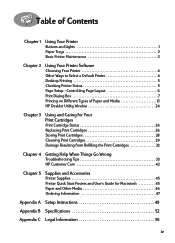
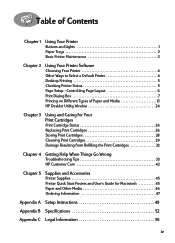
... on Different Types of Contents
Chapter 1
Using Your Printer
Buttons and Lights 1 Paper Trays 2 Basic Printer Maintenance 3
Chapter 2
Using Your Printer Software
Choosing Your Printer 4 Other Ways to Select a Default Printer 4 Desktop Printing 5 Checking Printer Status 5 Page Setup - Table of Paper and Media 13 HP DeskJet Utility Window 24
Chapter 3
Using and Caring for Your...
(English) Macintosh Connect * User's Guide - C6419-90001 - Page 6


... 43 for ordering information.
vi Here's what comes in the box. Introduction
Thank You For Buying an HP DeskJet Printer! See page 45 for the appropriate telephone number.)
Printer
Power adapter
Power cord
Black print cartridge
Color print cartridge
6410020
Printer software (CD and/or diskettes)
Note: You will need to buy a USB-to-USB...
(English) Macintosh Connect * User's Guide - C6419-90001 - Page 7


vii For more information: • Use the Quick Start Poster for text with color graphics with the HP DeskJet 840C Series printers • Efficient, fast photo image printing • Large capacity paper tray that holds up to view an explanation. • Visit the HP web site at ...
(English) Macintosh Connect * User's Guide - C6419-90001 - Page 14


2 Using Your Printer Software Print Dialog Box
You control settings such as number of every Print dialog box: • ... There are four buttons at the bottom of copies, all or specific pages to print, paper type, print quality, page layout, color, and background printing from your print settings to Defaults returns your software program's File menu.
To get to this and future documents ...
(English) Macintosh Connect * User's Guide - C6419-90001 - Page 17
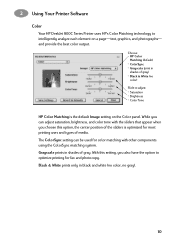
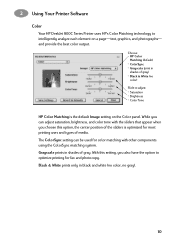
... shades of gray) • Black & White (no gray).
10 2 Using Your Printer Software
Color Your HP DeskJet 800C Series Printer uses HP's Color Matching technology to intelligently analyze each element on the Color panel. and provide the best color output. The ColorSync setting can adjust saturation, brightness, and color tone with other components using the ColorSync matching system.
(English) Macintosh Connect * User's Guide - C6419-90001 - Page 19
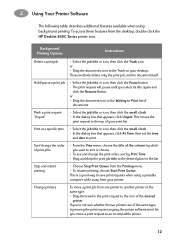
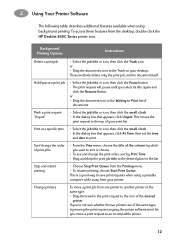
...printer to another printer of the same type: • Drag the icon for the print request to an incompatible printer.
12 Background Printing Options
Instructions...• Drag the document's icon to the top of the desired
printer.
This is a good way to print.
If you want to... sort by which you 're not sure whether the two printers are of
documents. These methods delete only the print job,...
(English) Macintosh Connect * User's Guide - C6419-90001 - Page 31


... allows you to automatically clean your print cartridges • Calibrate allows you to automatically align the Color and Black print
cartridges • Support allows you to select the HP DeskJet 840C from the list of HP DeskJet 840C Series printers and configurations.
24 Note: The Ink Level tab in the Utilities folder on page 25)
•...
(English) Macintosh Connect * User's Guide - C6419-90001 - Page 39
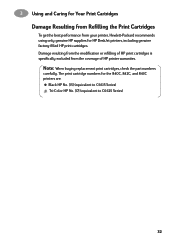
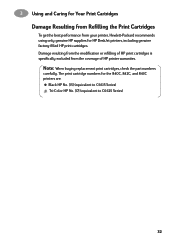
... from the modification or refilling of HP printer warranties. The print cartridge numbers for the 840C, 842C, and 843C printers are:
Black HP No. [15] (equivalent to C6615 Series) Tri-Color HP No. [17] (equivalent to ... specifically excluded from your printer, Hewlett-Packard recommends using only genuine HP supplies for HP DeskJet printers, including genuine factory-filled HP print cartridges.
(English) Macintosh Connect * User's Guide - C6419-90001 - Page 48


... the paper.
• If several sheets feed into the printer together, unfold and refold the paper.
• If the paper creases going through the printer, the paper might be out of the print cartridges. Print..." setting in the Layout panel of the Print dialog box. See "HP DeskJet Utility Window" on page 9.
41 If the color and black ink aren't lining up .
You may have forgotten to do ...
(English) Macintosh Connect * User's Guide - C6419-90001 - Page 56


... (Universal Serial Bus). If desired, flip up , flip down . You can connect your HP DeskJet 800 Series directly to your computer using a USB cable if your configuration meets these requirements: •... in .
If it stops. A Setup Instructions
Using a USB Connection
You can insert up to
6410008
10 mm (3/8 inch) at a time. Before you connect your printer to your computer, make room for a ...
(English) Macintosh Connect * User's Guide - C6419-90001 - Page 57


... down into the cradle.
d For each print cartridge, lift the cradle latch inside the printer. Close the latches.
You must insert both print cartridges for the printer to turn on print Black
Color
cartridges.
6410025
c Open top cover. A Setup Instructions
3 Insert Print Cartridge
a Press Power Button to operate. b Remove vinyl tape from print cartridges...
(English) Macintosh Connect * User's Guide - C6419-90001 - Page 58


... USB Cable • You can connect to select the HP DeskJet 800 Series printer.
51 c Plug the other end of the USB cable into your computer restarts, the HP DeskJet Utility (Select Printer) dialog box opens. Follow the instructions in this dialog box to any USB port. • A USB cable, such as an HP USB...
(English) Macintosh Connect * User's Guide - C6419-90001 - Page 59


...
Power Requirements
Input Voltage: Input Frequency:
100 to the HP DeskJet 840C, 842C, and 843C Series printers. Black TrueType™ Text Resolution (depends on paper type)
Draft: Normal: Best:
300 x 600 dpi 600 x 600 dpi 600 x 600 dpi
Color Resolution (depends on -demand thermal inkjet printing
Software Compatibility
USB Connection: MacOS version 8.1 or later
Automatically...
(English) Macintosh Connect * User's Guide - C6419-90001 - Page 67


...printer at the end of its useful life, call your
DeskJet Printer, HP provides the following:
• Extended Warranty - Dissimilar materials have been selected to provide maximum protection for instructions...dealer about this
printer have been designed to separate easily. Energy consumption in no more than two colors to enhance recycling options.
Printer Packaging: The ...
HP DeskJet 840C Series - (English) Windows Connect User's Guide - Page 1


... of the paper 35 How to create a mirror image of your document 36 About color 38 About pictures 39
Beyond the Basics 41
Printing Cards 42 Printing Banners 43 Printing ... Help 52
HP Customer Care 52
Appendices 58
The HP DeskJet Toolbox 58 Print cartridges 59 Maintaining your printer 67 Increasing printer performance 68 Minimum printing margins 69 System Requirements 69 Supplies ...
HP DeskJet 840C Series - (English) Windows Connect User's Guide - Page 3


... if you are running either of the following cables:
Parallel printer cable - You must purchase the printer cable separately. See page 70 for instructions. Setting Up Your Printer
Your HP DeskJet printer is designed for connection to your computer using a USB cable for communications
between your printer and your computer, see page 14.
3 See "Connecting your computer...
HP DeskJet 840C Series - (English) Windows Connect User's Guide - Page 24
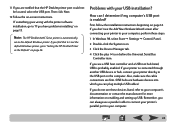
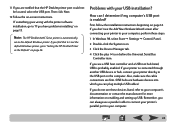
...: The HP DeskJet 840C Series printer is probably enabled.
If your USB installation? If something goes wrong with your printer is not the default Windows printer, go to the USB port on page 14. If you find that the HP DeskJet printer port could not be located, select the USB port. First, follow the installation instructions beginning on...
HP DeskJet 840C Series - (English) Windows Connect User's Guide - Page 38


... vivid best. (If you use the photo cartridge when you print color photographs, you'll get photo-quality images!) Not only is the color quality high, for whatever you clear this setting.
38 About color
Your HP DeskJet printer prints in color when a color-capable software program is used with only four colors-cyan, magenta, yellow, and black.
HP DeskJet 840C Series - (English) Windows Connect User's Guide - Page 43
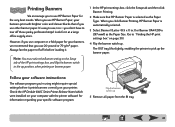
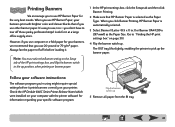
... software instructions:
The software program you're using might require special settings before loading it at a large office supply store. Always fan the paper to fluff it before it prints banners correctly on your computer with brighter color and denser blacks than if you use other banner paper. Check the HP DeskJet 840C Series Printer...
HP DeskJet 840C Series - (English) Windows Connect User's Guide - Page 59


...to work together to deliver outstanding print quality for your printer:
840C, 842C, and 843C require: Black HP No. [15] (equivalent to C6615 Series) Tri-Color HP No. [17] (equivalent to C6625 Series)
To... print cartridge runs out of the cradle and discard it . The printer operates with only one tri-color.
The printer cannot print with two print cartridges installed: one black and one print ...
Similar Questions
Why Isn't My Deskjet 840c Not Printing In Color It Has A New Color Cartridge
(Posted by lokiotto 10 years ago)
My Hp Deskjet 5650 Color Inkjet Printer Won't Print Black
(Posted by jedMart 10 years ago)
Hp840c Cable Assembly Wiring
Please Cable assembly of buttons and motor is cutted plese send me to how connect the wiring ...
Please Cable assembly of buttons and motor is cutted plese send me to how connect the wiring ...
(Posted by samiullah 10 years ago)
Hp Deskjet Color Inkjet Printer Driver
(Posted by kkljeyamurugan1995 11 years ago)
My Hp840c Printer Doesn't Print Any Text Of A Document.
The HP840C prints only images (e.g. Firm Letter Head which was originally on the paper when put into...
The HP840C prints only images (e.g. Firm Letter Head which was originally on the paper when put into...
(Posted by yoav1 11 years ago)

