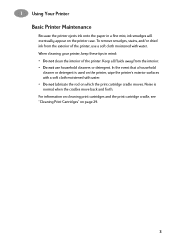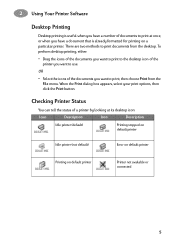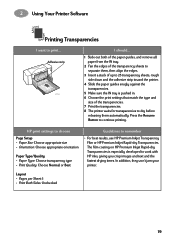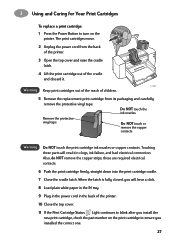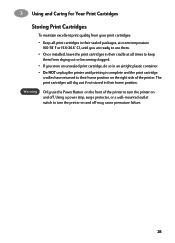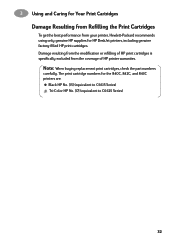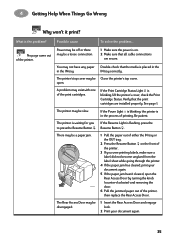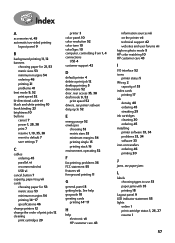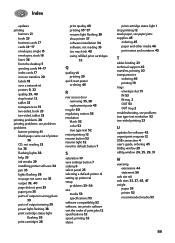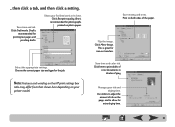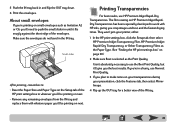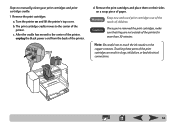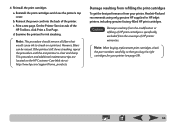HP 840c Support Question
Find answers below for this question about HP 840c - Deskjet Color Inkjet Printer.Need a HP 840c manual? We have 2 online manuals for this item!
Question posted by dionomar on October 10th, 2011
The 3rd Button On Printer Keeps Blinking What Does It Means Wont Print
The person who posted this question about this HP product did not include a detailed explanation. Please use the "Request More Information" button to the right if more details would help you to answer this question.
Current Answers
Related HP 840c Manual Pages
Similar Questions
My Hp Photosmart D7260 Wont Print Black Colors
(Posted by msimpgage12 9 years ago)
Hp 1200 Business Inkjet Usb Wont Print In Color
(Posted by mdschPOPLK 9 years ago)
Hp 840c Printer Won't Print Colour, Black Print Ok. Any Suggestions?
(Posted by skcmah8 10 years ago)
My Hp840c Printer Doesn't Print Any Text Of A Document.
The HP840C prints only images (e.g. Firm Letter Head which was originally on the paper when put into...
The HP840C prints only images (e.g. Firm Letter Head which was originally on the paper when put into...
(Posted by yoav1 11 years ago)
Printer Test Page Colour Problem.
I used to get a butterfly in colour when I wanted a test page. I am now getting a butterfly in mono.
I used to get a butterfly in colour when I wanted a test page. I am now getting a butterfly in mono.
(Posted by kmpbz 11 years ago)