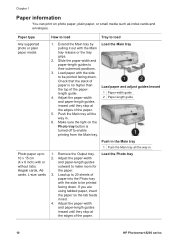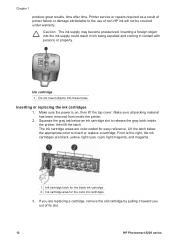HP 8250 Support Question
Find answers below for this question about HP 8250 - PhotoSmart Color Inkjet Printer.Need a HP 8250 manual? We have 7 online manuals for this item!
Question posted by monicaengstrand on January 22nd, 2013
Problem With Ink Cartridges
The printer says that there are no ink cartridges or that we haven't installed them the right way. It's referring to 3 colours: yellow and light cyan and cyan. I have changed all the cartridges, but the printer doesn't react. The dates on two of the cartridges from Tonerlagret are too old, but when I talked to them, they said, that as they re-use the cartridges and the dates can't be erased, that doesn't really matter. We can't re-install the printer, as we can't find the CD.
Current Answers
Related HP 8250 Manual Pages
Similar Questions
Ink System Failure.
Hi I bought new hp ink cartridge. No help.Check the battery is ok.Cleaned the printhead twice,no hel...
Hi I bought new hp ink cartridge. No help.Check the battery is ok.Cleaned the printhead twice,no hel...
(Posted by smithvanas 8 years ago)
My Hp Deskjet 5650 Color Inkjet Printer Won't Print Black
(Posted by jedMart 10 years ago)
How Do You Fix Error Message The Ink In The Following Cartridge Is Depleted,
black on hp 8250 printer
black on hp 8250 printer
(Posted by pgebus 10 years ago)
Hp Deskjet Color Inkjet Printer Driver
(Posted by kkljeyamurugan1995 11 years ago)
Trying To Print Without Having To Used All Color Ink Cartridge
can I just print letter just using the black ink only if so, how do i by pass the selection to print...
can I just print letter just using the black ink only if so, how do i by pass the selection to print...
(Posted by kbutts3212 11 years ago)