HP 8100n Support Question
Find answers below for this question about HP 8100n - LaserJet B/W Laser Printer.Need a HP 8100n manual? We have 20 online manuals for this item!
Question posted by tlongtree on December 3rd, 2012
Why Won't My Hp Laserjet 8100 Print?
I click on "print" on my computer but nothing will happen. The printer says "READY" but there is nothing printed. The "jobs" on the computer apparently don't send. How can I fix this??
Current Answers
There are currently no answers that have been posted for this question.
Be the first to post an answer! Remember that you can earn up to 1,100 points for every answer you submit. The better the quality of your answer, the better chance it has to be accepted.
Be the first to post an answer! Remember that you can earn up to 1,100 points for every answer you submit. The better the quality of your answer, the better chance it has to be accepted.
Related HP 8100n Manual Pages
HP Universal Print Driver for Windows, Version 4.1 - Technical Frequently Asked Questions (FAQ) - Page 3


...7 Job storage/secure printing issues ...7 Installation issues ...7 Localization issues ...7 Microsoft application issues ...7 Managed Printer Lists issues ...7 Active Directory issues...7 Other issues ...8 Can they going to be replaced by another technology in the Universal Print Driver without having to install the driver on every PC?...5 When I installed the Microsoft Hot Fixes, I click...
HP PCL/PJL reference - PCL 5 Comparison Guide - Page 8


... Fonts 2-100 HP Color LaserJet 5 and 5M Printers 2-102 HP LaserJet 6P/ 6MP Printers 2-104 HP LaserJet 5Si Mopier 2-104 HP LaserJet 6L and LaserJet 6L Gold Printers 2-105 HP LaserJet 4000 Series Printers 2-105 HP LaserJet 5000 Series Printers 2-107 HP LaserJet 8000 Series Printers 2-109 HP LaserJet 8100 Series Printers 2-110 HP Color LaserJet 4500 Series Printers 2-111 Simplified...
HP PCL/PJL reference - PCL 5 Comparison Guide - Page 44
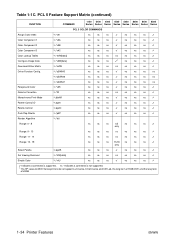
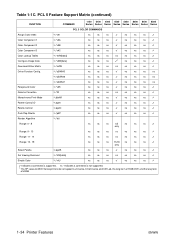
...
1100 2100 4000 4500 5000 8000 8100 8500 Series Series Series Series Series Series...10003;
Gamma Correction
?*t#I
ns
ns
ns
ns
ns
ns
ns
✓
Monochrome Print Mode
?&b#M
ns
ns
ns
✓
ns
ns
ns
✓
Palette Control ID...10003; Indicates a command is not supported.
1 The HP LaserJet 4500 Series printers do not support Luminance-Chrominance and CIE Lab, the long form of ...
HP PCL/PJL reference - PCL 5 Comparison Guide - Page 182
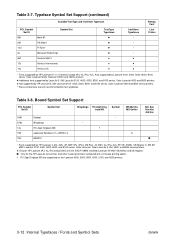
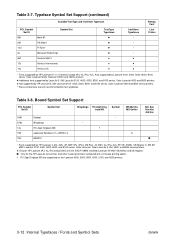
..., 5SiMx, 5Si Mopier, 5, 5M, 6P, 6MP, LaserJet 2100, 4000, 5000, 8000, and 8100 series, Color LaserJet, Color LaserJet 5, 5M, 4500, and 8500 series printers.
★ Only for HP LaserJet 4PJ, 4LJ Pro and printers with a Chinese printing option.
✝ ITC Zapf Dingbats MS are only recommended for the HP LaserJet 4LC printer, and other LaserJet printers configured with the ESC/P SIMM installed...
HP PCL/PJL reference - Printer Job Language Technical Reference Manual - Page 47


... is the preferred switching method because it ensures that the specified printer language is used , since the printer simply uses the default language.
• Context Switching (HP Color LaserJet 4500 series, 8500 series, 8100 series, LaserJet 2100 series, 4000 series, 5000 series, 8000 series, 8100 series, HP Color LaserJet, LaserJet 4, 4M, 4 Plus, 4M Plus, 4Si, 4SiMx, 4000 series, 5Si, 5SiMx...
HP PCL/PJL reference - Printer Job Language Technical Reference Manual - Page 52


.... For HP LaserJet 4PJ, 4V, 4MV, 5Si, 5SiMx, 5Si Mopier printers, if the LANG variable is set to Japanese, messages are displayed using the JIS X0201-76 character set . For the LaserJet 4000, 5000, 8000, and 8100 series printers, if LANG is received, the printer does not recognize the UEL command as printer language resets; Comments:
When a JOB command...
HP PCL/PJL reference - Printer Job Language Technical Reference Manual - Page 61
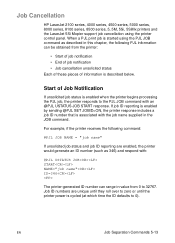
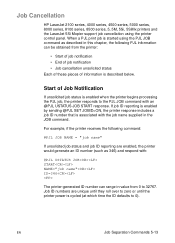
... or until they roll over to the PJL JOB command with the job name supplied in the JOB command.
Job Cancellation
HP LaserJet 2100 series, 4000 series, 4500 series, 5000 series, 8000 series, 8100 series, 8500 series, 5, 5M, 5Si, 5SiMx printers and the LaserJet 5Si Mopier support job cancellation using the PJL JOB command as 346) and respond with:
@PJL USTATUS...
HP PCL/PJL reference - Printer Job Language Technical Reference Manual - Page 160
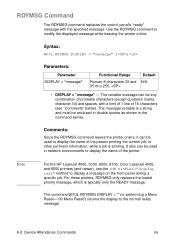
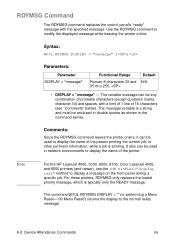
... replaces the lowest priority message, which is printing.
Note
For the HP LaserJet 4000, 5000, 8000, 8100, Color LaserJet 4500, and 8500 printers (and newer), use the JOB DISPLAY="display text" method to display a message on the front panel during a specific job.
RDYMSG Command
The RDYMSG command replaces the control panel's "ready" message with a limit of 1 line of 16...
HP PCL/PJL reference - Printer Job Language Technical Reference Manual - Page 161


... of 16 characters.
For HP LaserJet 4PJ, 4V, 4MV, 5Si, 5SiMx, and 5Si Mopier printers, if the LANG variable is set . For example, HP LaserJet 4 and 4M printers return DISPLAY LINES=1, DISPLAY CHARACTER SIZE=16, indicating that prints a job from another application.
Some HP LaserJet printers may have a different limit for example, toner low), the new ready message does not appear until...
HP PCL/PJL reference - Printer Job Language Technical Reference Manual - Page 164


.../9). Once one of the job.
%-12345X@PJL @PJL JOB NAME = "JOB 111753" @PJL OPMSG DISPLAY = "LOAD LETTERHEAD" @PJL @PJL ENTER LANGUAGE = PCL E This is printed. If LANG is RUSSIAN, messages are displayed using Cyrillic (ISO 8859/51). Example: Using the OPMSG Command
This example displays "LOAD LETTERHEAD" on this printer. Note
For HP LaserJet 4PJ, 4V, 4MV...
HP PCL/PJL reference - Printer Job Language Technical Reference Manual - Page 187
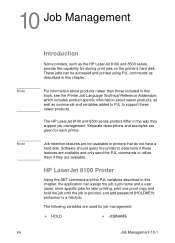
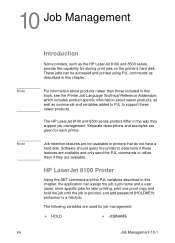
... application can be accessed and printed using PJL commands as described in this book, see the Printer Job Language Technical Reference Addendum, which includes product-specific information about products newer than those included in this chapter. The HP LaserJet 8100 and 8500 series printers differ in the way they are available and only send the PJL commands to...
HP PCL/PJL reference - Printer Job Language Technical Reference Manual - Page 190


... default value will print one copy and then be "NO USER NAME". Example: Job Management HP LaserJet 8100
The following PJL example demonstrates job management. USERNAME Variable
This variable is the user name that will be held until the user selects it for determining the size of the printer's control panel and sending a string of the printer's control panel...
HP PCL/PJL reference - Printer Job Language Technical Reference Manual - Page 191
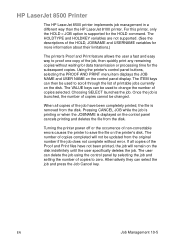
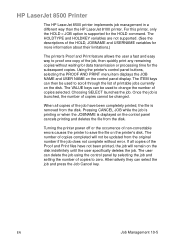
...power off or the occurrence of copies cannot be changed. HP LaserJet 8500 Printer
The HP LaserJet 8500 printer implements job management in a different way than the HP LaserJet 8100 printer. Pressing CANCEL JOB while the job is printing or when the JOBNAME is supported for more information about their limitations.)
The printer's Proof and Print feature allows the user a fast and easy way to...
HP PCL/PJL reference - Printer Job Language Technical Reference Manual - Page 266


... series, 8100 series, 8500 series
Printers that perform context switching automatically switch printer languages when both of the sampled print data and switches to the printer language determined to parse the data in printer language switching. Then the printer begins to be considered when using PJL with HP LaserJet 4, LaserJet 5, and Color LaserJet printer families, and the HP LaserJet 6P...
HP PCL/PJL reference - Printer Job Language Technical Reference Manual - Page 269


..., 5MP, 6P, 6MP, 5Si, 5SiMx, 5Si Mopier, HP Color LaserJet, HP Color LaserJet 5, 5M, 4500 series, 8500 series, LaserJet 2100 series, 5000 series, 8000 series, 8100 series
The printers listed above handle the following "Timeouts" section. Printer-Specific Job Boundaries
Printers that allows you to configure resource saving on HP LaserJet 4 Plus, 4M Plus, 4V, and 4MV printers. You can use the PJL...
HP PCL/PJL reference - Printer Job Language Technical Reference Manual - Page 270


... test, or to print a typeface list or demo page.
• A job boundary indicated by the printer.
The TIMEOUT variable set using PJL or the control panel establishes the job timeout duration for those jobs that do not contain JOB or ENTER commands. A-48 Product-Specific Feature Support
EN
Timeouts
Printers that support the TIMEOUT variable:
HP LaserJet 4, 4M, 4 Plus...
HP PCL/PJL reference - Printer Job Language Technical Reference Manual - Page 271


... are two differences between backward-compatibility mode and normal operating mode.
This is detected. Because HP LaserJet 4L, 5L, 6L, and 1100 series printers do not support job boundaries (JOB/EOJ), they always load the PJL Current Environment variables into the Modified Print Environment, the User Default Environment settings (control panel values) are loaded. Instead, the...
HP LaserJet 8100, 8100 N, 8100 DN Printers - Getting Started Guide, C4214-90901 - Page 7


...-sheet multipurpose tray, and an HP JetDirect 600N print server. HP LaserJet 8100 N printer
The HP LaserJet 8100 N printer comes standard with 16 MB RAM, wide format printing, two 500-sheet trays, and a 100-sheet multipurpose tray. The HP LaserJet 8100 requires an optional EIO card to connect to a Macintosh. HP LaserJet 8100 DN printer
The HP LaserJet 8100 DN printer comes standard with 24 MB RAM...
HP LaserJet 8100, 8100 N, 8100 DN Printers - User Guide - Page 30
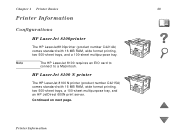
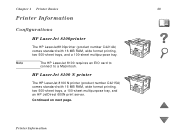
... on next page. Chapter 1 Printer Basics
30
Printer Information
Configurations
HP LaserJet 8100printer
The HP LaserJet8100printer (product number C4214A) comes standard with 16 MB RAM, wide format printing, two 500-sheet trays, a 100-sheet multipurpose tray, and an HP JetDirect 600N print server.
HP LaserJet 8100 N printer
The HP LaserJet 8100 N printer (product number C4215A) comes...
HP LaserJet MFP Upgrade Kit for HP LaserJet 8000 and 8100 Printers - User Guide, not orderable - Page 40
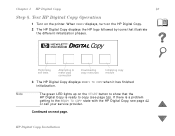
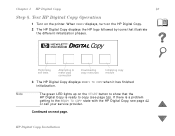
... up on the HP Digital Copy. 2 The HP Digital Copy displays the HP logo followed by icons that the HP Digital Copy is a problem getting to make copy connection
Downloading copy resources
Initializing copy module
3 The HP Digital Copy displays READY TO COPY when it has finished initialization. Chapter 1 HP Digital Copy
40
Step 4. Continued on the printer.
Similar Questions
Hp Laserjet 5000 Print Driver
Sir/Ma'am,I am looking for a HP Laserjet 5000 print driver compatible with Mac OS 10.11.6. What do y...
Sir/Ma'am,I am looking for a HP Laserjet 5000 print driver compatible with Mac OS 10.11.6. What do y...
(Posted by stephenjweber 7 years ago)
Does Hp Office-jet 8100 Printer, Print Only Black-white?
(Posted by fatassmike 10 years ago)
Unable To Print From Hp 4215 On My New Computer.
DO I NEED TO RE INSTAL ? IF YES CAN I GET DRIVER THROUGH MAIL ? AS I LOST THE CD I HAD.
DO I NEED TO RE INSTAL ? IF YES CAN I GET DRIVER THROUGH MAIL ? AS I LOST THE CD I HAD.
(Posted by kumaru3 11 years ago)
Can You Help Me Get My Printer To Work It Is Hp Officejet 4215 All-in-one
(Posted by AMOORE1 12 years ago)
Printer Says Ready, Will Not Print Anything
Says Ready, nothing happens when I try to print.
Says Ready, nothing happens when I try to print.
(Posted by lyletanner 12 years ago)

