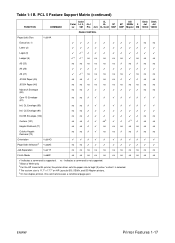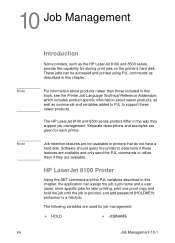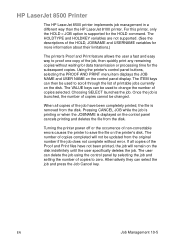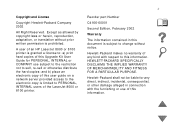HP 8100n Support Question
Find answers below for this question about HP 8100n - LaserJet B/W Laser Printer.Need a HP 8100n manual? We have 20 online manuals for this item!
Question posted by fatassmike on October 2nd, 2013
Does Hp Office-jet 8100 Printer, Print Only Black-white?
The person who posted this question about this HP product did not include a detailed explanation. Please use the "Request More Information" button to the right if more details would help you to answer this question.
Current Answers
Related HP 8100n Manual Pages
Similar Questions
Hp Laser Jet P1005 Printer Needs Support Software To Install It With Windows 7
Hp Laser Jet P1005 Printer Needs Support Software To Install It With Windows 7
Hp Laser Jet P1005 Printer Needs Support Software To Install It With Windows 7
(Posted by reza26me 9 years ago)
Unable To Print From Hp 4215 On My New Computer.
DO I NEED TO RE INSTAL ? IF YES CAN I GET DRIVER THROUGH MAIL ? AS I LOST THE CD I HAD.
DO I NEED TO RE INSTAL ? IF YES CAN I GET DRIVER THROUGH MAIL ? AS I LOST THE CD I HAD.
(Posted by kumaru3 11 years ago)
Why Won't My Hp Laserjet 8100 Print?
I click on "print" on my computer but nothing will happen. The printer says "READY" but there is not...
I click on "print" on my computer but nothing will happen. The printer says "READY" but there is not...
(Posted by tlongtree 11 years ago)
Hp Laser Jet Cp3525dn Printer Prints Blue Only
Replaced the toner collection unit now everything prints out only blue with no other colors.
Replaced the toner collection unit now everything prints out only blue with no other colors.
(Posted by susandorn 11 years ago)
Can You Help Me Get My Printer To Work It Is Hp Officejet 4215 All-in-one
(Posted by AMOORE1 12 years ago)