HP 8050 Support Question
Find answers below for this question about HP 8050 - PhotoSmart Color Inkjet Printer.Need a HP 8050 manual? We have 20 online manuals for this item!
Question posted by rogueywkim on July 25th, 2014
Hp Cm8050 How To Restart In Psm
The person who posted this question about this HP product did not include a detailed explanation. Please use the "Request More Information" button to the right if more details would help you to answer this question.
Current Answers
There are currently no answers that have been posted for this question.
Be the first to post an answer! Remember that you can earn up to 1,100 points for every answer you submit. The better the quality of your answer, the better chance it has to be accepted.
Be the first to post an answer! Remember that you can earn up to 1,100 points for every answer you submit. The better the quality of your answer, the better chance it has to be accepted.
Related HP 8050 Manual Pages
HP LaserJet MPF Products - Configuring Security for Multiple MFP Products - Page 4


... HP prepares MFPs to be familiar with Embedded Web Servers (EWS), and with Edgeline Technology
HP CM8050 Color MFP HP CM8060 Color MFP
This checklist covers security settings on Color ...HP Color MFPs with Edgeline Techology are based on single-color (also called black and white) LaserJet print technology. You should be easy to set up and use of HP Web Jetadmin to manage HP MFPs and printers...
HP LaserJet MPF Products - Configuring Security for Multiple MFP Products - Page 30


...The Management menu will appear. 2. Touch Hide, and touch Save. Touch Management. • HP LaserJet M3027 MFP • HP LaserJet M3035 MFP • HP LaserJet M5025 MFP • HP LaserJet M5035 MFP • HP Color LaserJet M4730 MFP • HP CM8050 Color MFP with Edgeline • HP CM8060 Color MFP with options for the network address
display function. 4. Follow these settings...
HP LaserJet MPF Products - Configuring Security for Multiple MFP Products - Page 85


... power supply for printing on . Edgeline MFPs
This checklist abbreviates HP CM8050 Color MFP with Edgeline Technology and HP CM8060 Color MFP with Edgeline MFPs and it can encrypt the contents of ... Send Service. The EWS is an accessory to LaserJet and Color LaserJet MFPs and printers. HP Jetdirect 635n Print Server
The HP Jetdirect 635n Print Server is accessible over the network. It...
HP CM8050/CM8060 Color MFP with Edgeline Technology - Limited Warranty Statement - Page 1
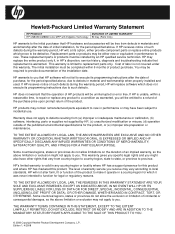
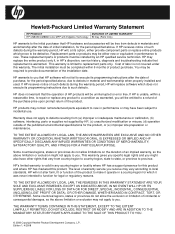
... above limitation or exclusion may vary according to local standards. Hewlett-Packard Limited Warranty Statement
HP PRODUCT
DURATION OF LIMITED WARRANTY
HP CM8050/CM8060 Color MFP with Edgeline Technology 90 Day (Parts Only)
HP warrants to the initial purchaser that HP hardware and accessories will be free from defects in a country/region for which it operate...
HP CM8060/CM8050 Color MFP with Edgeline Technology - Print Media Guide (Americas) - Page 2


... 60 ppm mono and 50 ppm color and a maximum speed of 71 ppm black and color.
• The HP CM8050 prints at average speeds of 50 ppm mono and 40 ppm color and a maximum speed of 57 ppm black and color.
everyday quality color prints for customer-facing documents;
The HP CM8060/CM8050 Color MFPs with Edgeline Technology have been...
HP CM8060/CM8050 Color MFP with Edgeline Technology - Print Media Guide (Americas) - Page 4


...HP Office Paper HP Office Paper HP Office Paper HP Office Paper (3-Hole) HP Printing Quickpack HP Business Copy Paper HP Office Recycled Paper HP Everyday Copy and Print Paper HP Multipurpose Paper HP Multipurpose Paper HP Multipurpose Paper HP Multipurpose Paper 3-Hole HP Printing Paper HP All-in-One Printing Paper HP Color Inkjet Paper HP Bright White Inkjet Paper HP Bright White Inkjet Paper HP...
HP CM8060/CM8050 Color MFP with Edgeline Technology - Print Media Guide (EMEA/APJ) - Page 2


... reports, letters and other communications produced by department employees on the HP CM8060/CM8050 Color MFPs with Edgeline Technology are archival quality
• Documents are easy... new HP CM8060/CM8050 Color MFPs with Edgeline Technology
The new HP CM8060/CM8050 Color MFPs with Edgeline Technology help you to paper jams for customer-facing documents; The HP CM8060/CM8050 Color MFPs ...
HP CM8060/CM8050 Color MFP with Edgeline Technology - System Administrator Guide - Page 18


The HP CM8050 Color MFP with Edgeline Technology prints and copies at speeds up to 500 sheets. Features
Feature Control panel
Paper handling
Printer drivers Fonts Connectivity
Description
HP Easy Select control panel provides access to all features Adjustable backlight Numeric keypad plus five job-control hard keys Sleep button to put the device ...
HP CM8060/CM8050 Color MFP with Edgeline Technology - System Administrator Guide - Page 38


... PostScript®-based programs, for compatibility
with PS Level 3 needs, or for HP CM8050 Color MFP with Edgeline Technology. For more information, go to www.hp.com/go /CM8050edgeline_sw.
● Use the PCL 5c printer driver for general office printing. ● Use the PCL 6 printer driver for the best overall performance. ● Use the PS 3 emulation...
HP CM8060/CM8050 Color MFP with Edgeline Technology - System Administrator Guide - Page 169


... device)
Plain paper
HP All-In-One Paper
HP Office
HP Everyday Copy & Print Paper
HP Multipurpose
HP LaserJet Paper
HP Printing Paper
HP Color Laser Paper
HP Copy Paper
HP Advanced Paper
HP Office Paper LG
HP Office Recycled Paper
Brochure paper
HP Inkjet Paper
HP Edgeline Glossy, 180 g/m2
HP Color Inkjet Paper
HP Premium Presentation Matte
HP Bright White
HP Brochure and Flyer...
HP CM8060/CM8050 Color MFP with Edgeline Technology - System Administrator Guide - Page 271


... damage the device. Table A-4 Power consumption (average, in watts)1
Model
Active2
Sleep
HP CM8060 Color MFP with Edgeline Technology
1,200 W
48 W
HP CM8050 Color MFP with Edgeline Technology
1,200 W
48 W
1 Values subject to a dedicated circuit. See www.hp.com/support/CM8060edgeline or www.hp.com/support/CM8050edgeline for current information.
2 Power reported is installed.
Power...
HP CM8060/CM8050 Color MFP with Edgeline Technology - System Administrator Guide - Page 292
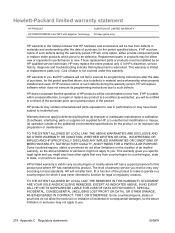
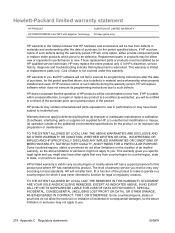
... parts or products must be uninterrupted or error free. HP warrants to you .
Replacement parts or products may not...HP qualified service technician. Hewlett-Packard limited warranty statement
HP PRODUCT HP CM8050/CM8060 Color MFP with Edgeline Technology
DURATION OF LIMITED WARRANTY 90 days (parts only)
HP warrants to incidental use. If HP is limited to local standards. HP...
HP CM8060/CM8050 Color MFP with Edgeline Technology - System Administrator Guide: Addendum A Specifications - Page 1


... (113 inches)
2290 mm (90 inches) to 2620 mm (103 inches)
2740 mm (108 inches) to 3350 mm (132 inches)
2490 mm (98 inches) to HP CM8060/CM8050 Color MFP with Edgeline Technology -
HP CM8060/CM8050 Color MFP with Edgeline Technology - User Guide - Page 21
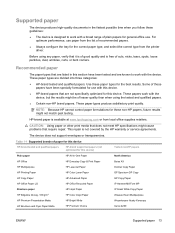
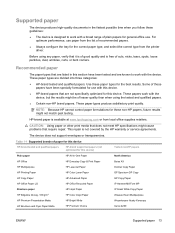
...
HP Office
HP Everyday Copy & Print Paper
Boise X9
HP Multipurpose
HP LaserJet Paper
Domtar Copy Paper
HP Printing Paper
HP Color Laser Paper
GP Spectrum DP Copy
HP Copy Paper
HP Advanced Paper
GP Copy Paper
HP Office Paper LG
HP Office Recycled Paper
IP HammerMill Fore MP
Brochure paper
HP Inkjet Paper
IP Great White Copy Paper
HP Edgeline Glossy, 180 g/m2
HP Color Inkjet...
HP CM8060/CM8050 Color MFP with Edgeline Technology - User Guide - Page 94
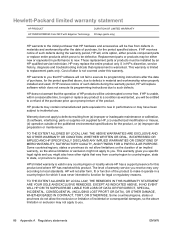
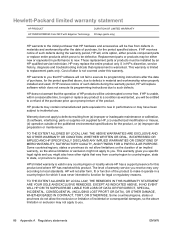
... return of such defects during the warranty period, HP will be uninterrupted or error free.
Hewlett-Packard limited warranty statement
HP PRODUCT HP CM8050/CM8060 Color MFP with Edgeline Technology
DURATION OF LIMITED WARRANTY 90 days (parts only)
HP warrants to the initial purchaser that replacement is warranted. HP does not warrant that the operation of purchase...
HP Color CM8050 and CM8060 MFP with Edgeline Technology - HP AutoSend for Edgeline Products - Page 1


...Technical White Paper
30-Nov-2007
Security: Public
Document Number: c01301172
HP CM8050/CM8060 Color MFP: HP AutoSend for Edgeline Products
Document Summary
• Overview of the HP AutoSend for Edgeline feature
Contents
Introduction...2
Feature Overview ...2
Feature Benefits ...2
Enabling AutoSend ...2
Feature Security...4
Network Traffic ...4
E-mail Message Attributes ...5
What's Included in...
HP Color CM8050 and CM8060 MFP with Edgeline Technology - HP AutoSend for Edgeline Products - Page 5


... scanner_cpb; ID - digital storage; Unit - digital storage; Serial Number
e.g. HP CM8060 Color MFP or HP CM8050 Color MFP • Device Name - Some examples include: - IOF 196 (-): Capella MIPA (active) (20070716); bus; Unit - kilobyte. - jdi; Type - board; Printer Snapshot (Nov 28,2007 5:44:18 PM) - HP • Serial Number - unique number for the device firmware, e.g. 2007...
HP Color CM8050 and CM8060 MFP with Edgeline Technology - HP AutoSend for Edgeline Products - Page 12


...color, professional color accent, general office color, general office color accent) (3) consumables status and state (4) preventive maintenance information such as preventive maintenance counters and logs (5) internal machine configuration (6) general system information (model number, serial number, firmware revisions, installation date) HP suggests that better meet your printers and provide HP...
HP Color CM8050 and CM8060 MFP with Edgeline Technology - New Device Configurations for Administrators - Page 1


... Calibration Configuration 3 Hold Off Print Job Configuration...4 For more information...4 Applicable products ...4
Product Models...4 Product Numbers ...4 HP Technical White Paper
10-Dec-2007
Security: Public
Document Number: C01299550
HP CM8050/CM8060 Color MFP: New device configurations for administrators
Document Summary
• Device configuration changes introduced in firmware version...
HP Color CM8050/CM8060 MFP with Edgeline Technology - Windows XP Embedded Security Concerns - Page 1


... log in device.
Additionally, each time an Edgeline firmware upgrade is a concern this , we estimate that are part of the core operating system.
Introduction
HP CM8050/8060 Color MFPs with a desktop PC. Edgeline Will Not Require Frequent Microsoft Security Patches
Because Windows desktop operating systems require frequent patches, there is released to Edgeline...
Similar Questions
Hp Officejet Pro 8600 All-in-one Printer
How do I change ink on HP Officejet Pro 8600 all-in-one printer
How do I change ink on HP Officejet Pro 8600 all-in-one printer
(Posted by reception35387 11 years ago)
Hp Cm8050 Service Manual Required.
HP CM8050 Service Manual Required, anyone help please?
HP CM8050 Service Manual Required, anyone help please?
(Posted by CopierEngineer 11 years ago)
Hp Deskjet Color Inkjet Printer Driver
(Posted by kkljeyamurugan1995 11 years ago)
Is There One Service Pin Number For The Hp Cm8050 Mfp Printer ?.
(Posted by dssdata 12 years ago)

