HP 8050 Support Question
Find answers below for this question about HP 8050 - PhotoSmart Color Inkjet Printer.Need a HP 8050 manual? We have 20 online manuals for this item!
Question posted by dssdata on November 9th, 2011
Is There One Service Pin Number For The Hp Cm8050 Mfp Printer ?.
The person who posted this question about this HP product did not include a detailed explanation. Please use the "Request More Information" button to the right if more details would help you to answer this question.
Current Answers
There are currently no answers that have been posted for this question.
Be the first to post an answer! Remember that you can earn up to 1,100 points for every answer you submit. The better the quality of your answer, the better chance it has to be accepted.
Be the first to post an answer! Remember that you can earn up to 1,100 points for every answer you submit. The better the quality of your answer, the better chance it has to be accepted.
Related HP 8050 Manual Pages
HP LaserJet MPF Products - Configuring Security for Multiple MFP Products - Page 4


... of creating this checklist apply to these MFPs.
• HP Color MFPs with Edgeline Technology: HP Color MFPs with Edgeline Technology
HP CM8050 Color MFP HP CM8060 Color MFP
This checklist covers security settings on all of these models.
• HP Color LaserJet MFPs: HP Color LaserJet MFPs are designed to the MFP User Guides and the HP Jetdirect Administrator Guide for them at the...
HP LaserJet MPF Products - Configuring Security for Multiple MFP Products - Page 33
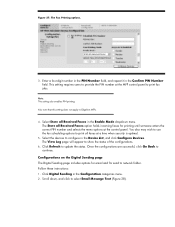
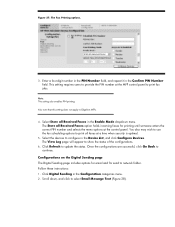
... select Email Message Text (Figure 28).
33 Scroll down, and click to continue. The Store all faxes at the MFP control panel to configure in the Confirm PIN Number field. Click Refresh to Edgeline MFPs.
4. Also note that this setting does not apply to update the status.
Configurations on the Digital Sending page The...
HP LaserJet MPF Products - Configuring Security for Multiple MFP Products - Page 51
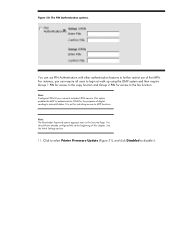
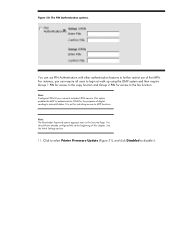
... the Initial Settings section.
11. Click to select Printer Firmware Update (Figure 51), and click Disabled to network folders.
Note: Configure NTLM if your network includes NTLM service. Note: The Bootloader Password option appears next on the Security Page. It is not for the purposes of the MFPs. Figure 50: The PIN Authentication options.
HP LaserJet MPF Products - Configuring Security for Multiple MFP Products - Page 69
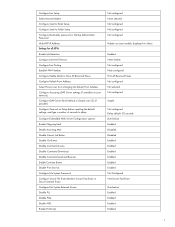
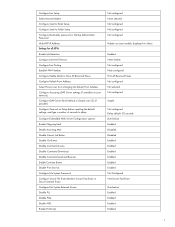
Establish PIN Number. Configure...Bind Method to Secure Fast Erase or Secure Sanitize Erase. Disable Print Service. Configure Accessing LDAP Server settings (if available on others
Enabled Never ...Enable Mode to Folder Setup Configure Bootloader password or Startup Administrator Password Hide MFP IP Address.
Disable Command Invoke. Enable Outgoing Mail. Configure File System ...
HP LaserJet MPF Products - Configuring Security for Multiple MFP Products - Page 79


... strength will deny access to the following items: o HP Jetdirect product number, firmware version, and manufacturing date o Model number of MFPs. MDNS Config resolves host names with IP addresses. It...clear text. always be able to help improve the design and development of the attached printer or device o Web browser and operating system detected o Local language selections used ....
HP LaserJet MPF Products - Configuring Security for Multiple MFP Products - Page 84


...MFPs will have to be required to provide a fax PIN...MFP • Access to digital sending services and features • Access to cancel print jobs from Address. Stay with the MFP...printer output trays exposed to provide usernames and passwords at the control panels before printing a fax (LaserJet and Color LaserJet MFPs only. Edgeline MFPs... print jobs of a HP MFPs involve hard copy documents....
HP LaserJet MPF Products - Configuring Security for Multiple MFP Products - Page 85


... encrypt all communications over network lines using hardware locks.
DSS
Digital Send Service. DSS is accessible over the network. It can find more information on the network. Edgeline MFPs
This checklist abbreviates HP CM8050 Color MFP with Edgeline Technology and HP CM8060 Color MFP with Edgeline MFPs and it is fax functions via special codes (not covered in this checklist...
HP CM8050/CM8060 Color MFP with Edgeline Technology - Limited Warranty Statement - Page 1
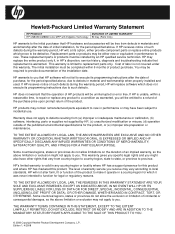
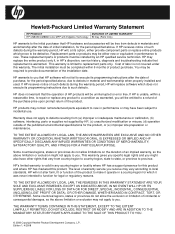
...above limitation or exclusion may replace the entire product only if, in HP's discretion, service history, diagnosis and troubleshooting indicate that replacement is not covered under ...Limited Warranty Statement
HP PRODUCT
DURATION OF LIMITED WARRANTY
HP CM8050/CM8060 Color MFP with Edgeline Technology 90 Day (Parts Only)
HP warrants to the initial purchaser that HP hardware and accessories...
HP CM8060/CM8050 Color MFP with Edgeline Technology - Print Media Guide (Americas) - Page 2


In addition to the effects of 57 ppm black and color.
The HP CM8060/CM8050 Color MFPs with Edgeline Technology have been certified by PIRA International for APACS (Association for Payment Clearing Services) in the United Kingdom for quick and easy clearance. Powered by Edgeline Technology
Edgeline Technology combines advancements in printheads, ink cartridges and ink formulation...
HP CM8060/CM8050 Color MFP with Edgeline Technology - Print Media Guide (Americas) - Page 4


...
Part Number
Size
Weight
Recommended "Paper Type"
HP Office Paper HP Office Paper HP Office Paper HP Office Paper (3-Hole) HP Printing Quickpack HP Business Copy Paper HP Office Recycled Paper HP Everyday Copy and Print Paper HP Multipurpose Paper HP Multipurpose Paper HP Multipurpose Paper HP Multipurpose Paper 3-Hole HP Printing Paper HP All-in-One Printing Paper HP Color Inkjet Paper HP...
HP CM8060/CM8050 Color MFP with Edgeline Technology - Print Media Guide (EMEA/APJ) - Page 2


...any given day. The HP CM8060/CM8050 Color MFPs with Edgeline Technology are ... produced by department employees on the HP CM8060/CM8050 Color MFPs with Edgeline Technology are archival quality...HP CM8060 prints at 60 ppm mono and 50 ppm colour.
• The HP CM8050 prints at 50 ppm mono and 40 ppm colour.
The HP CM8060/CM8050 Color MFPs... usability.
The HP CM8060/CM8050 Color MFPs with ease. ...
HP CM8060/CM8050 Color MFP with Edgeline Technology - System Administrator Guide - Page 18


.... The HP CM8050 Color MFP with Edgeline Technology prints and copies at speeds up to 500 sheets. All other accessories
4 Chapter 1 Introduction
ENWW HP PCL 6 HP PCL 5c HP postscript level...of optional accessories. Features
Feature Control panel
Paper handling
Printer drivers Fonts Connectivity
Description
HP Easy Select control panel provides access to all features Adjustable...
HP CM8060/CM8050 Color MFP with Edgeline Technology - System Administrator Guide - Page 38


... drivers are available by using the Internet: ● The HP Universal Printer Driver.
Additional drivers
The following Web sites for
more information, go to www.hp.com/go /CM8050edgeline_sw for HP CM8050 Color MFP with Edgeline Technology. For more information, go to communicate with the device. The printer drivers include online Help that has instructions for common printing...
HP CM8060/CM8050 Color MFP with Edgeline Technology - System Administrator Guide - Page 207


...to HP LaserJet MFP devices. Table 11-1 Embedded digital-send feature comparison
Feature
Embedded in HP CM8060/CM8050 Color MFP with Edgeline Technology
Embedded in this device are embedded in HP LaserJet MFP ... negotiated
authentication
Novell authentication
No
No
Yes
LDAP authentication
Yes
Yes
No
PIN or Access-code
Yes
Yes
No
authentication
IPsec data encryption
Yes
No
...
HP CM8060/CM8050 Color MFP with Edgeline Technology - System Administrator Guide - Page 292
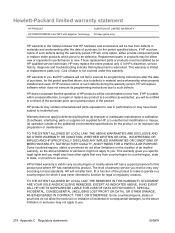
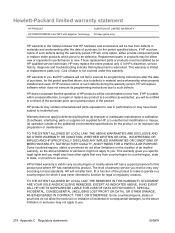
... warranty statement
HP PRODUCT HP CM8050/CM8060 Color MFP with Edgeline Technology
DURATION OF LIMITED WARRANTY 90 days (parts only)
HP warrants to the initial purchaser that HP hardware and ... supplies not supplied by an HP qualified service technician.
If HP is unable, within a reasonable time, to repair or replace any country/region or locality where HP has a support presence for ...
HP Color CM8050 and CM8060 MFP with Edgeline Technology - HP AutoSend for Edgeline Products - Page 5


...ID - Type - Type - HP CM8060 Color MFP or HP CM8050 Color MFP • Device Name - C5957A or C5958A • Manufacturer - unique number for the device firmware, e.g. 2007...Printer Snapshot (Nov 28,2007 5:44:18 PM) - slots - Unit - ID - Type - DIMM; kilobyte - HP CM8060 MFP with Edgeline or HP CM8050 MFP with typical values of the data items are grouped into service...
HP Color CM8050/CM8060 MFP with Edgeline Technology - Windows XP Embedded Security Concerns - Page 1


...HP CM8050/8060 Color MFPs with Edgeline Technology -
By doing this, we can with vulnerabilities, which reduces our dependence on patches. Page 1 of the full Windows XP operating system. Drawer Statement
HP Color CM8050/CM8060 MFP with Edgeline will be the first HP MFP...and services ...Number: c01119913 Document Summary
Addresses concerns regarding Microsoft Windows architecture embedded in and ...
Practical IPsec Deployment for Printing and Imaging Devices - Page 47


... of problems, more often than using an intermediate Windows Print Server.
• HP Jetdirect Printers and MFPs that those devices cannot communicate. a set of service attacks. Many times, special considerations must consider these device types, there are assuming a client printing directly to an HP device - such as DHCP, DNS, WINS, etc... • Microsoft Servers running...
Service Manual - Page 106


... the printer was built.
NOTE: The characters A, E, I, L, O, and U are not used by one for each day at midnight and is only included in the human-readable portion of the product serial label. Serial number location
● MFP ● ADF ● Scanner ● Tray 5 ● HP Multifunction Finisher ● HP 4-Bin Job Separator
MFP
The serial number for...
Service Manual - Page 189


... to identify modifications required for a specific device configuration.
Figure 4-2 Retrofit tag label example
Component CM8050/8060 MFP ADF Scanner HP multifunction finisher HP 4000-sheet input tray HP 4-bin job separator HP single output bin HP analog fax accessory
ENWW
HP Service part number C5958A/5957A C5962A C5956-60079 C5959A C5961A C5964A C5963A C5954A
Retrofit tags 123 Field notes or...
Similar Questions
Hp Cm8050 How To Restart In Psm
(Posted by rogueywkim 9 years ago)
Hp Cm8050 Service Manual Required.
HP CM8050 Service Manual Required, anyone help please?
HP CM8050 Service Manual Required, anyone help please?
(Posted by CopierEngineer 11 years ago)
Is Hp Deskjet D4360 Printer Compatible With My Mac Laptop?
If so, what version do I download to update for my mac so that I can use my printer?
If so, what version do I download to update for my mac so that I can use my printer?
(Posted by krist67 12 years ago)

