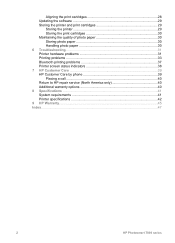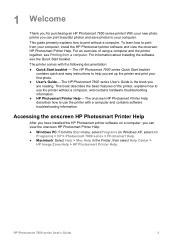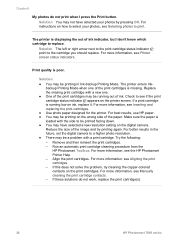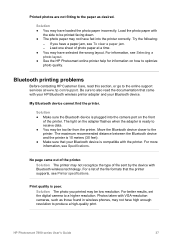HP 7850 Support Question
Find answers below for this question about HP 7850 - PhotoSmart Color Inkjet Printer.Need a HP 7850 manual? We have 5 online manuals for this item!
Question posted by ed0542grs7 on June 21st, 2014
Why Wont My Photosmart 7850 Printer Work With My Mac
The person who posted this question about this HP product did not include a detailed explanation. Please use the "Request More Information" button to the right if more details would help you to answer this question.
Current Answers
Related HP 7850 Manual Pages
Similar Questions
How To Align Hp Deskjet 5650 Color Inkjet Printer Using Vista
(Posted by DUskb 9 years ago)
My Hp Deskjet 5650 Color Inkjet Printer Won't Print Black
(Posted by jedMart 10 years ago)
Hp Deskjet Color Inkjet Printer Driver
(Posted by kkljeyamurugan1995 11 years ago)
My Hp7850 Printer Showing Error
red light above window is on, green button below is flashing green. error message is in the window.
red light above window is on, green button below is flashing green. error message is in the window.
(Posted by spike1956 11 years ago)
What Number Inkjet Print Catrtridge Do You For Hp Photosmart 780
(Posted by aps4749 12 years ago)