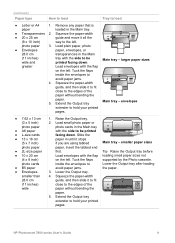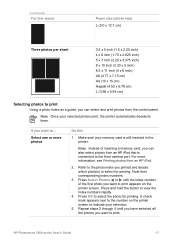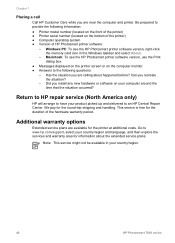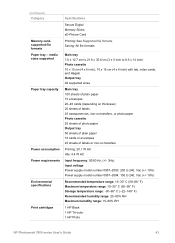HP 7850 Support Question
Find answers below for this question about HP 7850 - PhotoSmart Color Inkjet Printer.Need a HP 7850 manual? We have 5 online manuals for this item!
Question posted by aps4749 on December 12th, 2011
What Number Inkjet Print Catrtridge Do You For Hp Photosmart 780
The person who posted this question about this HP product did not include a detailed explanation. Please use the "Request More Information" button to the right if more details would help you to answer this question.
Current Answers
Related HP 7850 Manual Pages
Similar Questions
Hp Photosmart A526
Where can I purchase the power cable for my HP Photosmart A526 printer, as I have mislaid mine.
Where can I purchase the power cable for my HP Photosmart A526 printer, as I have mislaid mine.
(Posted by agdunning 9 years ago)
Why Wont My Photosmart 7850 Printer Work With My Mac
(Posted by ed0542grs7 9 years ago)
Fax Hp Photosmart 7525
How do I set up my fax on my new print, copy, fax, scan, web HP PHOTOSMART 7525?
How do I set up my fax on my new print, copy, fax, scan, web HP PHOTOSMART 7525?
(Posted by kellybezzerides 9 years ago)
How Do I Find The Ink Levels Of My Hp Photosmart 7150
(Posted by marilyna162 11 years ago)
Where Can I Get The Driver For An Hp Photosmart 7260
Where can I get the driver for the HP Photosmart 7260?
Where can I get the driver for the HP Photosmart 7260?
(Posted by rosst 13 years ago)