HP 7660 Support Question
Find answers below for this question about HP 7660 - PhotoSmart Color Inkjet Printer.Need a HP 7660 manual? We have 5 online manuals for this item!
Question posted by ssewl on July 16th, 2011
Printer Sensor Malfunctioning
I CANT PRINT 8X10 PHOTOS ONLY 4X6. MESSAGE THAT SENSOR DOES NOT DETECT PAPER. HOW CAN I FIX THIS, BEING THAT 4X6 PAPER PRINTS? CAN THE SENSOR BE CLEANED OR R ADJUSTED BY ME?
Current Answers
There are currently no answers that have been posted for this question.
Be the first to post an answer! Remember that you can earn up to 1,100 points for every answer you submit. The better the quality of your answer, the better chance it has to be accepted.
Be the first to post an answer! Remember that you can earn up to 1,100 points for every answer you submit. The better the quality of your answer, the better chance it has to be accepted.
Related HP 7660 Manual Pages
HP Jetdirect External Print Server Products - External USB Compatibility - Page 3


... Photosmart 7200 series
HP Jetdirect ew2400
Supported with these USB network-capable HP printers:
HP Color LaserJet CM1015/1017mfp*, CM3530mfp*, CM4730mfp*, CM6030mfp*, CM6040mfp*, 4730mfp*, 9500mfp*; HP Color Inkjet cp1160... Photosmart 1100, 1200, 1300, 7000**, and 8000 series; HP Officejet 6100 series*; HP PSC 2110*, 2210*, 2400*, 7350, and 7550 All-in-One
* printing only; HP Color ...
HP Jetdirect External Print Server Products - External USB Compatibility - Page 4


...Color LaserJet 4730mfp*, 9500mfp*; HP Color Inkjet cp1160 and cp1700; HP specifically disclaims the implied warranty of merchantability and fitness for any kind with respect to change without notice. no webscan ** except HP Photosmart 7200 series printers... 2210*, 2400*, 7350, and 7550 All-in -One
* printing only; HP Photosmart 1100, 1200, 1300, 7000**, and 8000 series; HP makes...
HP Photosmart Networking Guide - Page 2


... and operational, and meets the minimum system requirements as listed in the HP Photosmart Printer Help. The HP Photosmart 8400 series printer supports Ethernet network printing out of HP JetDirect print server models. See "Connect a locally shared printer" on a host computer and connecting your printer to a network using HP JetDirect through a USB connection, if they have already configured...
HP Photosmart Networking Guide - Page 9


... your CD-ROM drive.
Click Cancel to the print server, then click Next. OR Choose Specify a printer by address, enter the hardware address or IP address of detected printers to locate the print server, choose the printer that is connected to close the dialog box. networking guide
9 Install the printer software on a Windows 98, Me, 2000, or...
HP Photosmart Networking Guide - Page 13


....hp.com/go /jetdirect for use on and connected to share the printer over a network using a USB connection. You can print to an HP Photosmart printer using an AppleTalk network connection if:
• Your HP Photosmart printer is turned on and connected to an HP Photosmart printer using HP JetDirect through a USB connection, if they have already configured...
HP Photosmart Networking Guide - Page 14


... side of the Chooser window, click the HP Photosmart printer icon.
5 Select the printer zone, if necessary.
6 In the right side of available printers. Click OK.
7 Close the Chooser.
14
HP Photosmart The printer is the default printer.
7 Close the Print Center or the Printer Setup Utility.
Set up an AppleTalk printer connection in OS 9.x
Note:
Macintosh network clients cannot...
HP Photosmart 7600 series - (English) Basics Guide - Page 5
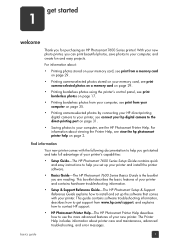
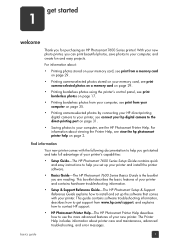
... memory card, see print camera-selected photos on a memory card on page 29.
• Printing borderless photos using the printer's control panel, see print borderless photos on page 17.
• Printing borderless photos from your computer, see print from www.hp.com/support, and explains how to contact HP support.
• HP Photosmart Printer Help-The HP Photosmart Printer Help describes how to...
HP Photosmart 7600 series - (English) Basics Guide - Page 8
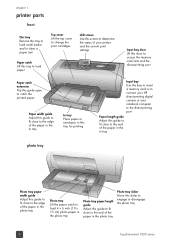
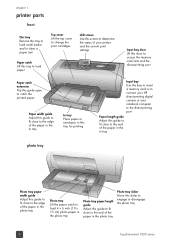
... the edge of the paper in the photo tray
Photo tray Lift the paper catch to load 4 x 6 inch (10 x 15 cm) photo paper in the photo tray
Photo tray paper length guide Adjust this guide to fit close to the end of the paper in the photo tray
Photo tray slider Move this slider to engage or disengage the photo tray
4
hp photosmart 7600 series
HP Photosmart 7600 series - (English) Basics Guide - Page 15
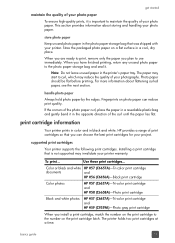
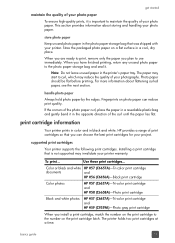
... to use immediately. store photo paper
Keep unused photo paper in black and white. When you are ready to print, remove only the paper you install a print cartridge, match the number on the print cartridge latch. For more information about storing and handling your photo paper. print cartridge information
Your printer prints in color and in the photo paper storage bag that is important...
HP Photosmart 7600 series - (English) Basics Guide - Page 24


The country/region setting also determines what photo and paper sizes the printer's LCD screen displays. To change the language and country/region settings:
Note: Resetting preferences to the factory default settings does not change the language by following these steps.
1 On the printer's control panel, press the MENU or button until your selected language...
HP Photosmart 7600 series - (English) Basics Guide - Page 34
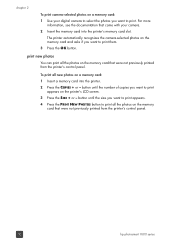
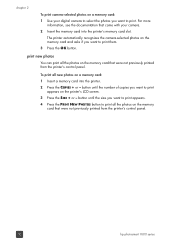
... button. For more information, see the documentation that were not previously printed from the printer's control panel.
30
hp photosmart 7600 series
print new photos
You can print all the photos on the memory card that were not previously printed from the printer's control panel.
chapter 2
To print camera-selected photos on a memory card:
1 Use your camera.
2 Insert the memory card...
HP Photosmart 7600 series - (English) Basics Guide - Page 39
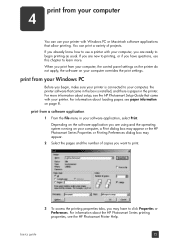
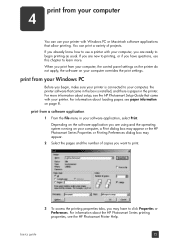
... settings on your Windows PC
Before you print from your computer overrides the print settings.
For information about loading paper, see the HP Photosmart Printer Help. the software on the printer do not apply;
For information about the HP Photosmart Series printing properties, see paper information on your computer, you are new to printing, or if you are ready to...
HP Photosmart 7600 series - (English) Basics Guide - Page 40
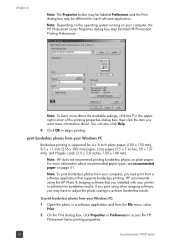
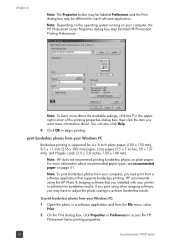
... the ? in a software application and from your printer to access the HP Photosmart Series printing properties.
36
hp photosmart 7600 series chapter 4
Note: The Properties button may be labeled Preferences and the Print dialog box may be different for 4 x 6 inch photo paper (100 x 150 mm), 8.5 x 11 inch (216 x 280 mm) paper, L-size paper (3.5 x 5 inches, 90 x 127 mm), and Hagaki...
HP Photosmart 7600 series - (English) Basics Guide - Page 43
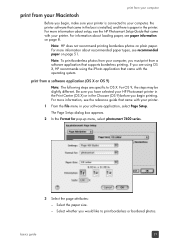
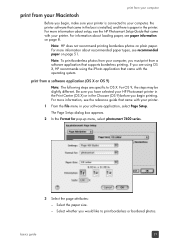
... with the operating system.
Be sure you have selected your HP Photosmart printer in the Print Center (OS X) or in the printer.
basics guide
39
For more information, see the HP Photosmart Setup Guide that supports borderless printing. For information about recommended paper types, see paper information on plain paper. Select whether you would like to OS X. Select the...
HP Photosmart 7600 series - (English) Basics Guide - Page 45


... hardware problems
• printing problems
• error messages
For more troubleshooting information about viewing the help, see the reference guide that you have a digital camera connected to the online support services at www.hp.com/support. Turn on page 2.
The printer requires attention. For advanced troubleshooting information, view the HP Photosmart Printer Help that came...
HP Photosmart 7600 series - (English) Basics Guide - Page 48


... the memory card. There are stuck together
Remove the paper from previous page.)
The paper guides may not be adjusted correctly. Select and print the desired photos.
For more pieces of paper are no new photos on page 8.
The printer does not print new photos on page 30.
44
hp photosmart 7600 series chapter 5
Problem
Possible cause
Solution
(Continued from the...
HP Photosmart 7600 series - (English) Basics Guide - Page 50


... Services
tab in Ink-backup printing mode, view the HP Photosmart Printer Help that you installed with a new one of the paper.
For more information about printing in the HP Photosmart
Toolbox and click
Calibrate the Device. For paper-loading instructions, see install or replace print cartridges on page 8. Macintosh
1 Open the HP Inkjet Utility.
2 Go to the edges...
HP Photosmart 7600 series - (English) Basics Guide - Page 52
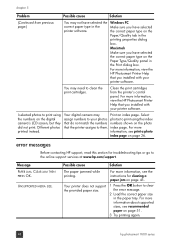
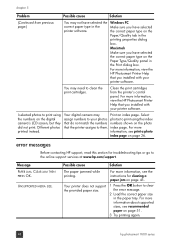
... go to them.
Clean the print cartridges from previous page.)
You may not have selected the correct paper type on page 51.
3 Try printing again.
48
hp photosmart 7600 series Select
assign numbers to your photos photos to clear the error message.
2 Load the correct paper size in the printer software.
Possible cause
Solution
The paper jammed while printing. Windows PC
Make...
HP Photosmart 7600 series - (English) Reference Guide - Page 5
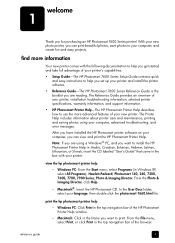
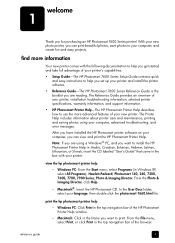
...of your computer, advanced troubleshooting, and error messages.
Hewlett-Packard; Photo & Imaging Director.
Macintosh: Click in Windows XP, select All Programs); Photosmart 140, 240, 7200, 7600, 7700, 7900 Series; print the hp photosmart printer help
- With your new photo printer, you want to print. Note: If you are reading. view the hp photosmart printer help
- Windows PC: From the...
HP Photosmart 7600 series - (English) Reference Guide - Page 11
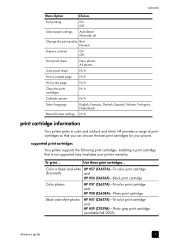
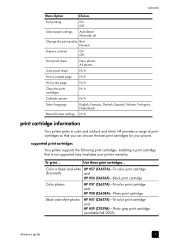
....
To print... supported print cartridges Your printer supports the following print cartridges. welcome
Menu Option
Choices
Exif printing
On
Off
Select paper settings
Auto-detect Manually set
Change the print quality Best Normal
Improve contrast
On
Off
Print proof sheet
New photos All photos
Scan proof sheet
N/A
Print a sample page
N/A
Print a test page
N/A
Clean the print...
Similar Questions
How To Make A Hp Photosmart 7660 Printer Wireless
(Posted by samsDean69 9 years ago)
My Hp Deskjet 5650 Color Inkjet Printer Won't Print Black
(Posted by jedMart 10 years ago)
Where Can I Find The Accessory For 2 Sided Printing ( C8955a ), My Printer Displ
My printer displays message that this accessory is not instaled and single sided printing will conti...
My printer displays message that this accessory is not instaled and single sided printing will conti...
(Posted by harvyiv 11 years ago)
Hp Deskjet Color Inkjet Printer Driver
(Posted by kkljeyamurugan1995 11 years ago)
Photosmart 7660 Printer
I just bought a second hand photosmart 7660 without a disc drive to download into my laptop (window ...
I just bought a second hand photosmart 7660 without a disc drive to download into my laptop (window ...
(Posted by siavatu 11 years ago)

