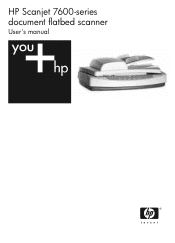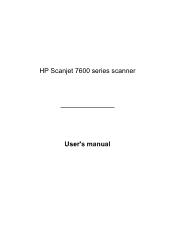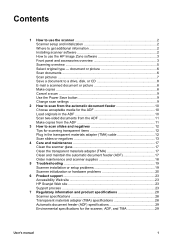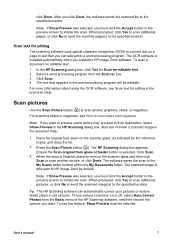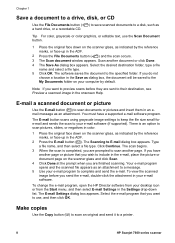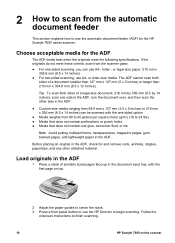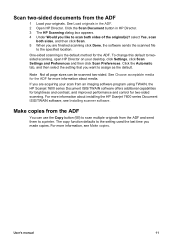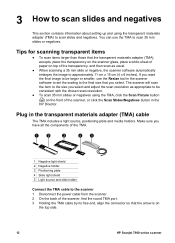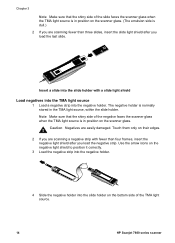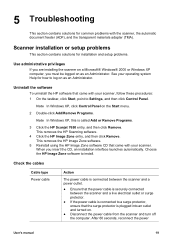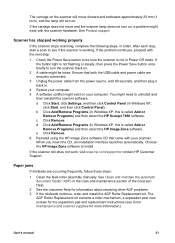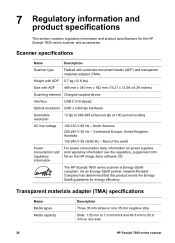HP 7650 Support Question
Find answers below for this question about HP 7650 - ScanJet Document Flatbed Scanner.Need a HP 7650 manual? We have 3 online manuals for this item!
Question posted by harrigoni on May 25th, 2011
Error Codes
How nice it would be if they put a list of the error codes in their manual. What is 04 and what is 08??????
Current Answers
Related HP 7650 Manual Pages
Similar Questions
How To Clean Hp Scanjet 7650 Document Flatbed Scanner Glass?
(Posted by yirnakevin 9 years ago)
Cannot Add Computer Tohp Scanjet N6350 Networked Document Flatbed Scanner
(Posted by dontkc68 10 years ago)
Hp7650 Error Printhead
I got a printhead erro on the 7650 and replaced it with another printhead and still have the same pr...
I got a printhead erro on the 7650 and replaced it with another printhead and still have the same pr...
(Posted by meeksed 11 years ago)
Software For 7650
i need the driver for sacnjet 7650 model l1941a compatible with w7
i need the driver for sacnjet 7650 model l1941a compatible with w7
(Posted by joncros 12 years ago)
Cleaning Under The Glass
How to clean the underside of the scanner glass
How to clean the underside of the scanner glass
(Posted by wesna 12 years ago)