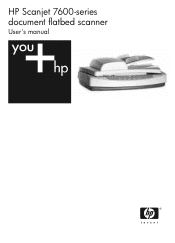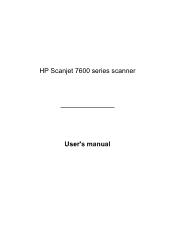HP 7650 Support Question
Find answers below for this question about HP 7650 - ScanJet Document Flatbed Scanner.Need a HP 7650 manual? We have 3 online manuals for this item!
Current Answers
There are currently no answers that have been posted for this question.
Be the first to post an answer! Remember that you can earn up to 1,100 points for every answer you submit. The better the quality of your answer, the better chance it has to be accepted.
Be the first to post an answer! Remember that you can earn up to 1,100 points for every answer you submit. The better the quality of your answer, the better chance it has to be accepted.
Related HP 7650 Manual Pages
User's Manual - Page 4
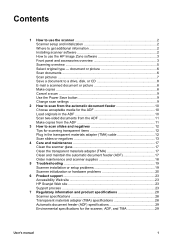
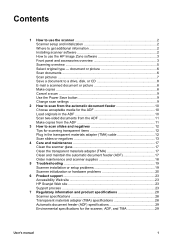
... 23 Accessibility Web site 23 HP Scanjet Web site 23 Support process 23
7 Regulatory information and product specifications 28 Scanner specifications 28 Transparent materials adapter (TMA) specifications 28 Automatic document feeder (ADF) specifications 29 Environmental specifications for scanning transparent items 12 Plug in the ADF 10 Scan two-sided documents from the ADF 11 Make...
User's Manual - Page 5


...; Offers TWAIN contrast and brightness capabilities ● Offers improved two-sided scanning performance ● Does not offer front panel scanner button
functionality ● Cannot scan slides and negatives ● Requires 20 megabytes (MB) of disk space
HP Scanjet 7600 Series Document ISIS/TWAIN
for document image scanning
● Use with CD 1 and choose from the following software...
User's Manual - Page 6


...HP Scanjet 7600 Series Document ISIS/TWAIN software. How to use the HP Image Zone software
When you install the HP Image Zone software, you will have been scanned. Perform scanning and ...Director window opens, you started scanning pictures and documents. Note At least one of the scanner front panel, the transparent materials adapter (TMA), and the automatic document feeder (ADF).
Take you...
User's Manual - Page 7


... when you press the Copy button.
Scans the original document for e-mail and sends the scan to a file. There is scanning, or cancels a series of copies that identify scanner problems.
4
HP Scanjet 7600 series scanner
Slides and negatives must be scanned from the automatic document feeder (ADF).
2-digit LCD
Indicates the number of scans from the TMA. Cancel button
Cancels...
User's Manual - Page 8


... panel buttons and the TMA.
Note The HP Image Zone software must be installed to scan multiple documents quickly and easily.
If you want to scan from the scanner front panel buttons
The front panel buttons on the scanner provide shortcuts to get started quickly using the front panel buttons are appropriate for using basic...
User's Manual - Page 9


...? When you desire a smaller file size. Also see Preview a scanned image in the ADF.
2 Press the Scan Document button ( ).
Use the following guidelines to choose one -color graphics or line art, or if you are finished with all pages,
6
HP Scanjet 7600 series scanner The scanner optimizes settings based on CD 2, if installed. Chapter 1
Select original...
User's Manual - Page 11
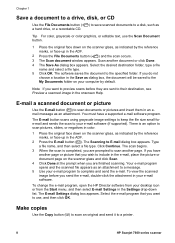
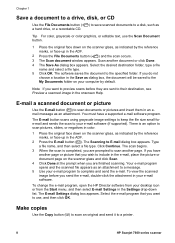
... appears. Make copies
Use the Copy button ( ) to scan an original and send it to E-mail dialog box appears. E-mail a scanned document or picture
Use the E-mail button ( ) to scan documents or pictures and insert them in the onscreen Help.
The Scanning to a printer.
8
HP Scanjet 7600 series scanner Select the e-mail program that you wish to include...
User's Manual - Page 13
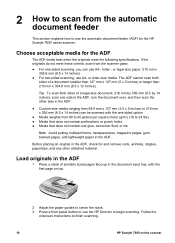
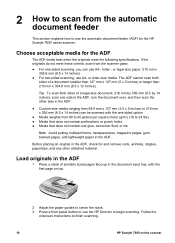
... the stack. 3 Press a front panel button or use the HP Director to finish scanning.
10
HP Scanjet 7600 series scanner If the originals do not meet the following specifications.
Follow the
onscreen instructions to begin scanning. Tip To scan both
sides of a document smaller than 127 mm x 127 mm (5 x 5 inches) or larger than 210 mm x 304...
User's Manual - Page 14
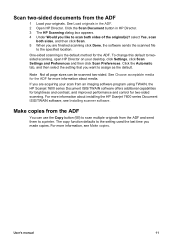
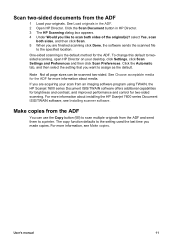
... the default.
User's manual
11 One-sided scanning is the default method for two-sided scanning.
For more information about installing the HP Scanjet 7600 series Document ISIS/TWAIN software, see Make copies. For more information, see Installing scanner software.
Make copies from the ADF
You can be scanned two-sided. The copy function defaults to...
User's Manual - Page 15
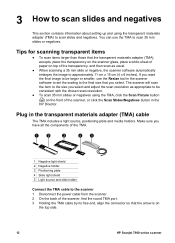
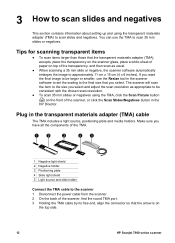
... to approximately 11 cm x 15 cm (4 x 6 inches).
Tips for scanning transparent items
● To scan items larger than those that the arrow is on
the top side.
12
HP Scanjet 7600 series scanner Make sure you select.
You can use the Resize tool in the scanner software to set the scaling to the final size...
User's Manual - Page 17
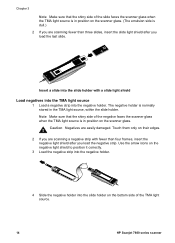
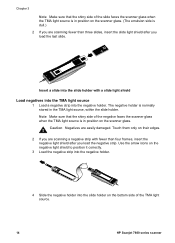
... in the TMA light source, within the slide holder. Touch them only on the bottom side of the TMA light source.
14
HP Scanjet 7600 series scanner Caution Negatives are scanning a negative strip with a slide light shield
Load negatives into the TMA light source
1 Load a negative strip into the slide holder on their...
User's Manual - Page 19


... HP Director. Chapter 3
Find troubleshooting information
For more information about resolving issues related to the TMA, and scanning slides or negatives, go to the onscreen Help in the Contents tab, click the HP Scanjet 7600 series scanner heading. Open the folder by clicking the plus sign (+) and then click Troubleshooting, where you will...
User's Manual - Page 20


...document feeder (ADF), and the environment.
If you have sharp edges in the scanner. In HP Director, click Help, and then select the HP Scanjet 7600 series scanner Help section.
For all of which can damage the scanner... streaks appear in images scanned by using a soft, lint-free cloth that is applied, the cleaner could run to the edges and damage the scanner. 3 When you use...
User's Manual - Page 22
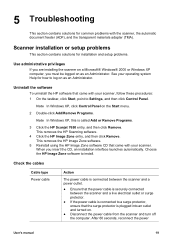
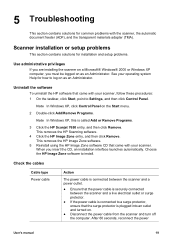
...Remove Programs.
3 Click the HP Scanjet 7650 entry, and then click Remove.
Uninstall the software
To uninstall the HP software that came with the scanner, the automatic document feeder (ADF), and the transparent ... turned on.
● Disconnect the power cable from the scanner and turn off the computer.
This removes the HP Scanning software.
4 Click the HP Image Zone entry, and then...
User's Manual - Page 24
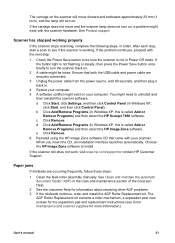
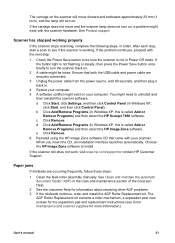
... Replacement kit. See Clean and maintain the automatic document feeder (ADF) in Windows XP, this is working properly
If the scanner stops scanning, complete the following steps, in Windows XP,
...the separation pad and replacement instructions (see if the scanner is called Add or
Remove Programs) and then select the HP Scanjet 7650 software.
e Click Remove. 6 Reinstall using the ...
User's Manual - Page 25


The Help system provides information about the HP Scanjet 7600 series scanner hardware as well as information about the HP Image Zone and HP Scanning software itself.
22
HP Scanjet 7600 series scanner To gain access to the Help, open HP Director, click Help, and then click HP Scanjet 7600 series scanner Help. Chapter 5
Additional troubleshooting information
To...
User's Manual - Page 26
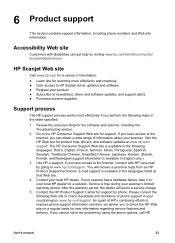
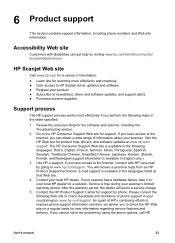
... Norwegian support information is available in your country/region: www.hp.com/support. If your scanner has a hardware failure, take it to your local HP dealer for scanning more effectively and creatively. ● Gain access to HP Scanjet driver updates and software. ● Register your local HP dealer. If you to the Internet...
User's Manual - Page 31
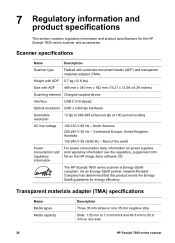
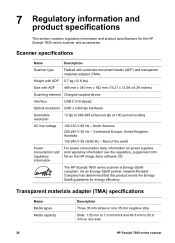
... series scanner The HP Scanjet 7600 series scanner is Energy Star® compliant.
Scanner specifications
Name
Description
Scanner type
Flatbed with automatic document feeder (ADF) and transparent materials adapter (TMA)
Weight with ADF 5.7 kg (12.6 lbs)
Size with ADF
488 mm x 340 mm x 162 mm (19.21 x 13.39 x 6.38 inches)
Scanning element Charged-coupled device
Interface
USB...
Similar Questions
How To Clean Hp Scanjet 7650 Document Flatbed Scanner Glass?
(Posted by yirnakevin 9 years ago)
Hp Scanjet 5590 Digital Flatbed Scanner Can Create A Pdf
(Posted by stvolNannie 9 years ago)
Cannot Add Computer Tohp Scanjet N6350 Networked Document Flatbed Scanner
(Posted by dontkc68 10 years ago)
Software For 7650
i need the driver for sacnjet 7650 model l1941a compatible with w7
i need the driver for sacnjet 7650 model l1941a compatible with w7
(Posted by joncros 12 years ago)
Cleaning Under The Glass
How to clean the underside of the scanner glass
How to clean the underside of the scanner glass
(Posted by wesna 12 years ago)