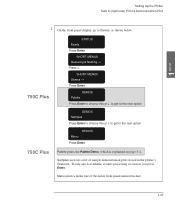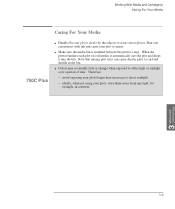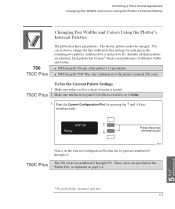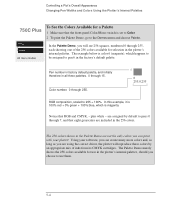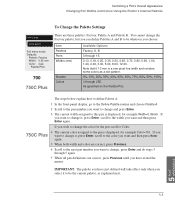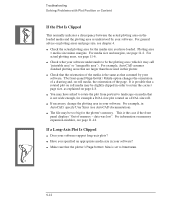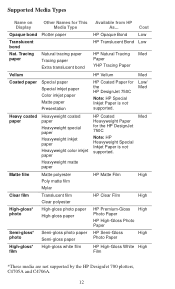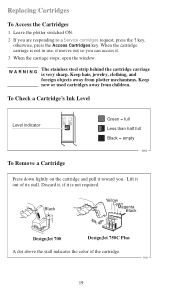HP 750c Support Question
Find answers below for this question about HP 750c - DesignJet Plus Color Inkjet Printer.Need a HP 750c manual? We have 6 online manuals for this item!
Question posted by Anonymous-35704 on August 10th, 2011
Ploter Plots Solid Black After Few Rows Of Normal Ploting.
The person who posted this question about this HP product did not include a detailed explanation. Please use the "Request More Information" button to the right if more details would help you to answer this question.
Current Answers
Related HP 750c Manual Pages
Similar Questions
How To Plot Roll Size With Hp Upd Universal Print Driver Designjet
(Posted by swi0sap 9 years ago)
My Hp Deskjet 5650 Color Inkjet Printer Won't Print Black
(Posted by jedMart 10 years ago)
Plotting Of Long Formats
hello need to plot a sheet 913mm X 20000 mm length how can i plot this format with autocad wenn i...
hello need to plot a sheet 913mm X 20000 mm length how can i plot this format with autocad wenn i...
(Posted by ahmedabueid 11 years ago)
Won't Print Black
The printer won't print black in normal mode. In photo mode it works fine.
The printer won't print black in normal mode. In photo mode it works fine.
(Posted by stevewain 11 years ago)
Why Does It Take A Long Time To Plot
It takes a long time to plot all of a sudden and I hav eto send a second plot to get the first one t...
It takes a long time to plot all of a sudden and I hav eto send a second plot to get the first one t...
(Posted by sb777 12 years ago)