HP 750c Support Question
Find answers below for this question about HP 750c - DesignJet Plus Color Inkjet Printer.Need a HP 750c manual? We have 6 online manuals for this item!
Question posted by sb777 on August 9th, 2011
Why Does It Take A Long Time To Plot
It takes a long time to plot all of a sudden and I hav eto send a second plot to get the first one to plot( hp design jet 750c plus
Current Answers
There are currently no answers that have been posted for this question.
Be the first to post an answer! Remember that you can earn up to 1,100 points for every answer you submit. The better the quality of your answer, the better chance it has to be accepted.
Be the first to post an answer! Remember that you can earn up to 1,100 points for every answer you submit. The better the quality of your answer, the better chance it has to be accepted.
Related HP 750c Manual Pages
HP Printers - Supported Citrix Presentation Server environments - Page 27


..., and servers.
Printer model tested
HP Color LaserJet 3000
HP LaserJet 4000 HP Business Inkjet 1100 HP Deskjet D2360 HP Deskjet 5440 HP Designjet 4000 PostScript
Driver version tested
HP Color LaserJet 3000 Series PCL (61.53.25.9) &
HP Color LaserJet 3000 Series PS(61.71.661.41)
HP LaserJet 4000 Series PCL6 (4.27.4000.0)
HP Business Inkjet 1100 Series (2.236.2.0)
HP Deskjet D2300 Series...
HP DesignJet 700 user guide - Page 8


... 3-2 Supported Media Types 3-3 Physical Characteristics of Media Types 3-4 Cost And Color Support of Media Types (DesignJet 750C Plus 3-5 Combinations of Media Type and Print Quality 3-6 Typical Media Type Choices by...Adjust Skew Tolerance 3-21 Unloading Media 3-22 Drying Time 3-22 To Adjust Drying Time 3-23 To Unload a Sheet After Plotting 3-24 To Remove an Unused Sheet 3-25 Replacing...
HP DesignJet 700 user guide - Page 12


... the Output Contains Only a Partial Plot 9-11 If the Plot Is Clipped 9-12 If a Long-axis Plot Is Clipped 9-12 If the Entire Plot Is in One Quadrant of the Correct Plotting Area 9-13 If the Plot Is Unexpectedly Rotated 9-13 If the Plot Is a Mirror Image of Your Drawing 9-13 If the Plot Is Inaccurate 9-13 If the...
HP DesignJet 700 user guide - Page 13


...Plot When You Expected a Color ąPlot (DesignJet 750C Plus 9-14 If the Plotter Has Printed a Different Plot Than the One You Were ąExpecting 9-15 If the Quality Of a Color Plot Is Not as Good as You Were Expecting
(DesignJet 750C Plus 9-15 Solving Print Quality Problems 9-16
If the Color...Does Not Plot 9-23 If the Plotter Seems Too Slow 9-23 If the Plotter Waits Too Long to Plot a ...
HP DesignJet 700 user guide - Page 81


... film
Clear film High-gloss photo
750C Plus
Semi-gloss photo
750C Plus
High-gloss film
750C Plus
Also Known As Plotter paper
Natural tracing paper Tracing paper Extra translucent bond
Special paper Special inkjet paper Color inkjet paper Matte paper Presentation Heavyweight coated paper Heavyweight special paper Heavyweight inkjet paper Heavyweight color inkjet paper Heavyweight matte paper Matte...
HP DesignJet 700 user guide - Page 127


... explanation of palettes). If you want all your colors to black in your software. You cannot change the color/monochrome setting for plots already in the plotter's queue. Because you should set all colors to be clipped. Controlling a Plot's Overall Appearance Printing Color Drawings in Monochrome
AA 750C Plus
Printing Color Drawings in Monochrome
Examples of why you may...
HP DesignJet 700 user guide - Page 175


... network software, make sure it has not timed out. For information on page 9-12.
9-11 Make sure interface cable is clipped" on memory expansion modules, see page 11-14. Check to unload the plot.) The I/O Setup / I/O Timeout setting may be a communications problem between your current plot size (e.g., long-axis plots). See also under "If the...
HP DesignJet 700 user guide - Page 176
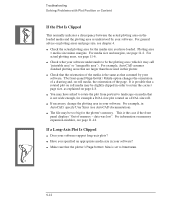
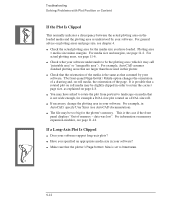
... in order to be too big for the media size you specified an appropriate media size in this plotter.
If a Long-Axis Plot Is Clipped
Does your software understands to retain the correct page size, as explained on memory expansion modules, see page 11-6. The front-panel Page ...
HP DesignJet 700 user guide - Page 188


Troubleshooting Solving Miscellaneous Problems
If the Plotter Waits Too Long to the right.
9-24 The plotter will not lower all the way to Plot a Nest
Change the Nest wait setting. Make sure the cutting carriage is pushed all the way,...bail (the black metal bar just inside the plotter's window) will align the cartridge(s) every time you replace, or even reseat, a cartridge, whether or not it .
HP DesignJet 700 user guide - Page 198
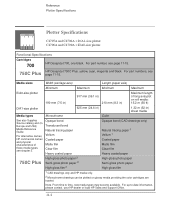
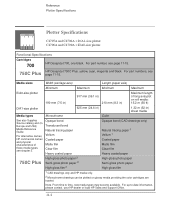
... mm (8.3 in)
Maximum length of long axis plot on glossy media providing the color cartridges are loaded.
Note. For up-to time, new media types may become available. From time to -date information, please contact your HP dealer or local HP Sales and Support Office.
11-2 For part number, see page 11-15.
750C Plus
HP DesignJet 750C Plus. yellow, cyan, magenta and...
HP DesignJet 700 user guide - Page 215


... a serial interface.
e.g.
margin The space around the page added by color and width. pen Even though the plotter has no physical pens, the...long-axis plotting Plotting a page whose X-axis (the axis vertical to the plotter as you look at it draws match the attributes of data between computer and device.
opaque bond A matte paper media. PML Printer management language.
plotting...
HP DesignJet 700 user guide - Page 218
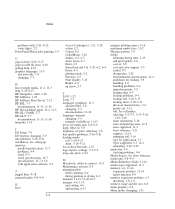
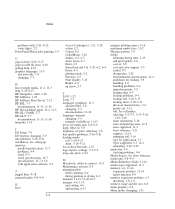
...-3 help, 9-25-9-27 HP DesignJets, other, 1-38 HP JetDirect, 1-27 HP JetDirect Print Server, 7-12 HP RTL, 7-7
documentation, 11-13, 11-16 HP Special Inkjet paper, 11-2, 11-3 HP-GL (7586B), 7-7 HP-GL/2, 7-7
documentation, 11-13, 11-16 humidity, 11-4
I I/O Setup, 7-9 I -2
margins (plotting areas), 11-6 maximum media sizes, 11-2 Measure pattern, 7-6 media
adjusting drying time, 3-23 and print quality...
HP DesignJet 700/750C Plus Plotters Quick Reference Guide - C4705-90041 - Page 14
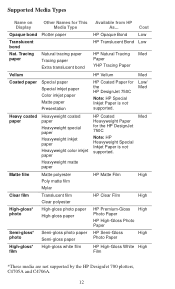
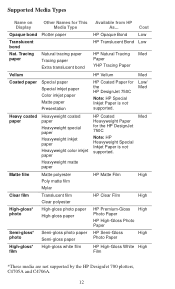
...
Tracing paper
Paper
Extra translucent bond YHP Tracing Paper
Vellum
HP Vellum
Med
Coated paper
Special paper Special inkjet paper Color inkjet paper Matte paper Presentation
HP Coated Paper for the HP DesignJet 750C
Note: HP Special Inkjet Paper is not supported.
Low/ Med
Heavy coated Heavyweight coated
HP Coated
Med
paper
paper
Heavyweight Paper
Heavyweight special paper...
HP DesignJet 700/750C Plus Plotters Quick Reference Guide - C4705-90041 - Page 18
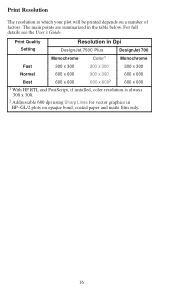
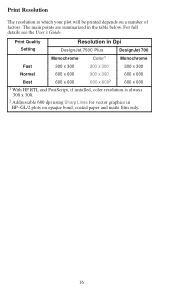
Print Quality
Resolution in Dpi
Setting
DesignJet 750C Plus
DesignJet 700
Monochrome
Color1
Monochrome
Fast
300 x 300
300 x 300
300 x 300
Normal
600 x 600
300 x 300
600 x 600
Best
600 x 600
600 x 6002
600 x 600
1 With HP RTL and PostScript, if installed, color resolution is always 300 x 300.
2 Addressable 600 dpi using Sharp Lines for vector graphics...
HP DesignJet 755CM Printer User's Guide - C3198-60051 - Page 13


...
The HP DesignJet 755CM printer is an HP Color Management Kit, which can choose between three levels of print quality - Two sets of four cartridges are generated from the printer's front panel. You can print in color or monochrome. Best, Normal, or Fast - All other supported colors are supplied with the printer is an E/A0 size large-format inkjet printer which...
HP DesignJet 755CM Printer User's Guide - C3198-60051 - Page 22
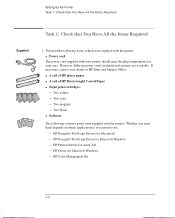
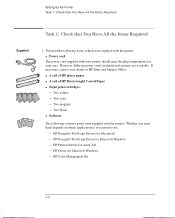
... following software packs were supplied with the printer. HP Color Management Kit
1-4 Power cord
The power cord supplied with your printer should meet the plug requirements for your dealer or HP Sales and Support Office. If necessary, contact your area. HP DesignJet PostScript Driver for Microsoft Windows - Setting Up the Printer Task 1: Check that You Have All the...
HP DesignJet 755CM Printer User's Guide - C3198-60051 - Page 73


... paper
Heavyweight coated paper Heavyweight special paper Heavyweight inkjet paper Heavyweight color inkjet paper Heavyweight matte paper
HP Coated Heavyweight Paper for the HP DesignJet 750C Plus and 755CM
Note: HP Special Inkjet Paper is not supported on the HP DesignJet 755CM printer. MEDIA AND 3 CARTRIDGES
3-3 For up-to time, new media types may become available.
Working with...
HP DesignJet 755CM Printer User's Guide - C3198-60051 - Page 190


Note.
For alternative names, HP commercial names and physical characteristics of long axis plot on roll media: 15.2 m (50 ft) Sheet media: 1.32 m (52 in)
Media types
See also Supplies Source catalog and (in monochrome on glossy media, you must have all four cartridges loaded. For up-to time, new media types may become available...
Service Manual - Page 44
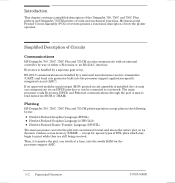
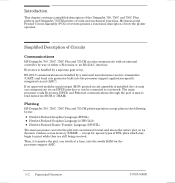
... Circuit Assembly (PCA) overviews present a functional description of the DesignJet 700, 750C and 750C Plus plotters and DesignJet 755CM printer circuits and mechanical functions. The main processor reads BiĆtronics, HPĆIB, and Ethernet communications through the port it transfers the plot, one swath at a time, into the processorĆsupport applicationĆspecific integrated...
Service Manual - Page 204


... can fill the memory (DesignJet 750C with less severity. D Plotter hangs after 20 plots when Maintenance Advised" message...timeĆout was having blocked the I /O timeĆout was 30 minutes by default, the symptom was applied when sending PostScript jobs to Service Note ' page 10Ć18). D Best and Normal.
D Service Configuration plot improvements :
D Mono not grayscaling colors...
Similar Questions
How To Align Hp Deskjet 5650 Color Inkjet Printer Using Vista
(Posted by DUskb 9 years ago)
How To Plot Roll Size With Hp Upd Universal Print Driver Designjet
(Posted by swi0sap 9 years ago)
My Hp Deskjet 5650 Color Inkjet Printer Won't Print Black
(Posted by jedMart 10 years ago)
Plotting Of Long Formats
hello need to plot a sheet 913mm X 20000 mm length how can i plot this format with autocad wenn i...
hello need to plot a sheet 913mm X 20000 mm length how can i plot this format with autocad wenn i...
(Posted by ahmedabueid 11 years ago)
What Is The Remedy For Hp750 C Plus,'system Error 070020 Design Jet 750 Cplus
(Posted by rbmintouch 11 years ago)

