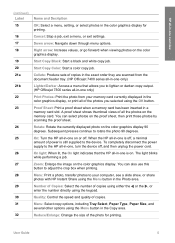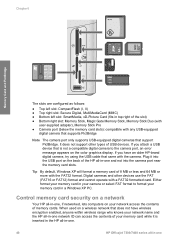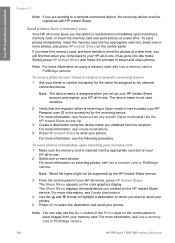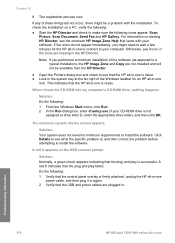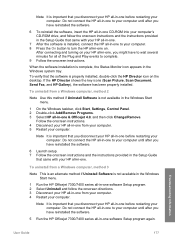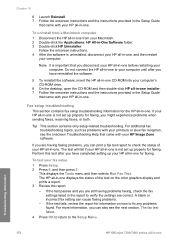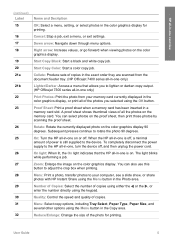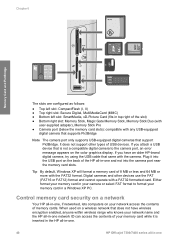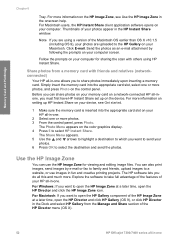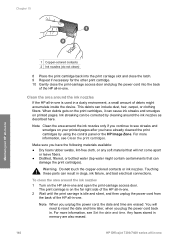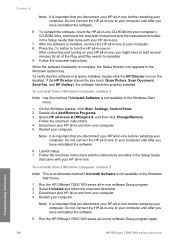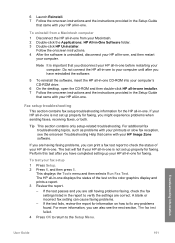HP 7410 Support Question
Find answers below for this question about HP 7410 - Officejet All-in-One Color Inkjet.Need a HP 7410 manual? We have 4 online manuals for this item!
Question posted by jswhyman on February 4th, 2015
Memory Chip?
Is there a memory chip/rom drive in the officejet 7410?
Current Answers
Answer #1: Posted by hzplj9 on February 4th, 2015 2:39 PM
What memory there is will be a buffer memory for holding prints and formatting the page to be printing from the data received from your PC. There does not appear to be any way to upgrade this. I have attached an HP link with more info available.
Related HP 7410 Manual Pages
Similar Questions
Can My Hp Officejet 7410 All-in-one Be Upgraded To Support Airprint
(Posted by bustecl 9 years ago)
How Do I Print With Just Color On My Hp 7410
(Posted by Prinjkdoo 9 years ago)
Hp Officejet 7410 Does Not Turn On With Windows 8 Screen Displays Window Invent
how do i get this to work was fine till i had a new pc added with windows 8 2 weeks ago 7410 officej...
how do i get this to work was fine till i had a new pc added with windows 8 2 weeks ago 7410 officej...
(Posted by pinkmagnolia44 10 years ago)
How To Face Double Sided Document With Hp Officejet 4500 Inkjet Multifunction
(Posted by PhyToni 10 years ago)
Hp L7590 - Officejet Pro All-in-one Color Inkjet.
how do i chance the header on my printer?
how do i chance the header on my printer?
(Posted by annette98254 11 years ago)