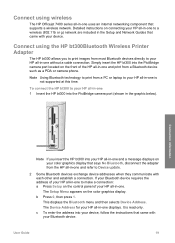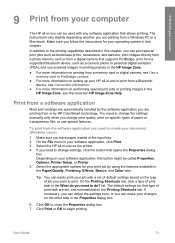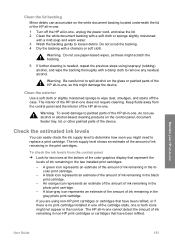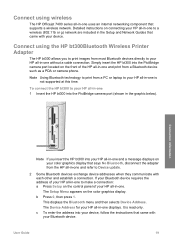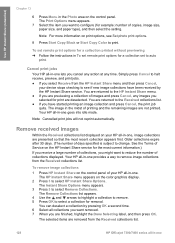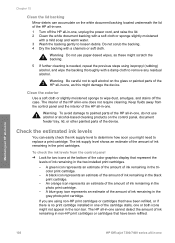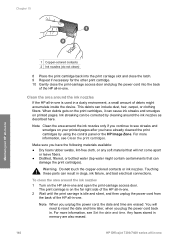HP 7410 Support Question
Find answers below for this question about HP 7410 - Officejet All-in-One Color Inkjet.Need a HP 7410 manual? We have 4 online manuals for this item!
Question posted by nuzakina on June 12th, 2014
Does Hp Have An Iphone App For The Officejet 7410?
The person who posted this question about this HP product did not include a detailed explanation. Please use the "Request More Information" button to the right if more details would help you to answer this question.
Current Answers
Answer #1: Posted by freginold on August 28th, 2014 3:31 AM
According to HP in this forum thread, you can use the ePrint Home & Biz app to print from your iPhone to the 7410. (Link to download it is through the forum link.)
Related HP 7410 Manual Pages
Similar Questions
Hp All In One 7410 Will Do Airprint
(Posted by rajscwut 10 years ago)
How To Print To My Hp Officejet 7410 From My Iphone
(Posted by Missbo1077 10 years ago)
Hp Officejet 7410 Does Not Turn On With Windows 8 Screen Displays Window Invent
how do i get this to work was fine till i had a new pc added with windows 8 2 weeks ago 7410 officej...
how do i get this to work was fine till i had a new pc added with windows 8 2 weeks ago 7410 officej...
(Posted by pinkmagnolia44 10 years ago)
I Bought 2 Black Hp Ink Cartridges Officejet 901 But Its Not Working Properly
on my 4500 hp printer why
on my 4500 hp printer why
(Posted by Chucpatr 10 years ago)
Hp L7590 - Officejet Pro All-in-one Color Inkjet.
how do i chance the header on my printer?
how do i chance the header on my printer?
(Posted by annette98254 11 years ago)