HP 7150 Support Question
Find answers below for this question about HP 7150 - PhotoSmart Color Inkjet Printer.Need a HP 7150 manual? We have 3 online manuals for this item!
Question posted by sflfocusonthehball on December 15th, 2012
Printer Cartridge Proble
Getting note on printer: Error right printer cartridge incorrect - have tried to readjust right printer cartridge, but no change
Current Answers
There are currently no answers that have been posted for this question.
Be the first to post an answer! Remember that you can earn up to 1,100 points for every answer you submit. The better the quality of your answer, the better chance it has to be accepted.
Be the first to post an answer! Remember that you can earn up to 1,100 points for every answer you submit. The better the quality of your answer, the better chance it has to be accepted.
Related HP 7150 Manual Pages
HP Jetdirect External Print Server Products - External USB Compatibility - Page 2


..., K850, K5300, K5400 and 8000
Print and Windows based scanning:
HP Color LaserJet CM1015mfp and CM1017mfp
Print only:
HP Color LaserJet CM3530mfp, CM4730mfp, CM6030mfp, CM6040mfp, 4730mfp; In this section, I ...support scanning on both the printer and print server is fully backward compatible with these USB network-capable HP printers, AIO's, and MFP's:
HP Business Inkjet 2300, 2600, 2800, and...
HP Jetdirect External Print Server Products - External USB Compatibility - Page 3


..., 2605, 2700, 3000, 3500, 3550, 3600, 3700, 3800, 4610, 4650, 4700, 5550 series; HP Color Inkjet cp1160 and cp1700; no webscan ** except HP Photosmart 7200 series
HP Jetdirect ew2400
Supported with these USB network-capable HP printers:
HP Business Inkjet 1000, 1100, 1200, 2280, 2300, 2600, 2800, 3000; HP Designjet 30, 70, 90, 110+, 130...
HP Jetdirect External Print Server Products - External USB Compatibility - Page 4


... ** except HP Photosmart 7200 series printers
© February 2007 Hewlett-Packard Development Company, L.P. HP Officejet 6100 series*; All other brand and product names are registered trademarks of merchantability and fitness for any direct, indirect, incidental, consequential, or other countries. HP Photosmart 1100, 1200, 1300, 7000**, and 8000 series; HP Color Inkjet cp1160 and cp1700...
HP Photosmart 7150 printer - (English) Basic Guide - Page 3


contents
1 get started 1
welcome 1 printer parts 3
front 3 back 4 control panel and indicator lights 5 paper information 6 load paper in the IN tray 6 load photo paper in the photo tray 7 print cartridge information 9 use the print cartridge protector 10 use reserve print mode 10 install or replace the print cartridges 11 use the control panel 14 use the...
HP Photosmart 7150 printer - (English) Basic Guide - Page 5


... to use the more advanced features of your new printer. The HP Photosmart Software Setup & Product Support booklet explains how to contact HP Support and Services.
• HP Photosmart Printer Help - After you get started and get the most out of your printer, and it also describes how to get support from www.hp.com and how to...
HP Photosmart 7150 printer - (English) Basic Guide - Page 6


... Photo & Imaging Director, click Help.
• Macintosh: Insert the HP Photosmart CD.
print the hp photosmart printer help
• Windows PC: From the Start menu, choose Programs, Hewlett-Packard, Photosmart 130, 230, 7150, 7345, 7350, 7550, and HP Photo & Imaging Director. view the hp photosmart printer help
• Windows PC: Click Print in the top navigation bar...
HP Photosmart 7150 printer - (English) Basic Guide - Page 7


printer parts
front
Top cover Open this cover to change the print cartridges
Photo tray Place 4 x 6 inch (10 x 15 cm) photo paper in this tray for printing
OUT tray This ... envelopes in this tray for printing
Camera port Use this port to connect an HP direct-printing digital camera to the printer
Paper length guide Adjust this guide to fit close to the end of the paper in the IN tray
Photo tray...
HP Photosmart 7150 printer - (English) Basic Guide - Page 9
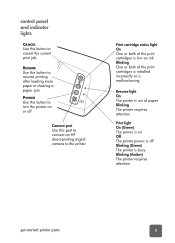
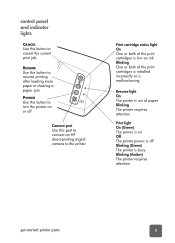
... ink Blinking One or both of the print cartridges is installed incorrectly or is malfunctioning
Resume light On The printer is out of paper Blinking The printer requires attention
Print light On (Green) The power is on Off The printer power is off Blinking (Green) The printer is busy Blinking (Amber) The printer requires attention
get started: printer parts
5
HP Photosmart 7150 printer - (English) Basic Guide - Page 10


...photo paper to the left as far to envelopes and transparencies.
If you are using HP-designed inkjet paper for all supported paper types and sizes • Use the photo tray when printing on...the HP Photosmart Printer Help.
1 Lift the OUT tray.
load paper in the printer Properties dialog box (Windows PC) or the Print dialog box (Macintosh).
We recommend using HP-designed inkjet paper,...
HP Photosmart 7150 printer - (English) Basic Guide - Page 13


... stalls that came with your printer are three print cartridges available for your print cartridges. Documents
Photos on what you need to use depend on photo paper
Use these print cartridges
Left stall: Tri-color print cartridge (HP #57) Right stall: Black print cartridge (HP #56)
Left stall: Tri-color print cartridge (HP #57) Right stall: Photo print cartridge (HP #58)
You can purchase...
HP Photosmart 7150 printer - (English) Basic Guide - Page 15


Black print cartridge
Colors print as grayscale
Tri-color print cartridge
Colors print but black prints as gray
Photo print cartridge
Colors print as grayscale
Although Reserve Mode allows you want to turn the printer on the latch and pulling out. To get maximum use from your print cartridges,use only genuine HP supplies, including genuine HP factory-filled print cartridges. The ...
HP Photosmart 7150 printer - (English) Basic Guide - Page 22


... type) and click OK.
See the HP Photosmart Printer Help for more advanced settings, click Properties. You can also click Help.
4 Click OK to begin printing. 3 To access more information on: • changing the default print settings • using advanced settings • adjusting the photo color and brightness
18
basics guide To learn more...
HP Photosmart 7150 printer - (English) Basic Guide - Page 24


... Photosmart 7150, then select the page attributes (such as paper size, orientation, and scaling) for more information on: • changing the print settings • using advanced settings • adjusting the photo color and brightness
20
basics guide
To learn more information, see the Software Setup & Product Support booklet that came with your printer.
1 From your Photosmart...
HP Photosmart 7150 printer - (English) Basic Guide - Page 34
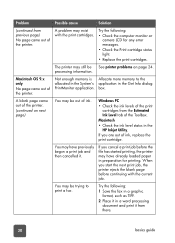
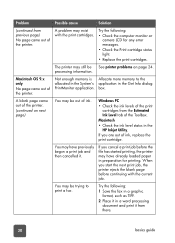
... page came out of the printer.
The printer may be See printer problems on next page)
You may still be out of the printer.
(continued on page 24. Macintosh
• Check the ink level status in preparation for any error messages.
• Check the Print cartridge status light.
• Replace the print cartridges. When you are out...
HP Photosmart 7150 printer - (English) Basic Guide - Page 37


...Try the following :
• Make sure you are using the best paper type for your output.
The printer...cartridges from the Estimated Ink Level tab of the print cartridges is off-
troubleshooting: printing problems
33 See paper information on ink, replace the print cartridge... for the printer.
Replace the missing print cartridge with a new one of the Toolbox. Try the following ...
HP Photosmart 7150 printer - (English) Basic Guide - Page 38


... selected the correct paper type in the HP Inkjet Utility, click Clean. Windows PC
• From the Device Services tab of the HP Photosmart Printer Help for more information.
34
basics guide See the care and maintenance section of the HP PhotoSmart Toolbox, click Clean the Print Cartridges.
Macintosh
• From the Clean panel in...
HP Photosmart 7150 printer - (English) Basic Guide - Page 39


...Inkjet Utility and click Align. Windows PC
1 Click Best, instead of Everyday or FastDraft, on the Quality tab of Everyday or FastDraft, on the printed page, go to the Calibrate panel in the Print dialog box. Macintosh
• If the color... cleaning the print cartridges, and you have dropped one day, switch back to the desired print quality. See the HP Photosmart Printer Help for more ...
HP Photosmart 7150 printer - (English) Basic Guide - Page 43


...clear and free of selecting Automatic.
See the HP Photosmart Printer Help for the paper. Make sure the paper is damaged, dark in color or contain metallic fibers. The paper may be dark in color, or contains metallic fibers, the sensor may be...Macintosh
• Select the appropriate paper type on : • software problems • error messages
troubleshooting: printing problems
39
HP Photosmart 7150 printer - (English) Setup Guide - Page 1
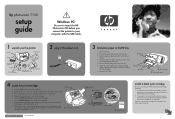
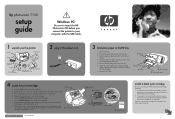
... HP #57 tri-color print cartridge in the IN tray
1. Plastic tape
5. Move the photo tray slider toward you connect the printer to the edges of the paper without bending the paper. 7. This disengages the photo tray. 5.
After
two minutes, a calibration page prints automatically. Windows PC:
Be sure to insert the HP Photosmart CD before...
HP Photosmart 7150 printer - (English) Setup Guide - Page 2
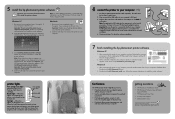
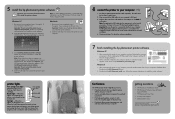
... the other documents from your computer's USB port.
3. Note: Do not plug the USB cable into the USB port on the back of the USB cable into your computer
getting assistance
• HP Photosmart 7150 Basics Guide • HP Photosmart Software Setup & Product
Support booklet • HP Photosmart Printer Help • www.hp.com/support • 208...
Similar Questions
Hp Photosmart 7150 Printer Won't Print Wirelessly
(Posted by MAHItbdre 10 years ago)
Can't Install Windows 7 And Photosmart 7150 Printer
(Posted by paulshfg 10 years ago)
My Hp Deskjet 5650 Color Inkjet Printer Won't Print Black
(Posted by jedMart 10 years ago)
Hp Deskjet Color Inkjet Printer Driver
(Posted by kkljeyamurugan1995 11 years ago)
Orange & Yellow Lites Continuously Blink On Printer. Cartridges Are Stuck.
Went through HP troubleshooting but no luck. Even manually reset the clutch. Paper won't uptake.
Went through HP troubleshooting but no luck. Even manually reset the clutch. Paper won't uptake.
(Posted by careerpro 12 years ago)

