HP 6988 Support Question
Find answers below for this question about HP 6988 - Deskjet Color Inkjet Printer.Need a HP 6988 manual? We have 5 online manuals for this item!
Question posted by egidunrb on February 23rd, 2012
Closed Cover Sensor
When close printer cover, sensor does not register cover is closed. Where is sensor? How can I get it to register?
Current Answers
There are currently no answers that have been posted for this question.
Be the first to post an answer! Remember that you can earn up to 1,100 points for every answer you submit. The better the quality of your answer, the better chance it has to be accepted.
Be the first to post an answer! Remember that you can earn up to 1,100 points for every answer you submit. The better the quality of your answer, the better chance it has to be accepted.
Related HP 6988 Manual Pages
Setup Guide - Page 3
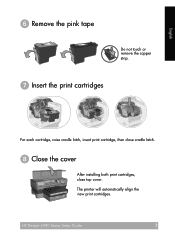
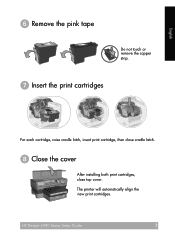
English
ᕦ Remove the pink tape
Do not touch or remove the copper strip.
ᕧ Insert the print cartridges
For each cartridge, raise cradle latch, insert print cartridge, then close cradle latch.
ᕨ Close the cover
After installing both print cartridges, close top cover.
The printer will automatically align the new print cartridges. HP Deskjet 6980 Series Setup Guide
3
Setup Guide - Page 6
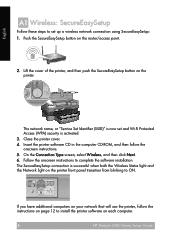
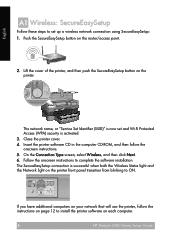
...)" is now set up a wireless network connection using SecureEasySetup: 1.
Close the printer cover.
4.
Insert the printer software CD in the computer CD-ROM, and then follow the instructions on page 12 to install the printer software on each computer.
6HP Deskjet 6980 Series Setup Guide
HP Deskjet 6980 Series Setup Guide On the Connection Type screen, select...
Setup Guide - Page 13


... Status light is not true, repeat steps 1 through 3.
5. Search for the printer to obtain an IP address, and then press the HP Report button to print an HP Report page. Open the top cover of the above is not illuminated: a. b. Close the top cover. 2. Press the SES button twice (two presses within 3 seconds). c. Wait...
Setup Guide - Page 14
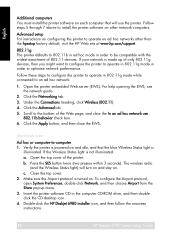
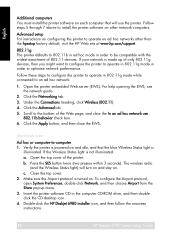
...two presses within 3 seconds). Close the top cover. 2. Insert the printer software CD in order to -computer 1. Follow steps 5 through 7 above to install the printer software on other than the ...Deskjet 6980 installer icon, and then follow the onscreen instructions.
1H4P Deskjet 6980 Series Setup Guide
HP Deskjet 6980 Series Setup Guide Advanced setup For instructions on configuring the printer...
User Guide - Macintosh - Page 7


...to-life photo quality and exceptional fade resistance resulting in vivid colors that is sleeping nearby, or when clients are just a ...using the front USB port. ● Automatic paper-type sensor: Use the auto paper-type sensor to optimize print quality for various papers. ● ...printer's paper-handling capability.
User's guide
5 You have purchased an HP Deskjet printer that last.
User Guide - Macintosh - Page 38


... EWS to change to ad hoc mode or reset the printer to obtain valid settings.
36
HP Deskjet 6980 series Verify the printer is powered on the HP Report page that the Wireless Status light is
illuminated. 2. Open the top cover of the printer. 3. Close the top cover. HP Report page
The HP Report page supplies useful...
User Guide - Macintosh - Page 100
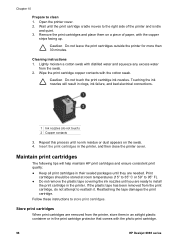
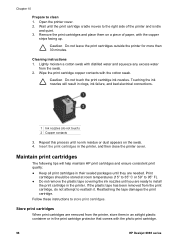
...
cartridges should be stored at room temperatures (15° to 35° C or 59° to 95° F). ● Do not remove the plastic tape covering the ink nozzles until they are ready to install
the print cartridge in the printer, and then close the printer cover.
User Guide - Macintosh - Page 111


... affect the Automatic Paper-Type Sensor.
● Select a paper type other than Automatic. ● If you are performing a color calibration, install both the tri-color and the photo print
cartridges. ● If you might have the tri-color print cartridge and a black or photo print cartridge installed. Paper problems
Printer does not feed paper
Try...
User Guide - Macintosh - Page 113
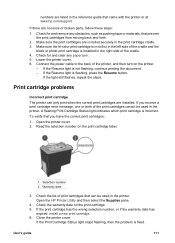
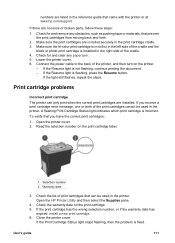
... print cartridge error message, one or both of the print cartridges cannot be used in the printer. Close the printer cover. If there are installed securely in the print cartridge cradle. 3. Make sure the print cartridges...that prevent
the print cartridges from moving back and forth. 2.
Make sure the tri-color print cartridge is installed in the left side of the cradle and the
black or ...
User Guide - Macintosh - Page 114
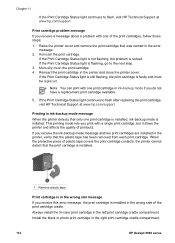
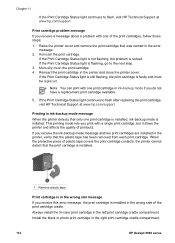
...-backup mode message
When the printer detects that the plastic tape has been removed from each print cartridge. Always install the tri-color print cartridge in ink-backup mode if you receive the ink-backup mode message and two print cartridges are installed in the printer and close the printer cover.
If the Print Cartridge Status...
User Guide - Macintosh - Page 120


... printouts are faded, you might be printing with the printer. ● Verify that the protective piece of ink.... tri-color print cartridge. If the black text and images on ink. When printing a borderless document, always have the tri-color print ...can adversely affect the
Automatic Paper-Type Sensor. If a print cartridge is installed. Move the printer out of direct sunlight. ● ...
User Guide - Macintosh - Page 150
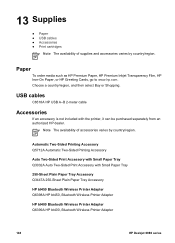
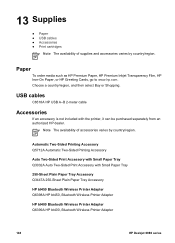
... Tray Accessory
HP bt450 Bluetooth Wireless Printer Adapter Q6398A HP bt450, Bluetooth Wireless Printer Adapter
HP bt400 Bluetooth Wireless Printer Adapter Q6399A HP bt400, Bluetooth Wireless Printer Adapter
148
HP Deskjet 6980 series
Automatic Two-Sided Printing...media such as HP Premium Paper, HP Premium Inkjet Transparency Film, HP Iron-On Paper, or HP Greeting Cards, go to www.hp.com.
User Guide - Pre-Windows 2000 - Page 7


... resulting in vivid colors that is equipped with...USB port. ● Automatic paper-type sensor: Use the auto paper-type sensor to optimize print quality for quality, ...Deskjet printer that last. User's guide
5 Automatic red-eye removal and adaptive lighting to expand the printer's paper-handling capability.
2 Special features
Congratulations! Use an optional HP Bluetooth Wireless Printer...
User Guide - Pre-Windows 2000 - Page 38
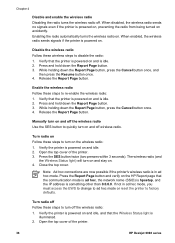
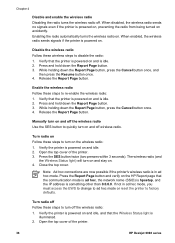
...Close the top cover. Press the Report Page button and verify on the HP Report page that the printer is powered on and is something other than 0.0.0.0. Verify the printer is powered on and idle, and that the printer... radio Follow these steps to disable the radio: 1.
Open the top cover of the printer.
36
HP Deskjet 6980 series If not in ad hoc mode. Release the Report Page ...
User Guide - Pre-Windows 2000 - Page 82


... stop, so that none of labels.
80
HP Deskjet 6980 series Print 1. drop-down and the adhesive strip should face down list, click Presentation printing, and
then specify the following print settings as appropriate: - Select any other print settings that are designed specifically for inkjet
printers. ● Use only full sheets of the...
User Guide - Pre-Windows 2000 - Page 120
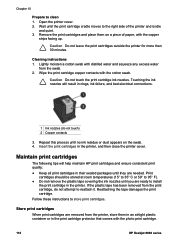
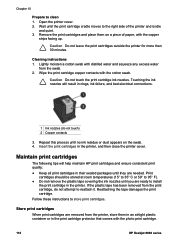
... removed from the printer, store them on the swab. 4.
Follow these instructions to clean 1. Lightly moisten a cotton swab with the photo print cartridge.
118
HP Deskjet 6980 series Cleaning ...3. Maintain print cartridges
The following tips will result in the printer, and then close the printer cover. If the plastic tape has been removed from the swab. 2. Store print cartridges...
User Guide - Pre-Windows 2000 - Page 131


... printing a borderless document and the Resume and Print Cartridge Status
lights are performing a color calibration, install both the tri-color and the photo print
cartridges. ● If you might be removed from the back of the printer, raise the printer cover, remove the paper jam from the front of plastic tape has been removed from...
User Guide - Pre-Windows 2000 - Page 134
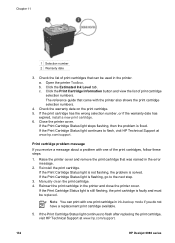
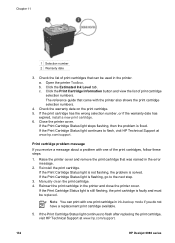
... button and view the list of print cartridges that was named in the printer and close the printer cover. Reinstall the print cartridge. b. Check the list of print cartridge selection numbers...light continues to flash, visit HP Technical Support at www.hp.com/support.
132
HP Deskjet 6980 series Reinsert the print cartridge in the error message.
2.
If the Print Cartridge...
User Guide - Pre-Windows 2000 - Page 142


...document, always have the tri-color print cartridge and a black or photo print cartridge installed. Adjust the ink volume and dry time 1. Open the Printer Properties dialog box. 2. Click ...The printer might be in the wrong place Open the Printer Properties and confirm the following options:
140
HP Deskjet 6980 series Direct sunlight can adversely affect the Automatic Paper-Type Sensor.
...
User Guide - Windows 2000 - Page 150
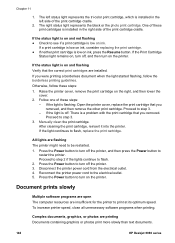
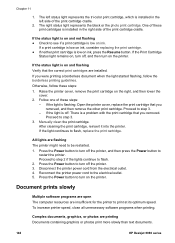
... slowly than text documents.
148
HP Deskjet 6980 series Reconnect the printer power cord to step 3.
3.
If...computer resources are flashing The printer might need to
restart the printer. To increase printer speed, close all unnecessary software programs when...left status light represents the tri-color print cartridge, which is flashing: Open the printer cover, replace the print cartridge that...
Similar Questions
My Hp Deskjet 5650 Color Inkjet Printer Won't Print Black
(Posted by jedMart 10 years ago)
Printer Won't Print Xp Hp Deskjet 6988
(Posted by edmusandcr 10 years ago)
How To Configure Wireless Hp Deskjet 6988 Printer
(Posted by LARRmir 10 years ago)
Hp Deskjet Color Inkjet Printer Driver
(Posted by kkljeyamurugan1995 11 years ago)
Hp Deskjet Printer 6988
Our HP DESKJET PRINTER 6988 stopped working after a power surge and we have surge rpotection how do ...
Our HP DESKJET PRINTER 6988 stopped working after a power surge and we have surge rpotection how do ...
(Posted by professortbg 12 years ago)

