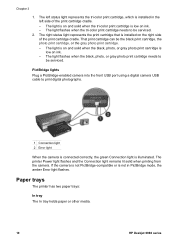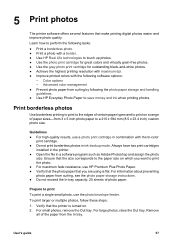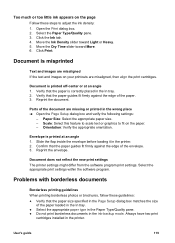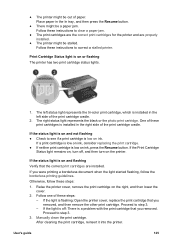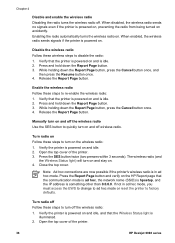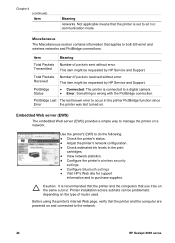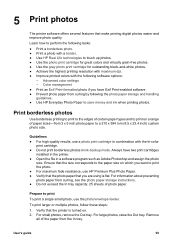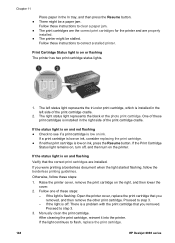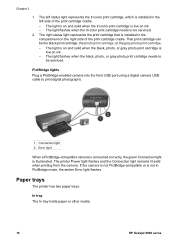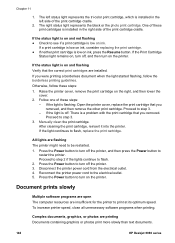HP 6988 Support Question
Find answers below for this question about HP 6988 - Deskjet Color Inkjet Printer.Need a HP 6988 manual? We have 5 online manuals for this item!
Question posted by LaAFS on July 5th, 2014
The Ink Light On My Hp 6988 Won't Stop Blinking
The person who posted this question about this HP product did not include a detailed explanation. Please use the "Request More Information" button to the right if more details would help you to answer this question.
Current Answers
Related HP 6988 Manual Pages
Similar Questions
How Can I Make Hp 6988 Network Light Stop Blinking
(Posted by KeikKrons 9 years ago)
How Check Ink Levels Hp 6988 Printer
(Posted by Chalve 10 years ago)
Ready Light Won't Stop Blinking
Plotter quits in the middle of printing a D size drawing, and ready light won't stop blinking.
Plotter quits in the middle of printing a D size drawing, and ready light won't stop blinking.
(Posted by redwarfan2 11 years ago)
Setting Up A Hp 6988 For Wireless Printing
How do I set up my HP 6988 printer for wireless? I currently have it connected directly to my deskto...
How do I set up my HP 6988 printer for wireless? I currently have it connected directly to my deskto...
(Posted by everettrode 12 years ago)
Ink Light Flashes After Changing Both Cartridges
Why does the ink light continues to flash have changed both cartidged and turned off and on both the...
Why does the ink light continues to flash have changed both cartidged and turned off and on both the...
(Posted by Gospo 13 years ago)